September 19, 2022
Are your patrons missing out on search results because of common misspellings? We have a solution! You can add commonly misspelled words to your MARC tags.
How To:
Use the MARC View Editor to add alternative terms and/or common misspellings for author names (700_a) and subjects (600 - 651). For example, for The Hunger Games by Suzanne Collins, you could add "Susanne Collins" in a 700_a tag. Then, if your patrons type in a common alternative or misspelling when searching by author name or subject, related results will still pop up!
See Researcher Best Practices for more tips on improving and customizing Researcher for your library.
Want more help with spelling? Check out "Elehpants?"—Spell Check for Researcher for instructions on enabling Chrome spellcheck on your library computers.
Cats are notoriously bad spellers! Read more about our mascot, Pasha, here.
Have questions? As always, feel free to reach out to our Support team at 1-800-347-4942.
Did you know Mitinet EnhanceMARC has a "Kid Friendly" subject heading option? For example, you can add "spider" to items with the subject "arachnid." Want to find out more? Contact our Sales team at 1-800-347-6439 for more information. |
Recent Posts
Blog Posts
-
Winter storms–recompute due dates
created by
Jan 23, 2024
-
How to add reports in the new beta–you beta be trying it!
created by
Jan 16, 2024
-
Site-specific eBooks
created by
Jan 10, 2024
-
User-friendly–optimize your setup
created by
Dec 01, 2023
-
The gift of keyboard shortcuts
created by
Nov 30, 2023
-
Builder: customize your search
created by
Nov 21, 2023
-
Maps makeover
created by
Nov 13, 2023
-
Making search strings using advanced search
created by
Nov 01, 2023
-
Popular items: creating explore panes
created by
Oct 25, 2023
-
Creating a slideshow for spooky season–or any reason!
created by
Oct 17, 2023
Want more tips?
Sign up for the emails!
How helpful was this page?



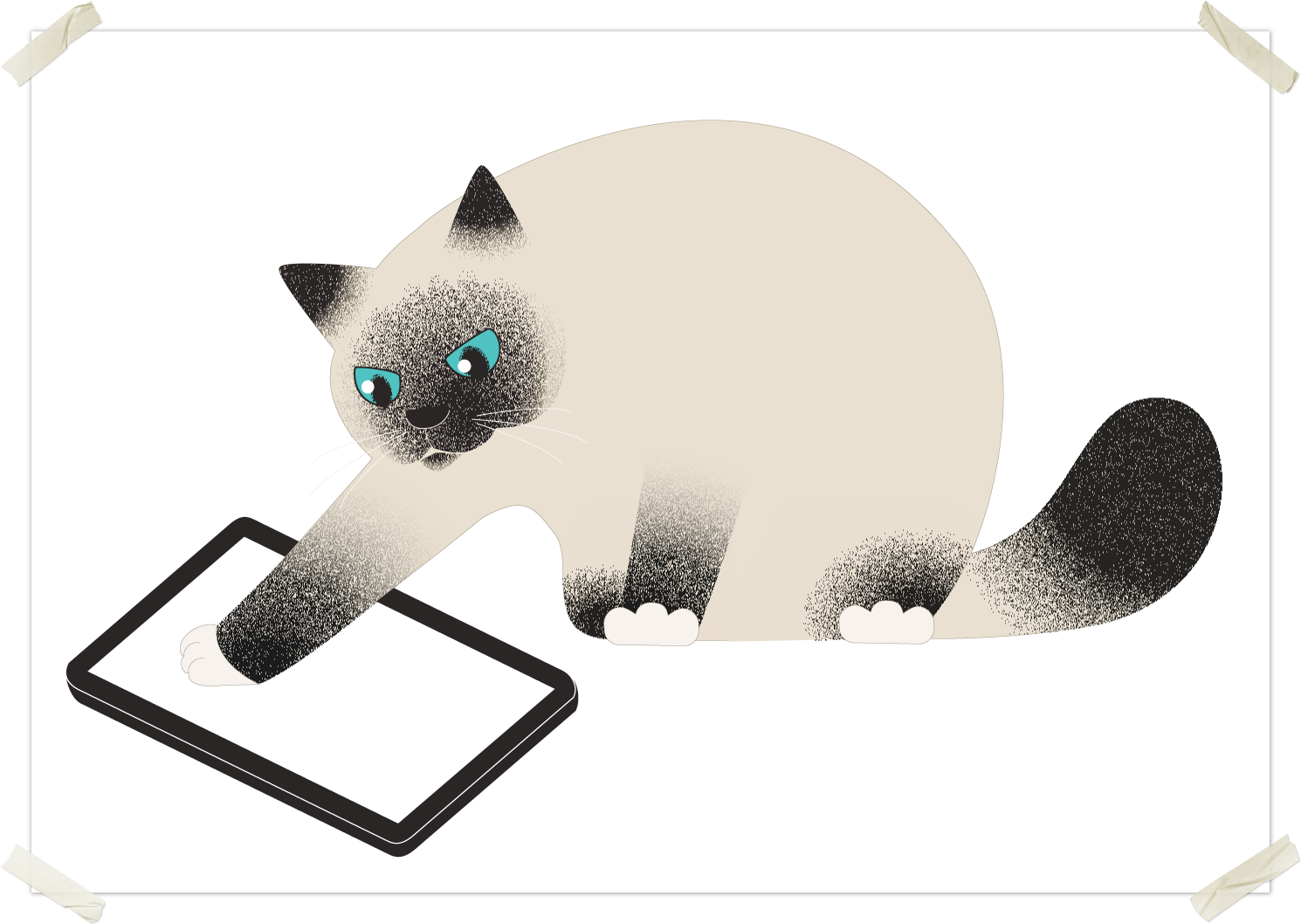

0 Comments