January 30, 2023
"Are you SURE my kid is getting overdue notices? When? How often?" If a parent comes to you with that question, and for some reason it becomes your responsibility to prove to them that yeah, their kids are getting notified, Alexandria has some tools to do that!
If you are sending overdue notices via a report you've set up, like the Overdue Items Notice, you can set up a spreadsheet–e.g. every time it runs, paste the list of patrons it sent to with the date.
Download the report PDF from Operations for the names and dates to put in your spreadsheet.
Once you've compiled this data over time, then when it comes up, you can sort the spreadsheet by patron to see how often a particular patron has been notified of overdue items (and on what dates).
Another option? Have the parent's email in the Other email field in the patron record. Then, you can set the notice to send the emails to Primary and Other emails, so the parents also get the overdue items notices.
As always, you can reach out to our 24/7 support team at 1-800-347-4942 for assistance.
Recent Posts
Blog Posts
-
Winter storms–recompute due dates
created by
Jan 23, 2024
-
How to add reports in the new beta–you beta be trying it!
created by
Jan 16, 2024
-
Site-specific eBooks
created by
Jan 10, 2024
-
User-friendly–optimize your setup
created by
Dec 01, 2023
-
The gift of keyboard shortcuts
created by
Nov 30, 2023
-
Builder: customize your search
created by
Nov 21, 2023
-
Maps makeover
created by
Nov 13, 2023
-
Making search strings using advanced search
created by
Nov 01, 2023
-
Popular items: creating explore panes
created by
Oct 25, 2023
-
Creating a slideshow for spooky season–or any reason!
created by
Oct 17, 2023
Want more tips?
Sign up for the emails!
How helpful was this page?


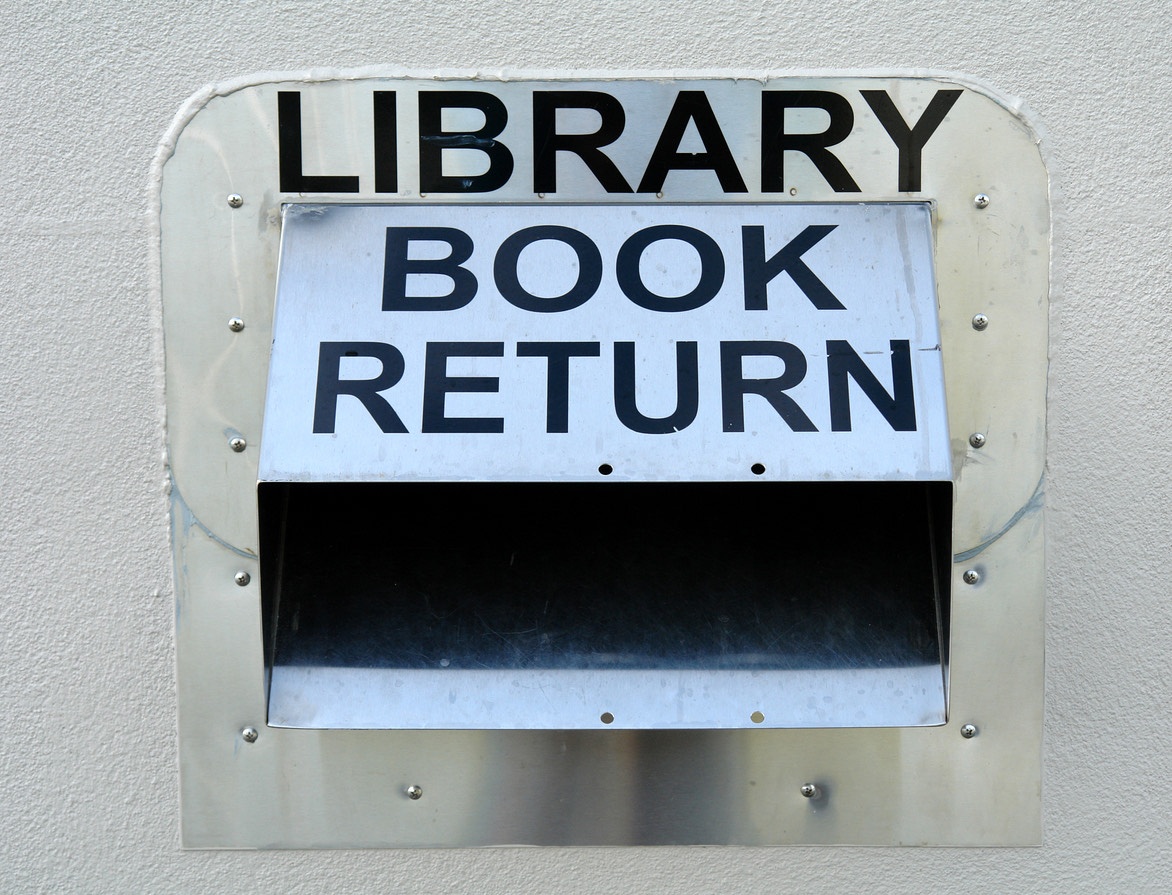
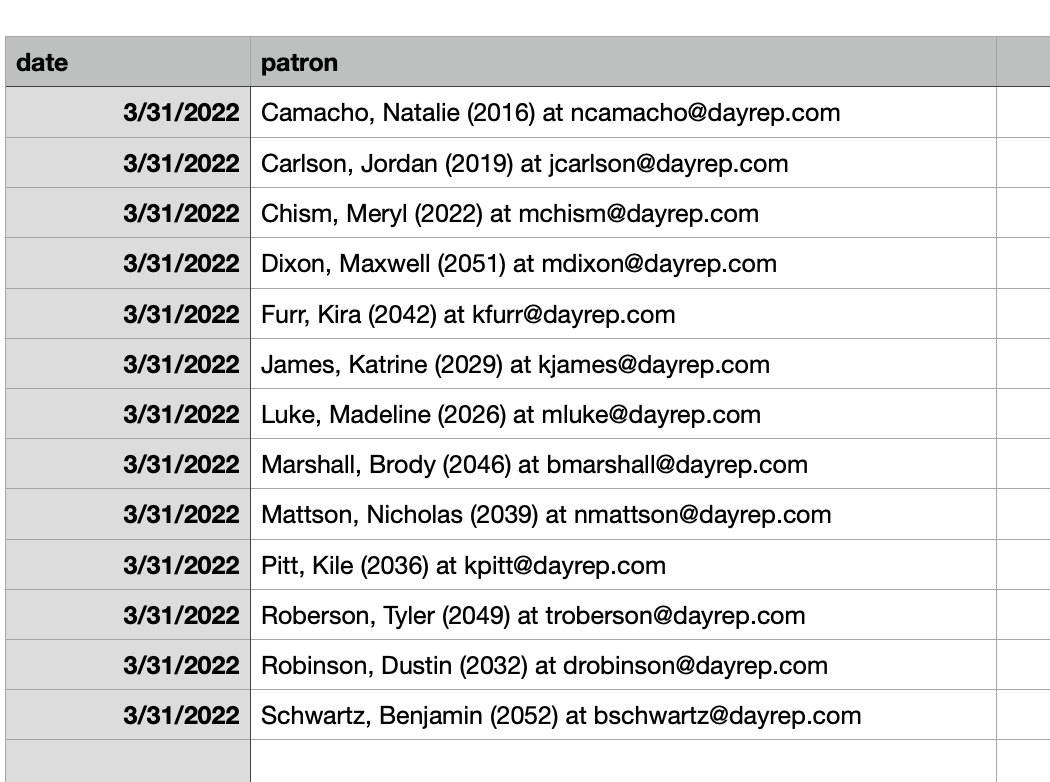
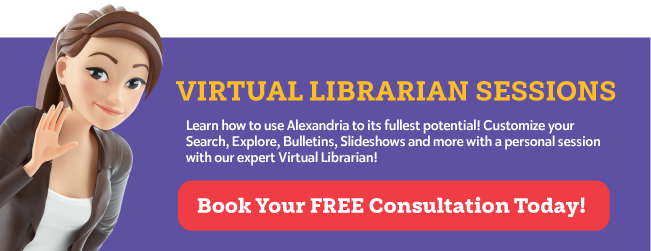
Add Comment