March 6, 2023
Dashboard is one of the great new features in the Alexandria makeover. Did you know that the Dashboard is customizable, so you can curate it to easily access your most frequented areas of the program?
To customize your Dashboard, go to Builder > Explore Builder, and then navigate to Dashboard on the pane list.
Then, you can simply customize it like you would any other pane in Explore Builder. It's that easy!
The dashboard is shared with the whole account, so all sites on your Alexandria will be affected by any changes.
Have questions about the makeover? Check out our Playlist on Youtube to get familiar with the makeover.
You can also sign up below for our makeover webinar, to get any questions answered.
| Join us for our webinar! | |
|---|---|
| |
|
Recent Posts
Blog Posts
-
Winter storms–recompute due dates
created by
Jan 23, 2024
-
How to add reports in the new beta–you beta be trying it!
created by
Jan 16, 2024
-
Site-specific eBooks
created by
Jan 10, 2024
-
User-friendly–optimize your setup
created by
Dec 01, 2023
-
The gift of keyboard shortcuts
created by
Nov 30, 2023
-
Builder: customize your search
created by
Nov 21, 2023
-
Maps makeover
created by
Nov 13, 2023
-
Making search strings using advanced search
created by
Nov 01, 2023
-
Popular items: creating explore panes
created by
Oct 25, 2023
-
Creating a slideshow for spooky season–or any reason!
created by
Oct 17, 2023
Want more tips?
Sign up for the emails!
How helpful was this page?


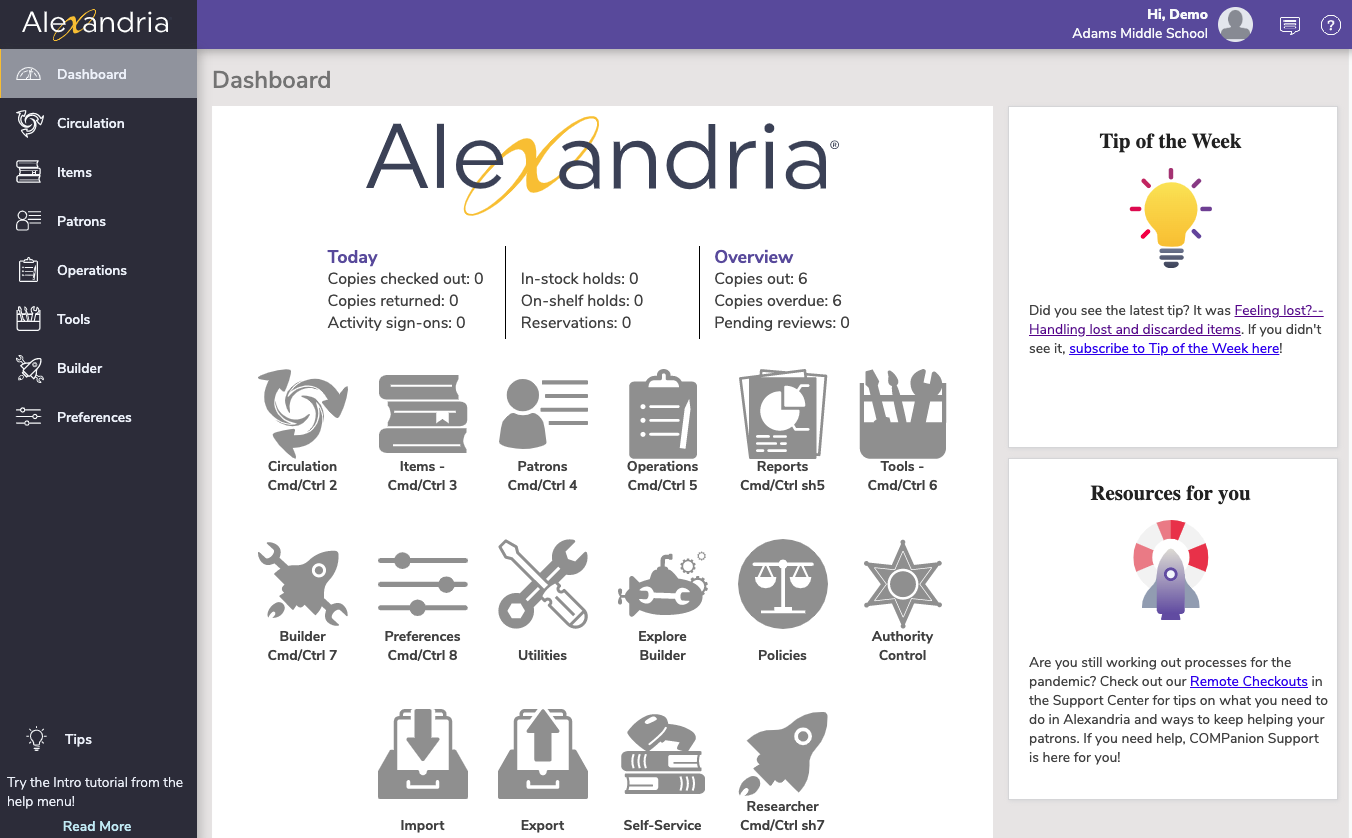
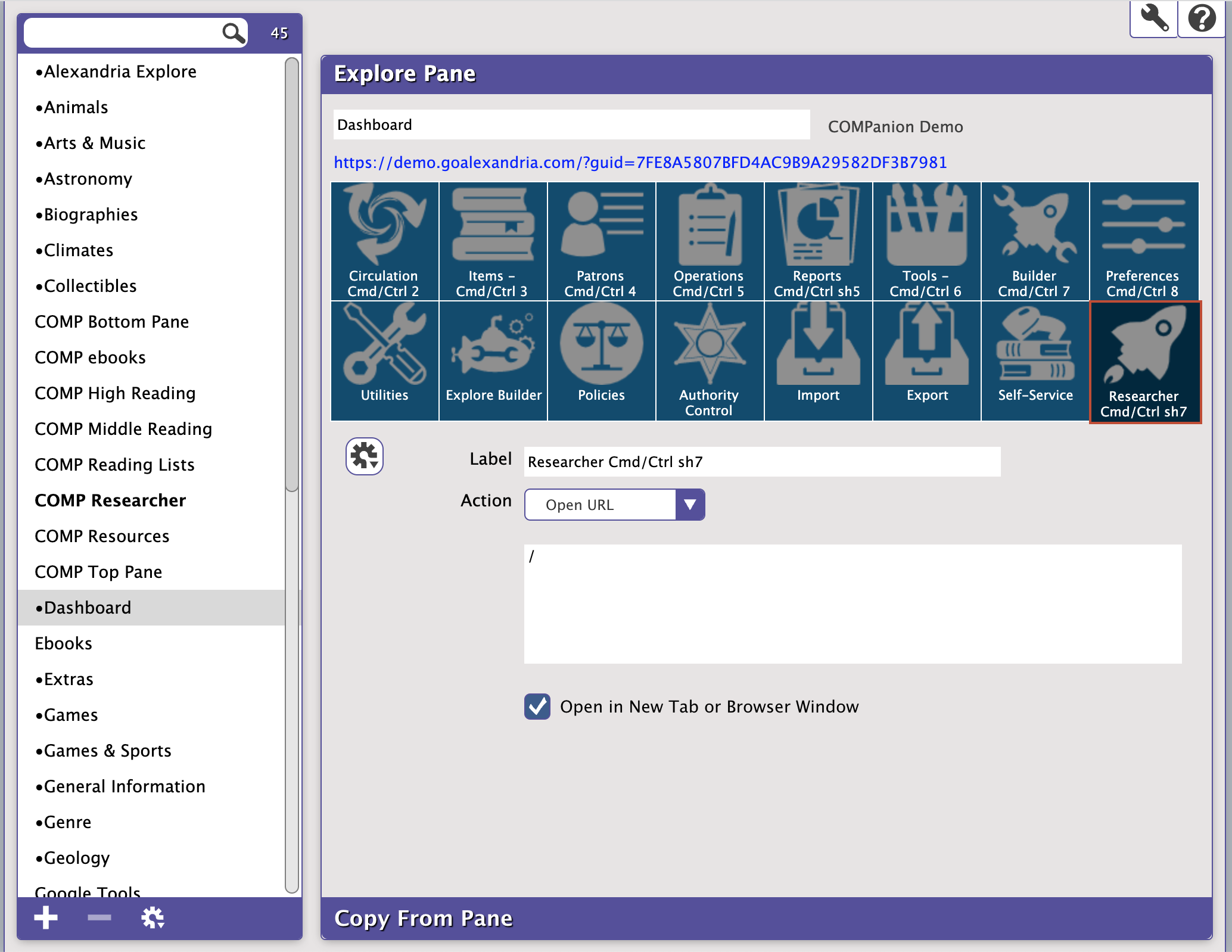


Add Comment