Tip for: 01.17.17
Are your students more likely to browse your shelves than your catalog? If so, how can you get them interested in all those eBooks in your collection that don’t have a space on the shelves? Make them a space!
It’s a 3-step process that, as with most things, is much easier said than done.
- Make the ‘books’.
- Shelve the ‘books’.
- Wait in excited anticipation until the first ‘book’ is brought to the Circulation desk.
Number one is the most work, but the most fun! Get your students to help you with this one.
To make a stand-in book:
1. Cut out cardboard roughly 8.5 inches tall and 12 inches wide*. Fold it length-wise into the shape of a book, 5” front and back and 1” for both sides.
Alternatively, cut out a piece of styrofoam 8.5 inches tall and 5 inches wide.
*Rough sizes: Standard paperback is 7” tall, 4” wide; Trade paperback is 8.5” tall, 5” wide; Hardback is 9” tall and 6” wide.
2. Cover your book-shaped item in brown or white or colored paper. Get fancy with recycled-paper–mache. And stickers.
3. Write the book title and author (together or separate) on a piece of colored/construction paper, cut them out (extra points for the scissors that cut in a cloud shape), and glue/tape them to the front of your book. Don’t forget the spine! Either write the information on the spine, or glue on really thin strips of paper (or print a spine label).
Alternatively or in addition, run a v7 Titles with No Copies (1-Line, Include Cover Art) report or a v6 Title List - 1 Line (Print item images, Select By Number of copies) and cut out the entries. And/or run a Detailed report of the same type to get the summary. In v7 you could also make a Custom Label report to print labels that just say “eBook”. Honestly, you have so many options, I’d rather hear from you what you ended up with!
Shelve the stand-in books
You could shelve these eBooks alongside their book counterparts, put them on a special eBook display shelf, or wherever makes sense for your library. Insert them randomly on the shelves to see what that does?
Circulate the eBooks
When that first eBook is brought to you, and the student asks ‘How can I check this out?’, pat yourself on the back, then show the student how they can look up the book in Researcher/Search and access it or check it out from there.
But does it work?
The plans looked good to me... but I wanted to make sure they would actually WORK. So here are pictures of the one I put together in about 10 minutes.
The Amazon box cut-out turned into a book-shape with folding and packing tape:
The cardboard covered in strips of scrap paper, a title colored, and the Detailed report item with summary taped on:
Sample of how that simple project looks on a shelf:
Did you try it?
Tell us about it! I'd love to see what you came up with—and I'm sure everyone else would too. Send a message and pictures to tipoftheweek@goalexandria.com to share!
User tips
Thank you for the feedback! Keep it coming.
Connie from Alaska recommends using old VHS cases. "Insert or apply the title, author, and eBook info, then slap on a spine label. Done!"
Andrew from Utah suggested using discarded books for the base.
Recent Posts
Blog Posts
-
Winter storms–recompute due dates
created by
Jan 23, 2024
-
How to add reports in the new beta–you beta be trying it!
created by
Jan 16, 2024
-
Site-specific eBooks
created by
Jan 10, 2024
-
User-friendly–optimize your setup
created by
Dec 01, 2023
-
The gift of keyboard shortcuts
created by
Nov 30, 2023
-
Builder: customize your search
created by
Nov 21, 2023
-
Maps makeover
created by
Nov 13, 2023
-
Making search strings using advanced search
created by
Nov 01, 2023
-
Popular items: creating explore panes
created by
Oct 25, 2023
-
Creating a slideshow for spooky season–or any reason!
created by
Oct 17, 2023
Want more tips?
Sign up for the emails!
How helpful was this page?




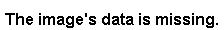
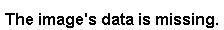
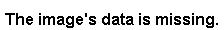
Add Comment