How helpful was this page?
Related Blog Posts
Blog Posts
-
How to add reports in the new beta–you beta be trying it!
created by
Jan 16, 2024
-
Remind me with reports... for notes!
created by
Oct 04, 2023
-
Loaned Items Notice for teachers
created by
Sep 21, 2023
-
Summer tip: how to print library cards
created by
Jul 12, 2023
-
End-of-year reports
created by
May 10, 2023
-
Curate your collection–Stats with Super Summary
created by
Feb 01, 2023
-
How to share your district report standards
created by
Jan 18, 2023
-
Share your top titles
created by
Jan 10, 2023
-
Cash drawer report to the rescue!
created by
Oct 04, 2022
-
¿Hablas español?- Filter search results by language
created by
Aug 16, 2022
Alexandria's Reports allow you to create a nearly endless variety of reports. With our general templates, you choose the information you want to include and how it’s arranged and organized; you build reports that meet the form, content, and organizational requirements for your library, school, or district. Once you've created your own custom reports, you won't need to adjust the particulars very often.
Take some time to explore the categories and subcategories and set up some Saved reports that you’d like to easily access and run.
Every report can create a PDF document that provides detailed and contextually relevant information about account activity, financial activity, and more—all the way down to the transaction level.
The following section provides a brief overview of the Reports interface and then guides you through the process of creating a report.