You can add Lexiles to patron and title records for free. However, the Expanded Lexile Services integration allows you to also add multiple Lexile scores for patrons over a period of time, create graphs, and use the Update Title Lexiles utility. Contact our Sales Team if you're interested in adding it to your libr |
Lexiles have become the most widely accepted reading measurement in use today; renowned as the most accurate way of matching readers to suitable text. Before high school graduation, more than 19 million students will receive a Lexile measurement. Developed by MetaMetrics, Inc.®, a Lexile is a scientifically-based reading measurement that can be used to match a patron's reading ability to the overall difficulty of a specified text. This provides educators with a standardized system of measurement, allowing them to better monitor the reading progress of their students. Educators and librarians are also able to better match readers to titles with similar Lexile measurements. In this way, students will be able to have more enjoyable reading experiences and are less likely to become frustrated by unfamiliar vocabulary or complex sentence structures.
Using MetaMetrics® Lexile Analyzer software, titles are measured based on word frequency (semantic difficulty) and sentence length (syntactic complexity); the resulting Lexile value is numeric, rated on a scale between 0 and 2000. Generally, the larger the Lexile measurement, the more complex the sentence structure—as well as the frequency with which difficult words are used. Additionally, the same Lexile measurement scale can be applied to identify a patron's reading comprehension. A reader's Lexile level indicates that they are expected to have a 75% comprehension score for a title with the same Lexile measurement. For example, a reader who has a Lexile measurement of 840 should be able to comprehend at least 75% of a title that also has a Lexile measurement of 840. |
Currently, there are more than 100,000 books and more than 70 million newspapers and magazines articles which have been Lexiled, including some online databases. Of those 100,000, there are some that can not be properly measured, and are, therefore, given a Lexile code as opposed to a Lexile measurement. For example, beginning reader materials often have one or two words per page and no discernible sentences; therefore, instead of scoring a 0 or a negative number, they are assigned a Lexile code of BR (beginning reader). Poetry and screenplays often use unorthodox punctuation and unconventional paragraphs and line-breaks. These make it difficult for the Lexile Analyzer to determine where a sentence begins and ends. Therefore, these are assigned a code of NP (non-prose). |
Reading Counts™, one of the major study programs, uses Lexiles for student interest levels. Many other programs, however, use Lexiles as their standardized method for measuring reading comprehension. |
If you use Reading Counts™ and your vendor includes that information in your MARC records, the Lexile information particular to Reading Counts is kept in the 526 tag under subfield _b. Reading Level is kept in subfield _c and the study program name “Reading Counts” is located in subfield _a. This information can also be found at the Scholastic website, where you can look up titles individually. It is not recommended that you enter Reading Counts information unless your school or institution also owns the accompanying tests; patrons who see such information may mistakenly think that they can get Reading Counts credit for reading that title. |
Depending on your vendor, the MARC records that you purchase along with your books may already contain Lexile information. If not, they may become available by simply changing your profile with the vendor or by paying an additional charge. Lexile information is usually stored in the 521 tag with the _a as the Lexile measurement and _b as the indicator of the Lexile. You can also get Lexile information manually by searching the Lexile Book Database website. The Lexile Book Database is updated regularly, so if you have an item which lacks a Lexile score and can not be located in the database, be sure to check back frequently. What isn't measured today may be measured tomorrow. If you have the full text of an item that is not contained in the Lexile Book Database, you can use MetaMetrics® online Lexile Analyzer to score your item. However, to help make these processes easier, COMPanion has created a Lexile utility for Alexandria that compares your titles to those contained within the Lexile Book Database. If Lexile measurements are found missing from your titles, they will be added to your data. For more information about the Alexandria Lexile module, contact your COMPanion sales representative at (800)-347-6439. |
|
Some features on this subtab are only available if you have the Expanded Lexile Services integration. Once this feature has been activated, Lexile Measures will be available from within Alexandria. If you do not have this integration, you will only be able to see a patron's current Lexile on this subtab. Contact our Sales Team if you're interested in adding it to your library! |
This tab is made up of the patron's current Lexile level and that contain the following Lexile score data: grade (K-13), Lexile value, testing source for the Lexile value, and last recorded Lexile date. The information contained in these tables are used to track your student's reading progress as they move from kindergarten through high school. Clicking Show Graph will generate an electronic Patron Lexile Graph report showing the patron's Lexile level compared to the default Lexile level. This report can be used for emailing or printing purposes. Reading is essential to your patron's success. We strongly encourage your patrons to read at least five books in their targeted range in order to grow as a reader. Your patron's targeted range is 50 points above or 150 points below his or her current reading level.
If you know your Current Patron’s Lexile scores (per grade), you can provide them here by clicking on the corresponding Grade table. Once you do so, the Lexile window will appear, allowing you to provide the Lexile score (0 – 2000), the testing Source (e.g. PSAT, TAKS, Aprenda), and the Date that their last Lexile test was performed.
Lexile Field Numbers for Import/ExportThe Lexile Student field number is 1060. All of a patron's Lexile information (per grade) is contained in a single string; cells are separated by || and rows are separated by //. For instance, the Lexile subtab in your Patrons Management > Programs 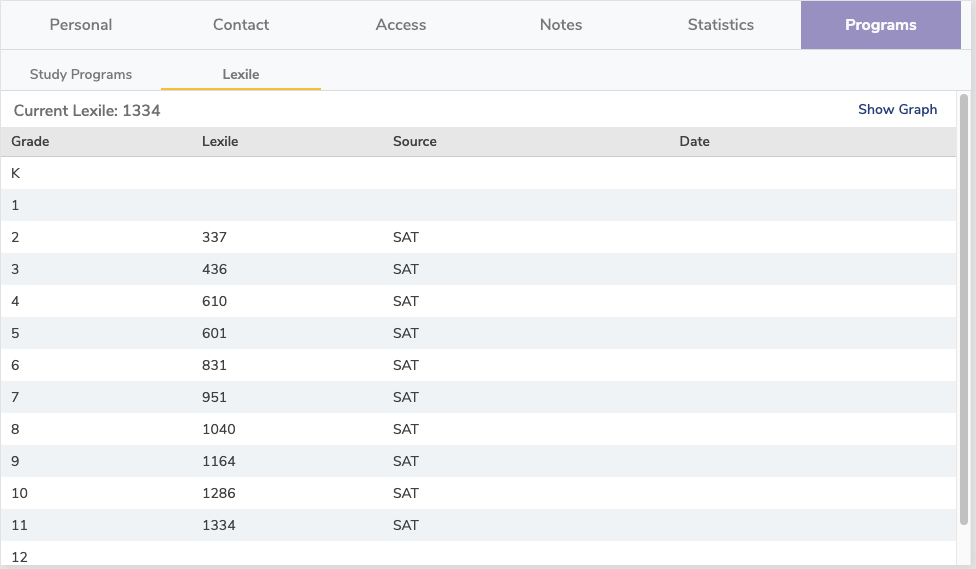
| Grade | Lexile | Testing Source | Date |
|---|
| K | 0000 | N/A | 9/5/10 | | 1 | 200 | Classroom Reading | 9/6/11 | | 2 | 400 | SAT | 9/4/12 |
The information exemplified above is stored as a single string in the Alexandria database as such: K||200||Testing Source One||1/20/15//1//2||400||Test Two||2/21/17
Keep in mind that a Lexile Student import is on a per-row basis, so rows missing from the import will not be affected. Therefore, to properly clear an entire table, you would need to import an entry as follows: K//1//2//3//4//5//6//7//8//9//10//11//12//13
The information exemplified above is stored as a single string in the Alexandria database as such: K||200||Testing Source One||1/20/15//1//2||400||Test Two||2/21/17
Keep in mind that a Lexile Student import is on a per-row basis, so rows missing from the import will not be affected. Therefore, to properly clear an entire table, you would need to import an entry as follows: K//1//2//3//4//5//6//7//8//9//10//11//12//13
|
Patron Lexile subtabSome features on this subtab are only available if you have the Expanded Lexile Services integration. Once this feature has been activated, Lexile Measures will be available from within Alexandria. If you do not have this integration, you will only be able to see a patron's current Lexile on this subtab. Contact our Sales Team if you're interested in adding it to your library! |
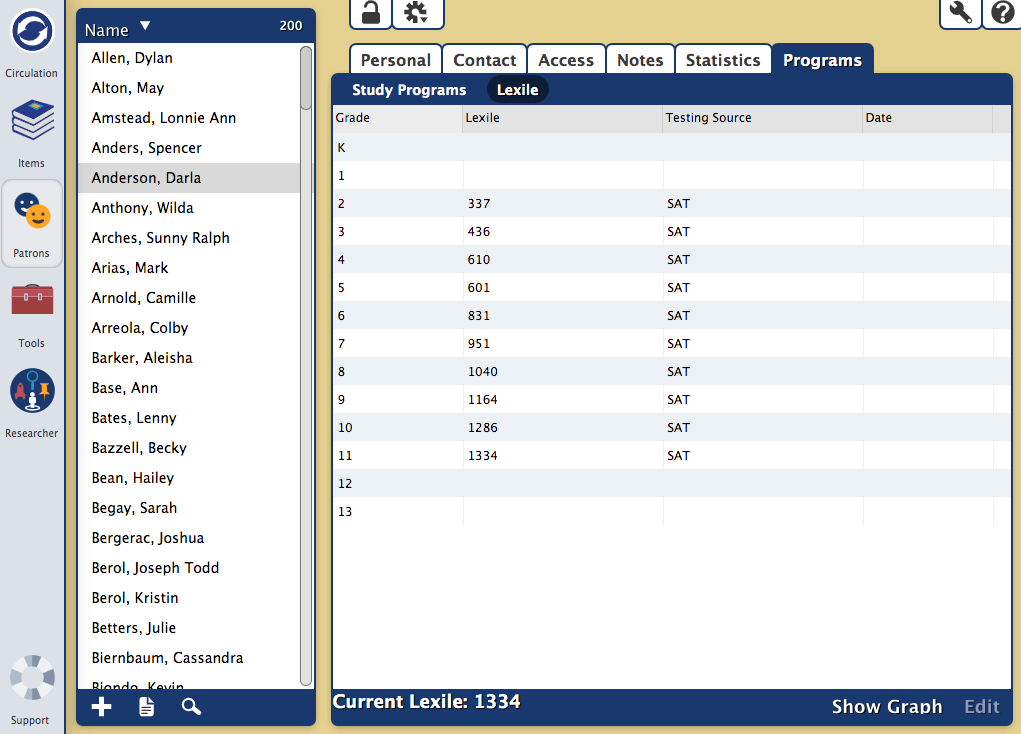
This tab is made up of tables that contain the following Lexile score data: grade (K-13), Lexile value, testing source for the Lexile value, and last recorded Lexile date. The information contained in these tables are used to track your student's reading progress as they move from kindergarten through high school. Clicking Show Graph will generate an electronic Patron Lexile Graph report showing the patron's Lexile level compared to the default Lexile level. This report can be used for emailing or printing purposes. Reading is essential to your patron's success. We strongly encourage your patrons to read at least five books in their targeted range in order to grow as a reader. Your patron's targeted range is 50 points above or 150 points below his or her current reading level. If you know your Current Patron’s Lexile scores (per grade), you can provide them here by clicking on the corresponding Grade table. Once you do so, the Lexile window will appear, allowing you to provide the Lexile score (0 – 2000), the testing Source (e.g. PSAT, TAKS, Aprenda), and the Date that their last Lexile test was performed. 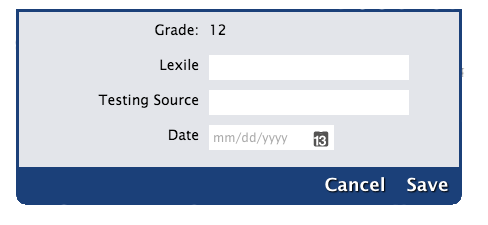
Lexile Field Numbers for Import/ExportThe Lexile Student field number is 1060. All of a patron's Lexile information (per grade) is contained in a single string; cells are separated by || and rows are separated by //. For instance, the Lexile subtab in your Patrons Management > Programs window might look like this: 
Or, for simplification purposes, the information contained in the Lexile tab can also be represented by the following table: | Grade | Lexile | Testing Source | Date |
|---|
| K | 0000 | N/A | 9/5/10 | | 1 | 200 | Classroom Reading | 9/6/11 | | 2 | 400 | SAT | 9/4/12 |
The information exemplified above is stored as a single string in the Alexandria database as such: K||200||Testing Source One||1/20/15//1//2||400||Test Two||2/21/17
Keep in mind that a Lexile Student import is on a per-row basis, so rows missing from the import will not be affected. Therefore, to properly clear an entire table, you would need to import an entry as follows: K//1//2//3//4//5//6//7//8//9//10//11//12//13
The information exemplified above is stored as a single string in the Alexandria database as such: K||200||Testing Source One||1/20/15//1//2||400||Test Two||2/21/17
Keep in mind that a Lexile Student import is on a per-row basis, so rows missing from the import will not be affected. Therefore, to properly clear an entire table, you would need to import an entry as follows: K//1//2//3//4//5//6//7//8//9//10//11//12//13
|
|
 Patrons > Lexile tab Patrons > Lexile tab
Regardless whether you're licensed to use Alexandria's Lexile module, Alexandria allows you to import and export patron Lexile measurements and apply patron Lexile measurements via the Lexile subtab in Patrons Management > Programs. If you would like to know how you can obtain patron Lexile measurements, please remember that all major standardized reading tests and many popular instructional reading programs can report student reading scores in Lexiles.
Once you've specified a patron's current Lexile measurement, you're licensed to use the Alexandria Lexile module, and your preferences are set correctly, you can display it in Circulation > Current Patron. In the User Interaction preferences, you'll notice the Circulation Window section. This section contains the Display Patron Lexile checkbox. When this box is checked, a patron's most recent Lexile measurement will be displayed in the Current Patron section of Circulation. 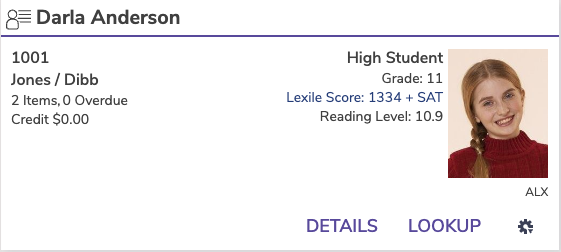
As shown in the example above, when the Display Patron Lexile box is checked, Darla Anderson's Lexile measurement (1334) is displayed in Circulation > Current Patron. For privacy and security issues, Display Patron Lexiles is not checked by default. If you have licensed use of Alexandria's Lexile module, the Lexile measurement in the Current Patron section of Circulation will also include testing source information and an optional indicator that compares your patron's Lexile level to the average for his/her grade (e.g. above + or below -). Clicking on the Current Patron's Lexile Score creates a quick report that contains all of that patron's stored Lexile information, including a short summary of the Lexile Framework for Reading. To see the patron's history, which includes things like changes to the patron's Lexile measurement over time, go to Patrons > Statistics > Show History.
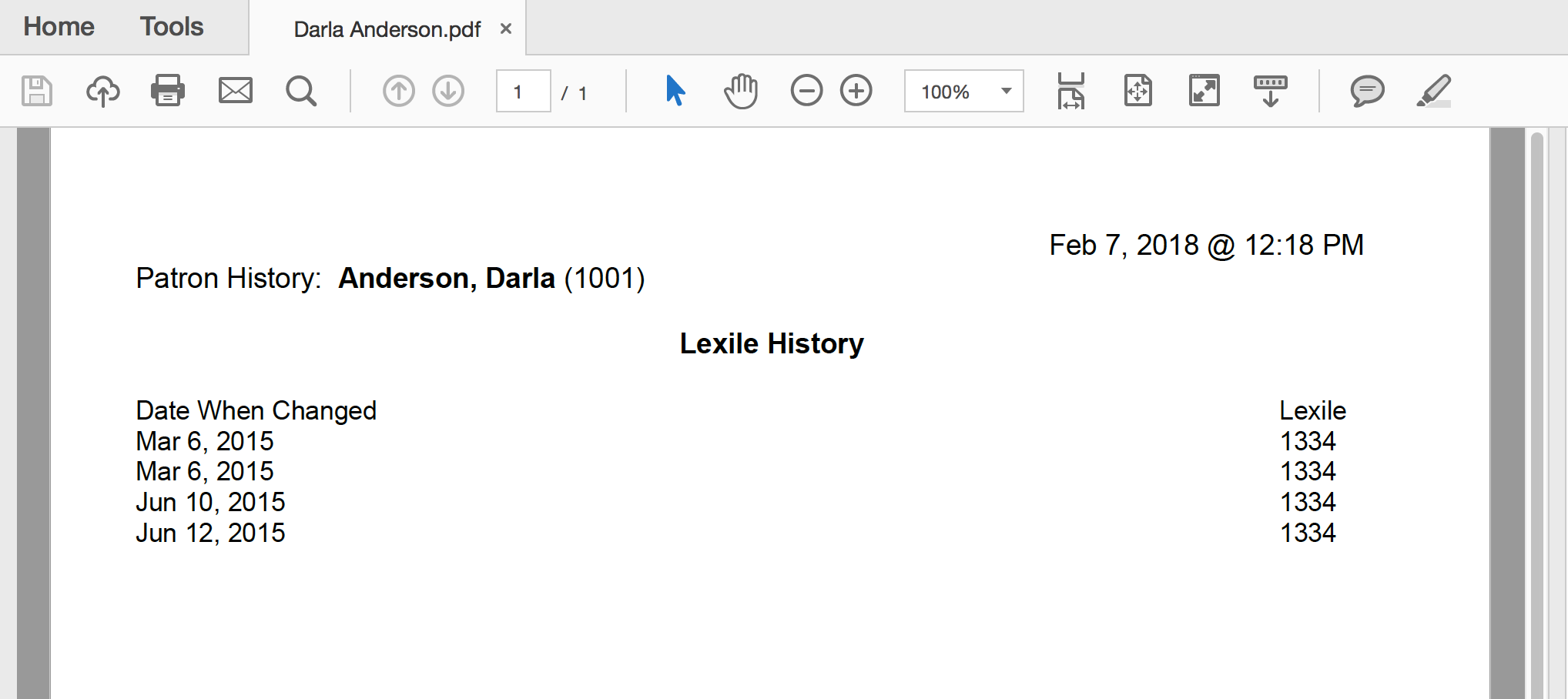
In the example above, Darla's Lexile measurement was changed four times. Each time it was changed, it was recorded to her patron history. Alexandria will track the last twenty-five (25) changes made to a patron's Lexile score.
|
|
|