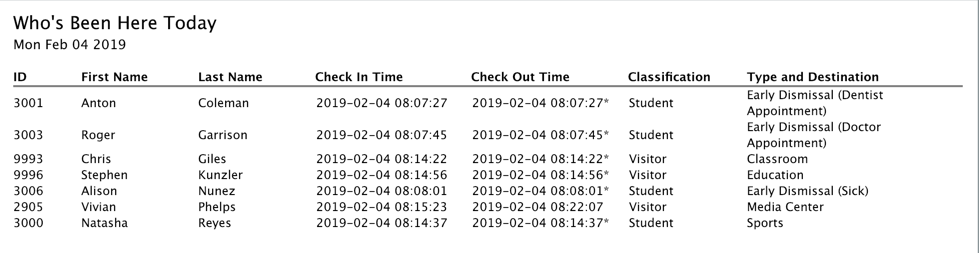Quick Reports can be accessed from the reports ![]() icon in the Attended Kiosk menu bar. Each report is pretty self-explanatory:
icon in the Attended Kiosk menu bar. Each report is pretty self-explanatory:
- People Here Now
- People Here Yesterday
- People Signed In Today
- Staff Signed In Today
- Volunteers Signed In Today
- Early Dismissals
- Late Arrivals
Select a report to open it in a new dialog where it can be viewed and then closed or printed. Each report will display the person's ID, first and last names, check in/out time, and destination.
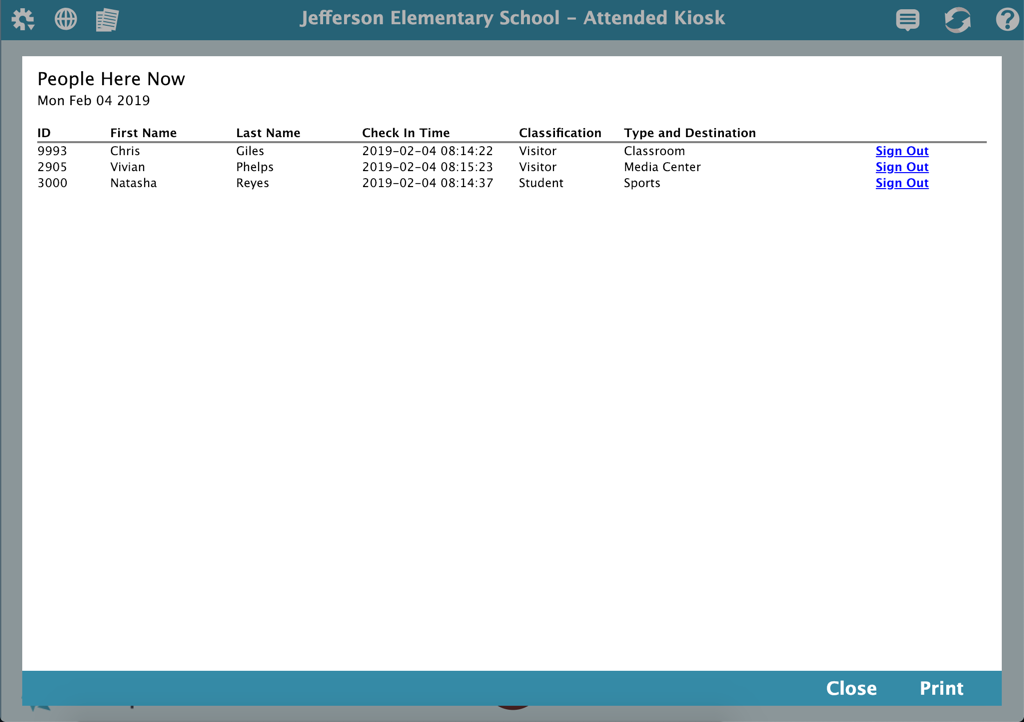
An asterisk * by the Check Out time indicates the person is still signed in.