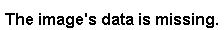September 9th, 2019
The school year is in full swing, kids are checking out books, and they are starting to flood you with questions like "What do I have checked out?" or "Is it time to renew my book yet?"
Okay, those aren't particularly difficult questions. And it's not like you mind helping them, but... they can also find out that information themselves using Patron Status. Then there's more time left for reading!
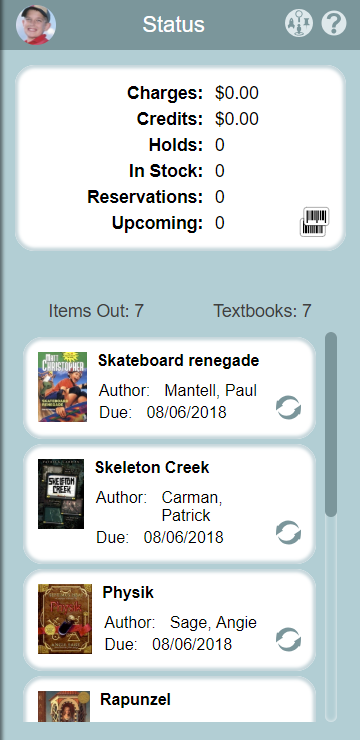
For the patron standing in front of you and asking one of those questions, you know you can print their Patron Details using the Q and QP commands in Circulation. Other commands you might use are R to renew their items, F to pay their fines, or H to place a hold for them. But let's take a look at what you can teach your patrons to do on their own.
Do you have Patron Status easily accessible from your Researcher? Use Explore Builder to add it. |
Place holds
Your patrons can place holds in Search, Explore, Scout, or Browse.
- Log in to Researcher.
- Find your book.
- Click on the hold icon
.
See what you have checked out
There are several places you can find this information:
- Log in to Patron Status.
- To see the items you have checked out right now:
- On the main Status tab, see your Items Out.
- Or go to the Items Out tab.
- To see items you checked out sometime in the past and have checked back in:
- Go to the Returned tab.
Renew checkouts
There are two places you can do this in Patron Status:
- On the main Status tab, see your Items Out.
- The items at the top are closest to being due. If the date is red, they are overdue!
- Click the renew icon
to renew that item.
- On the Items Out tab.
- The items at the top are closest to being due. If the text is red, they are overdue!
- Click the item you want to renew, and some options slide in from the right.
- Click the renew icon
to renew that item.
Pay fines
Patrons can pay their own fines if 1) they have existing credits and 2) you have set the Security > Account > Charges preference for their security group to Make Payment. To make a payment:
- Log in to Patron Status.
- Go to the Charges tab.
- Select the charge you want to pay.
- Click the charges
icon on the right.
- Read the popup then click Process to pay your charge from available credits!
Empower your patrons by giving them access to Status and letting them manage their connection with the library!
The new Status is only available in version 7. Still on version 6? Learn about switching to Alexandria 7! |