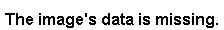March 2nd, 2020
Have you ever wondered how a particular utility worked? Or maybe you've found a certain option to be confusing... Well, we have good news! Our Support Center now has documentation for each utility.
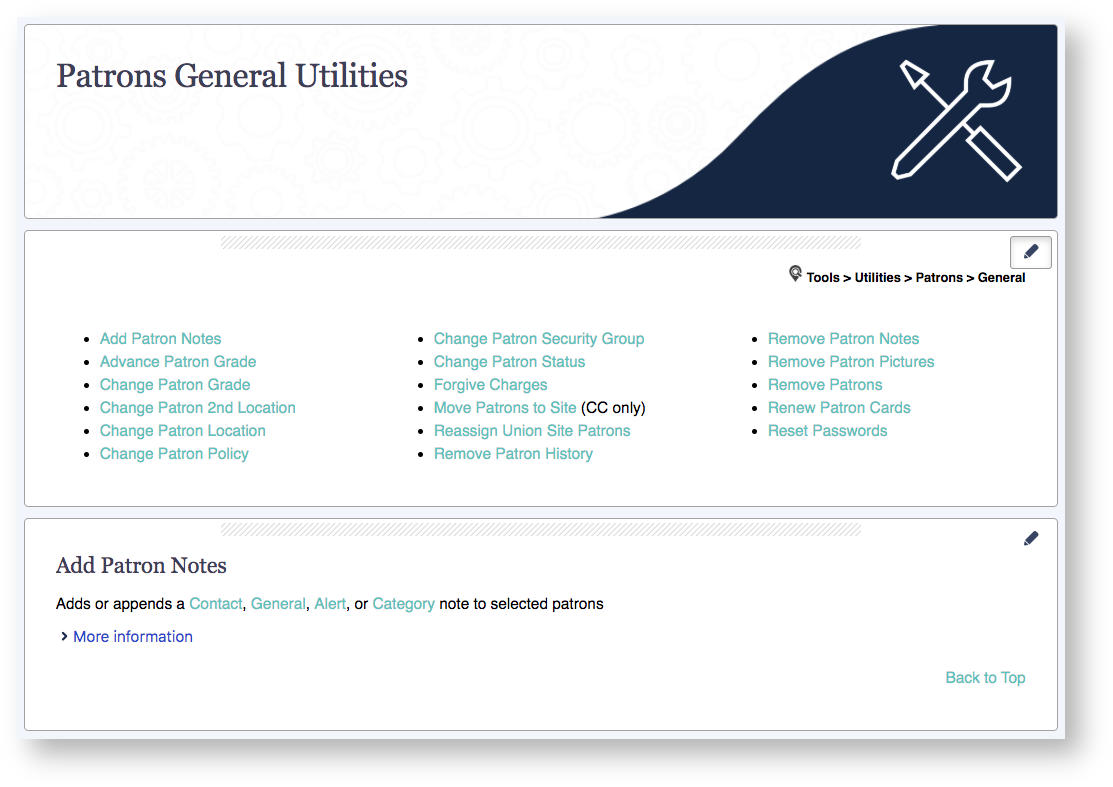
It's true! For every single utility, you can now read about exactly what it does, in which situations you might use it, and how some of those tricky selections and options work.
There are two easy ways to search for a specific utility:
Use the Category List
Find a certain utility by its Alexandria category and subcategory (Patrons, Items, Copies, etc).
- Start on the Complete Utilities List page.
- Click on the utility's category.
- Click on the utility's name in the category's table.
- You will land on the page with that utility's documentation.
Use the Search Bar
Not sure which category the utility is under? No problem! Use the search bar instead.
- Start on the Complete Utilities List page.
- Type the utility's name into the page's search box and hit Search.
- The page with that utility's documentation will be the first or second result.
- Click on the appropriate result and you will land on the page with that utility's documentation.
For example...
If you wanted to find the Change Series Volume utility, you would click on the Titles category before clicking on the utility's name under the Catalog subcategory. Don't know the category? Simply type "Change Series Volume" in the search bar and hit Search. The page it's on will pop up as the first result.
Which utilities do you use most often? What do you use them for? Share with us in the comments!
The new utilities documentation is most relevant to Alexandria 7. Still on version 6? Learn about switching! |