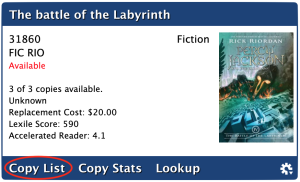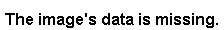October 13th, 2020
We've got another recent improvement for you to check out! If you haven't already, take a look at the new Copy List. This is where you'll go in Circulation to see a list of all copies belonging to a title (including their sites, locations, statuses, and details) as well as that title's holds queue.
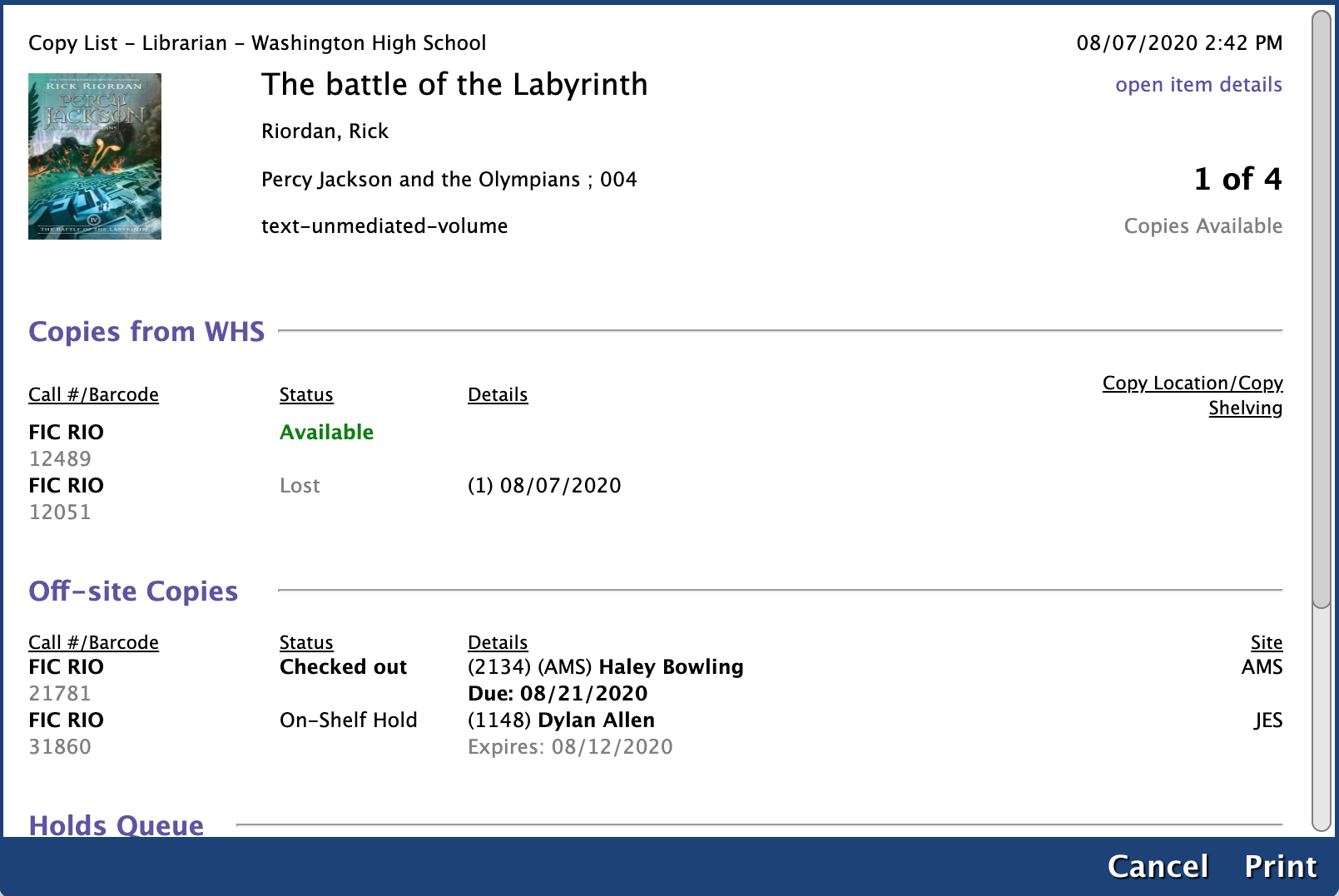
Like Patron Details and Item Details, the Copy List is interactive. Here's what you can click on:
- Author's name. Performs an item lookup by author.
- Open item details: Pulls up that title's Item Details.
- Patron names: Makes that patron current. This will happen in the background; cancel out of the Copy List to see the new current patron.
- Copy call numbers and barcodes: Makes that copy current. This will happen in the background; cancel out of the Copy List to see the new current item.
The Copy List can be accessed in Circulation by clicking Copy List in the Current Item pane or by using the Q= command (requires a current item) or Q + barcode command (e.g. QI 21465).
Although the Copy List isn't interactive in Items Management yet, it will be in the Makeover! |
Want to give feedback on upcoming features? Join our User Research Group!
The new Copy List is only available in version 7. Still on version 6? Learn about switching to Alexandria 7! |