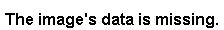May 3rd, 2021
A lot of students have recently told Miss Honey they've submitted a book review. Awesome! But where does she approve those reviews so they show up in Researcher? Enter... Reviews Management.
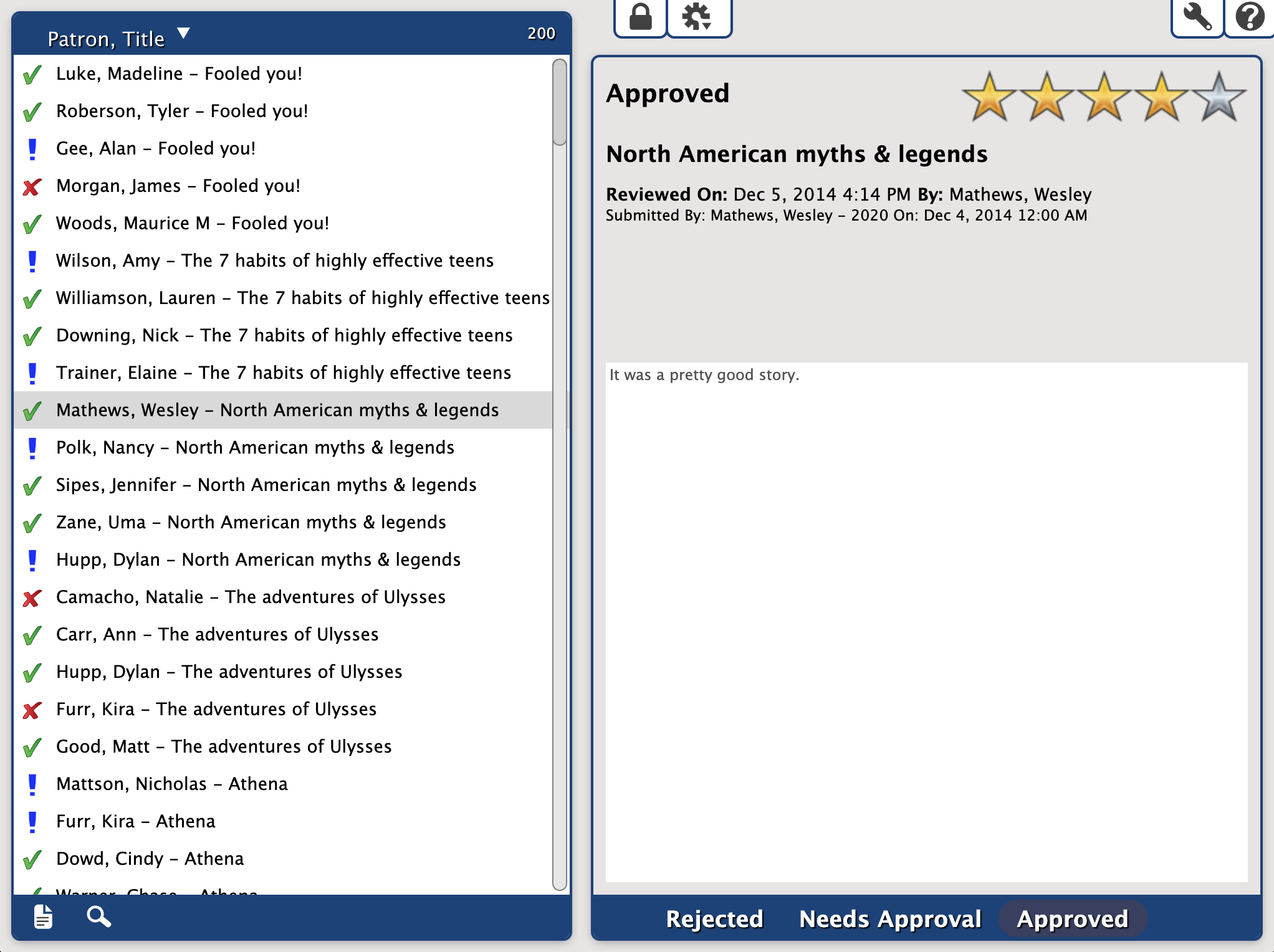
Reviews are a great way to engage patrons and get them excited about what's in your collection. But you may also need to make sure they are appropriate and protect student privacy. In Reviews Management, you can control what makes it to Researcher.
Here's everything you need to know about reviews in Alexandria!
Preferences
You'll need to adjust some Security Preferences depending on how you want reviews to work in your library:
Operators
- Security > Tools > Reviews. Determine how individuals are allowed to interact with Reviews Management.
- We recommend Remove, which allows librarians full management of patron reviews.
Patrons
- Security > Account > Reviews. Determine if newly submitted reviews require approval or are always automatically approved by default.
- We recommend Add - Requires Approval.
- Security > Account > Show Reviewer As. Determine whether reviews will post the patron's whole name, first name and last initial, initials only, or nothing at all.
- We recommend Full First Name and Last Name Initial. (e.g. Darla A.)
Submit Reviews
Submitting a review through Search or Explore is easy! Teach your patrons how to submit reviews by showing our patron-facing video on reviews. (We also have written instructions on how to submit a review if that works better for you.)
Managing Reviews
Reviews Management is where you'll accept or reject submissions. You can search for and filter reviews in many different ways, making sorting through reviews simple.
Use reviews as a way for students to submit short book reports! Give teachers access to Reviews Management so they can read and/or accept reviews or "book reports." Additionally, you can post the questions or prompts for those book reports in an Explore pane message or bulletin board. |
Learn about how reviews work in v6. Still on version 6? Learn about switching to Alexandria 7! |