this page is now found on https://support.goalexandria.com/preferences/setup-preferences/barcode-preferences/ |
Barcodes
SYSTEM-A/TT
These preferences allow you to configure how Textbook Tracker reads barcodes for textbooks and patrons. This is beneficial if your school uses customized barcodes or barcodes from vendors like Follett.
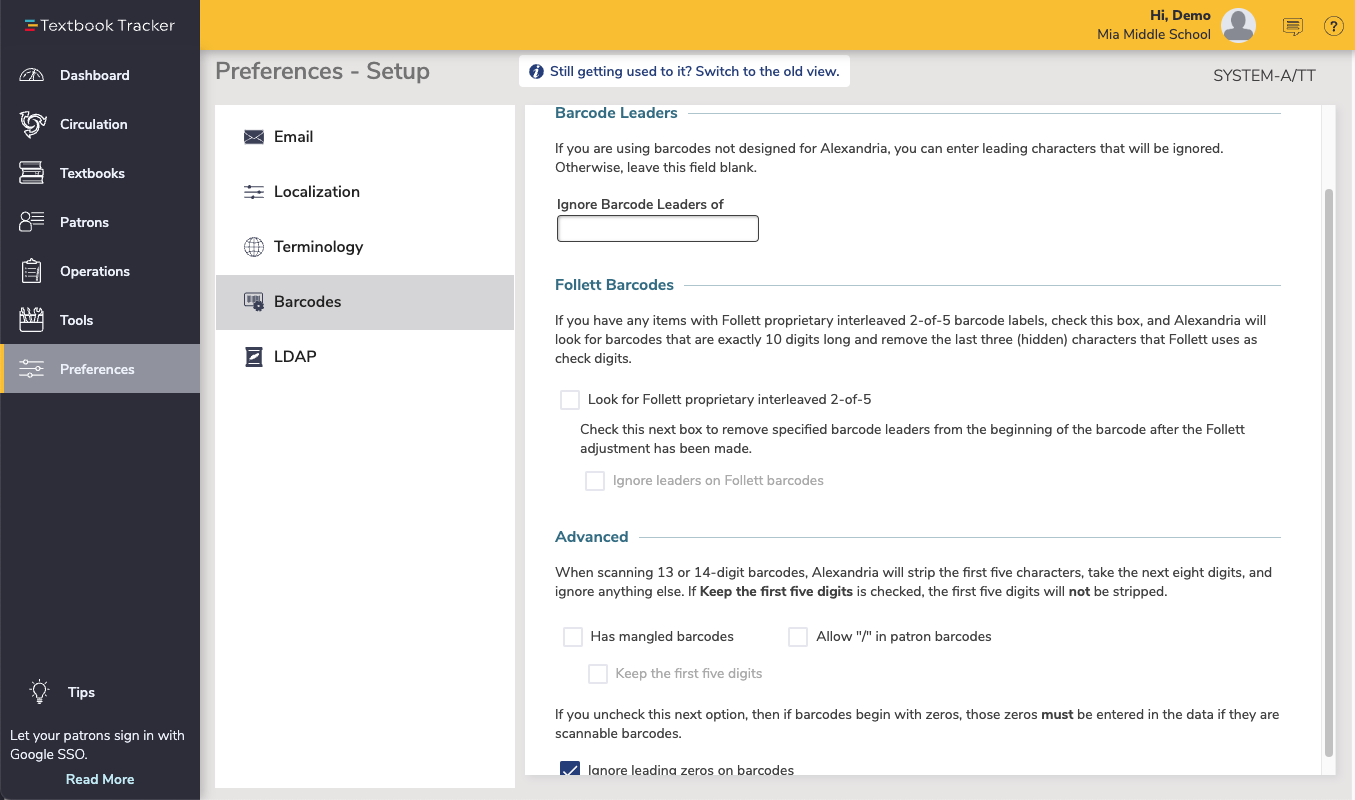
SettingsHas Mangled BarcodesIf checked, when scanning 13 or 14-digit barcodes, Alexandria will strip off the first 5 characters, take the next 8 digits and ignore any remaining characters. Checking this box also makes the Keep the First Five preference available. Keep the First FiveThis preference is inaccessible unless you have Has Mangled Barcodes checked. When checked, it ensures that the first five digits are not stripped when using the Has Mangled Barcodes preference. Allow “ / ” in Patron BarcodeIf checked, patron barcodes that begin with a forward slash character (/) are allowed. However, doing so will nullify the Change Barcode (/) circulation command. Regardless, barcodes can always be changed manually from the Patrons and Items management windows. |
Barcode LeadersWhen scannable barcodes are prefaced with supplementary characters extraneous to what is stored in your data, specify those ‘leaders’ here so that they will be ignored and your barcodes processed correctly when they are scanned. You are allowed to ignore a number of multiple patron/item leaders by separating them with commas (e.g. “ABC, DEF, XYZ”). If you don't require this feature, leave the fields blank. Ignore Patron Barcode Leader ofIf otherwise valid patron barcodes have been augmented with preceding characters, you can choose to automatically ignore these ‘leading’ characters. For example, let's say that your scannable patron barcode labels have been prefaced with the characters PAT (short for “patron”); entering PAT in the Ignore Patron Barcode Leader field will cause Alexandria to disregard every instance of PAT it encounters at the beginning of a barcode so that it may locate a valid match in your database. Ignore Item Barcode Leader ofIf otherwise valid item barcodes have been augmented with preceding characters, you can choose to automatically ignore these ‘leading’ characters. For example, let's say that your scannable item barcode labels have been prefaced with the characters ITM (short for “item”); entering ITM in the Ignore Item Barcode Leader field will cause Alexandria to disregard every instance of ITM it encounters at the beginning of a barcode so that it may locate a valid match in your database. Follett has been known to use the “T” (for library books) and “X” (for textbooks) barcode leaders to identify item records.
|
Follett BarcodesLook for Follett Proprietary Interleaved 2 of 5If you have any items with Follett proprietary interleaved 2-of-5 barcode labels, check this box. This setting looks for barcodes that are exactly 10 digits long and removes the last three (hidden) characters that Follett uses as check digits. Ignore Leaders on Follett BarcodesIf this box is also checked, then specified barcode leaders are removed from the beginning of the barcode after the Follett adjustment has been made. |