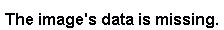October 11, 2021
Darla lost the copy of Goose Girl she checked out months ago. This isn't the first item she has lost, either! The problem is, Miss Honey's library staff handles lost items in different ways. What is the correct way to ensure that Darla is charged the appropriate fee, and the lost item is correctly marked in Alexandria?

Don't worry–the process of marking items Lost or Discarded is simple.
Marking Items Lost:
While the item is still checked out to the patron.
In Circulation, pull up the patron who lost the item.
On the bottom half of the screen, click the Items Out tab, or use its command line shortcut QE.
Select the copy in question, then click Declare Lost.
Are you sure you want to declare this item lost? If this is the correct copy, click Yes.
Next, Alexandria will calculate fines and fees. You can either make a payment, forgive charges, or leave blank and Process to issue the replacement cost fine.
More information: Lost and Returned Items
Discarding Damaged Items:
While the item is still checked out to the patron.
In Circulation, enter Discard Mode either using the mode dropdown, or use its command line shortcut DM.
Select Damaged as the discard reason and click OK.
Now, scan (or type) the barcode numbers of the copies being discarded for the same reason. If you are typing barcodes, remember to press <enter> after each barcode (this is not necessary when scanning).
Next, Alexandria will calculate fines and fees. You can either make a payment, forgive charges, or leave blank and Process to issue the replacement cost fine.
When finished, use the X command to go back to Check Out (.) mode.
More information: Circulation Commands

Processing Payments:
If the charge was not paid in full at the time of marking the item as Lost or Discarded, follow these steps:
In Circulation, pull up the patron who is making a payment.
Go to the Charges tab.
Select the charge and click Make Payment.
Fill out the payment information and Process.
Share this with your staff, and make sure they are signed up to get the Tip of the Week!
Have multiple payments for the same patron? Multiple fines? Now in one easy payment! Damage notes for items that do not need to be discarded: Damaged—Quick Command Want to ensure Lost or Discarded items are hidden from Researcher? Lost, Discarded — Hidden! |
Still on version 6? Learn about switching to Alexandria 7! |