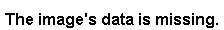October 18 2021
One of the library assistants asks Miss Honey to help her find the available titles by Roald Dahl for a display she is making. Then, she asks for all the titles by Shel Silverstein... and then Roald Dahl again, because she can't remember the results from the first search. Is there a way Miss Honey can keep multiple search results in Item Management, even from different authors? Absolutely.

Combining search results is easy, and not just for item searches––you can combine search results for patrons as well. Want to search for students in two different homerooms? Just combine your search results!
First, go to Items Management or Patrons Management and perform your initial search. Then, click on the magnifying glass in the bottom of the results pane, and enter your second search. But wait! Before you click Search, make sure to check the little box at the bottom that says "Add to current results." If you don't check this box, your first search result will be replaced with the new search.

When the box is checked, and you click Search, you will see your first search in the results pane on the left, combined with your second search. Guess what? You can conduct even more searches without losing your existing results, so long as the "Add to current results" box is checked. That's one way you can search smarter, not harder!
Learn more about the Patron Search and Item Search!
Still on version 6? Learn about switching to Alexandria 7! |