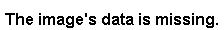November 15 2021
Miss Honey was about to print spine labels for some new books when her fellow librarian stopped her. "Wait! Why don't you use the Copy Labels Variable instead? You can customize them much more than the traditional copy label reports!" Miss Honey liked the new controls so much she printed new spine labels for all her large print books with–you guessed it!–a larger font. Have you tried the Copy Labels Variable reports?
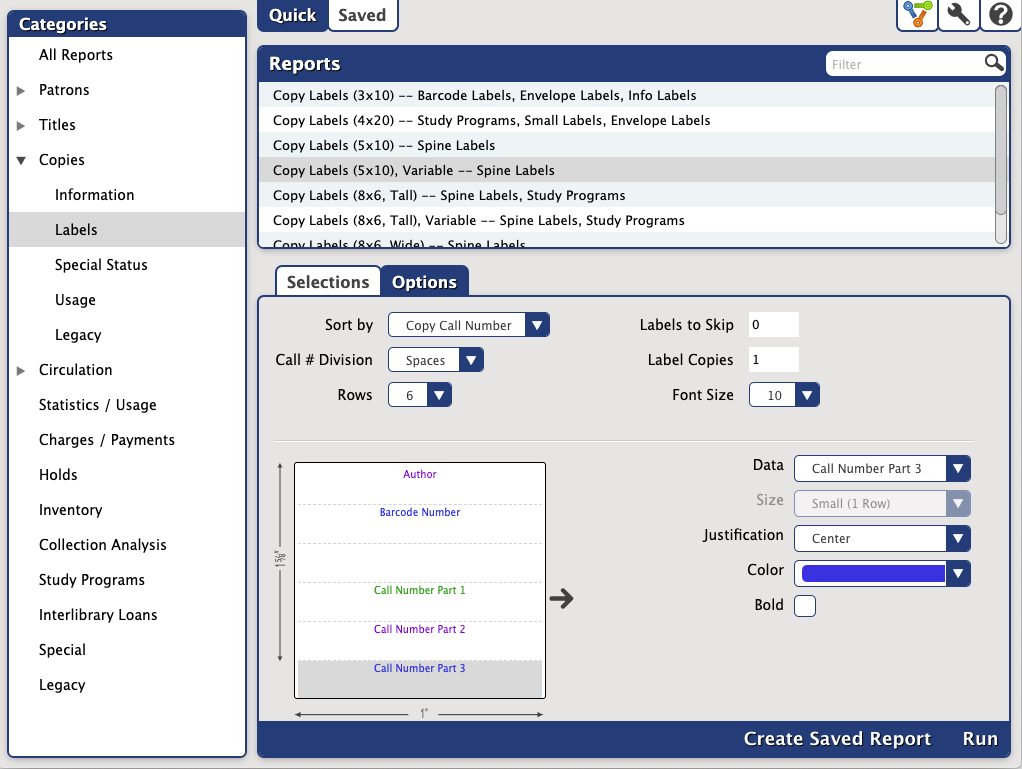
The three new Copy Labels Variable reports allow you to customize how many rows the label has as well as font size (the fewer the rows, the bigger the supported font size). And you still have all the old controls for choosing the information displayed, justification, color, and boldness.
See Copies Labels Reports for more information about printing your Copy Labels Variable reports, including the different options and the recommended font size.
When you're finished customizing your labels, click Create Saved Report so it's ready when you need to print more labels. Remember to give it a descriptive title so you know exactly what the labels are formatted for. |
Having a hard time making your labels print right? Alignment Troubleshooting can help! And as always, you can reach out to support@goalexandria.com for assistance, or submit a form via Contact Us.
Still on version 6? Learn about switching to Alexandria 7! |