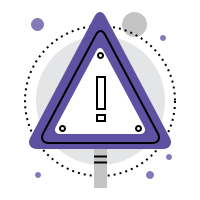April 18th, 2022
The end of the school year is ticking closer every day–make sure your library is prepared by setting your library's Period Due Date and Hard Due Date. Alexandria makes it easy!
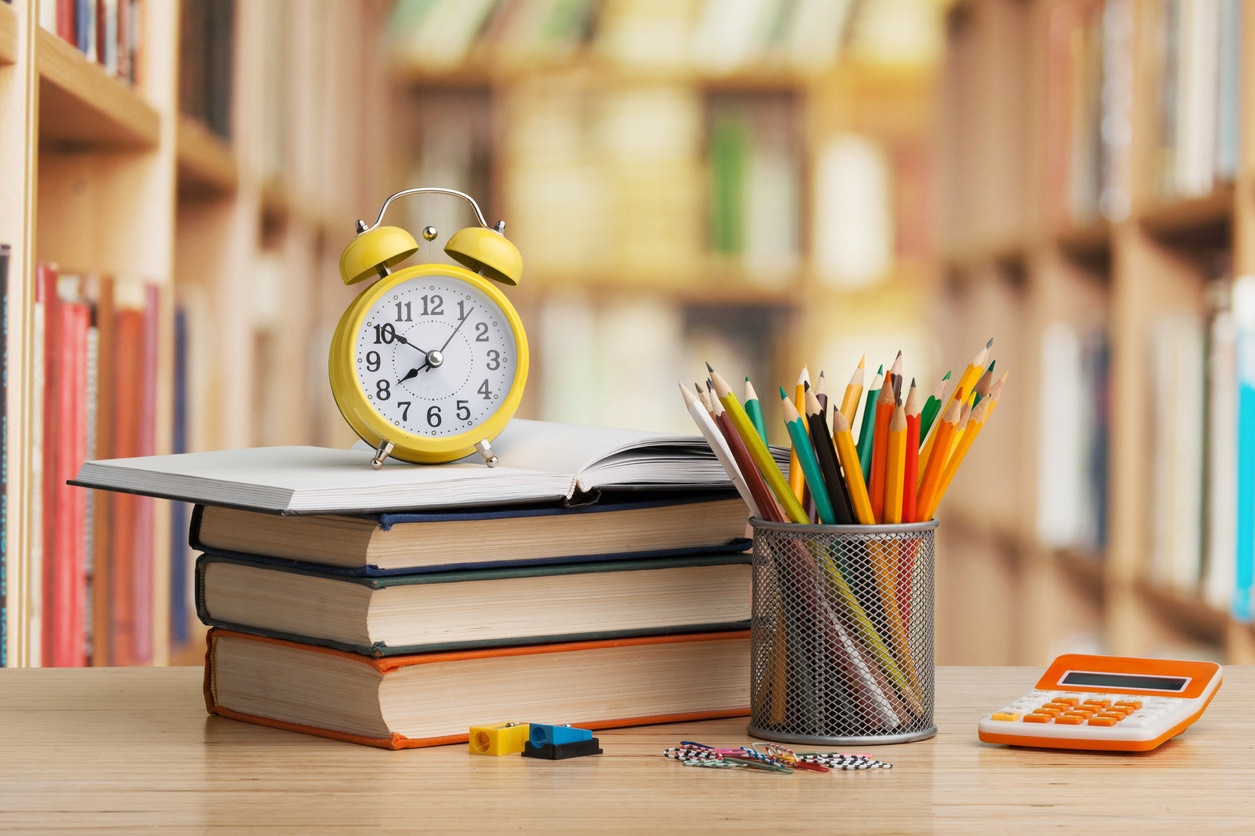
 Calendar Preferences
Calendar Preferences
A Period Due Date is the date by which all items should be returned to the library. The circulation period before this date will be shortened so things are returned on time. If your due dates for the end of the year are already set, consider setting them for the following year while you're there.
- Go to Preferences > Calendars.
- Select a calendar from the list on the left.
- Choose the date by which items should be returned, then click twice to set it as Period Due.
- Repeat step 3 for each calendar.
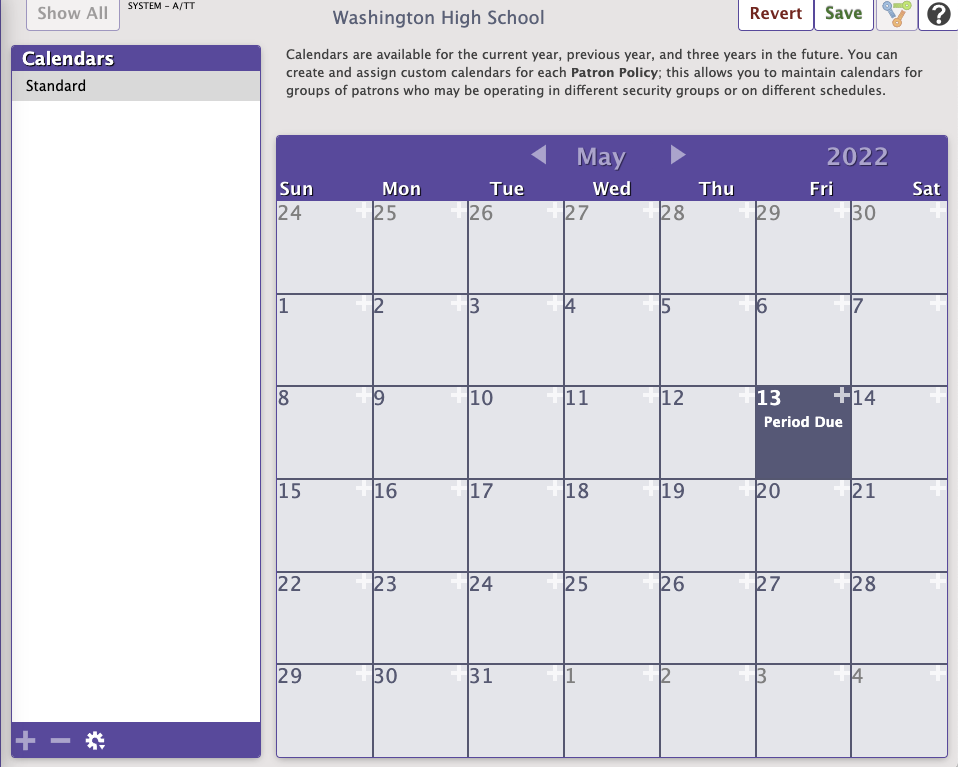
 Policies
Policies
A Hard Due Date is a special date assigned to some item policies. It overrides all other due dates, including Period Due Dates, and allows items to be checked out for an extended period of time.
- Go to Preferences > Policies.
- Choose an Item Policy from the drop-down menu.
- In the Check Out subtab, update or remove the Hard Due Date.
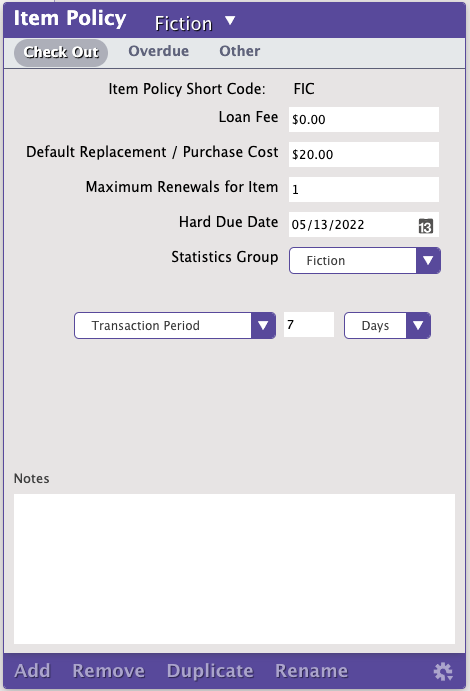
End-of-Year Procedures has more information on everything you need to end the year as stress-free as possible. You can also review the Calendars page, and watch our End of Year Procedures Workshop. Have Seniors graduating? Check out Seniors and Calendars for more information.
If you need help with calendars, policies, or anything else in Alexandria, don't hesitate to reach out to our support staff at support@goalexandria.com.