Textbook Defaults
These preferences configure some of the default settings applied to new textbooks when they're added to your collection.
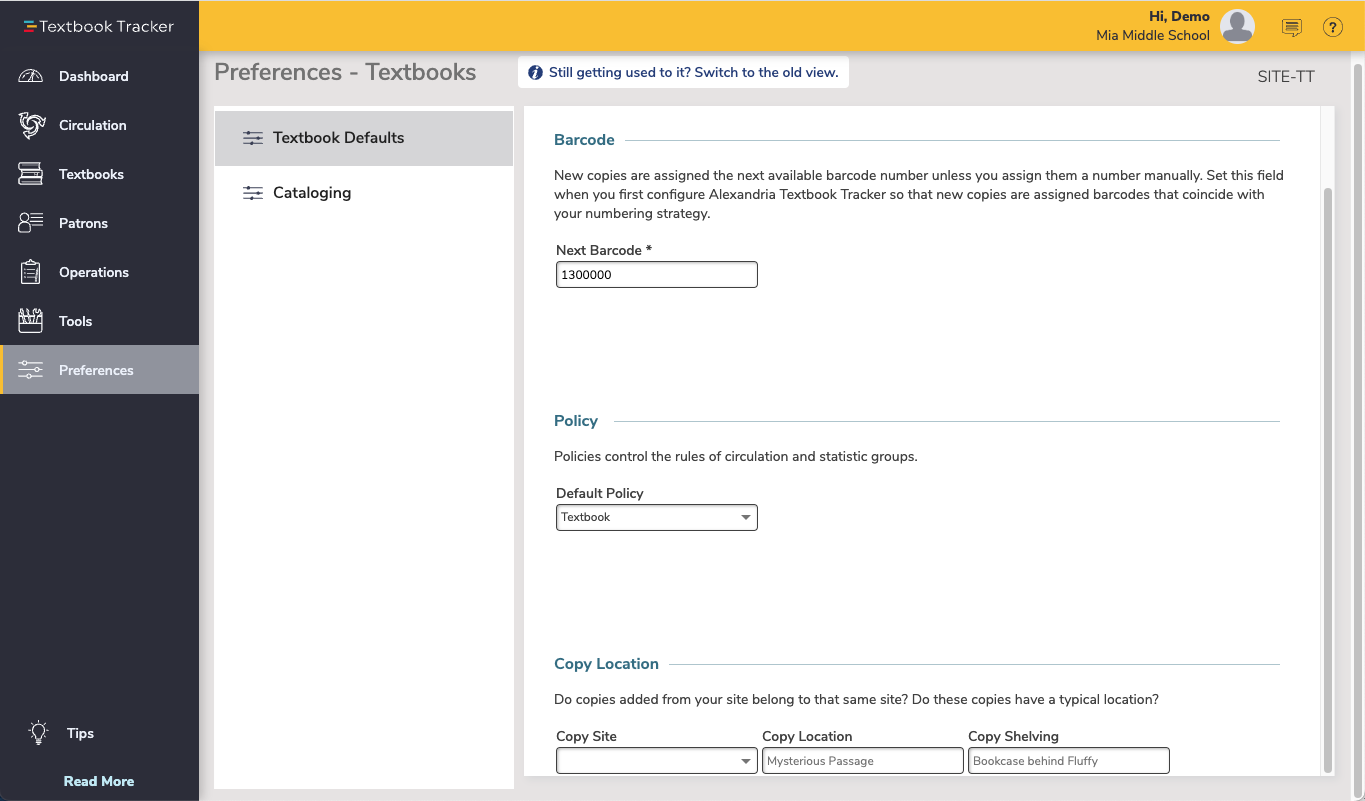
Barcode
Next Barcode
New copies are assigned the next available barcode number (shown here) unless you assign them a number manually. Setting this field when you first configure Textbook Tracker will ensure new copies are assigned barcodes that coincide with your numbering strategy. The code will increment automatically as new barcodes are assigned.
Policy
Default Policy
Select the default item policy to use for new textbooks. If an operator-created item policy is applied and later removed, this preference will revert back to Textbook.
Copy Location
Values entered here will be used as defaults when adding new copies, and when changing copy locations using the Circulation command: “CH”. NOTE: The copy site will always default to the user's logged-in site.
- Copy Location. Default value for the copy location field when changing copy locations; the term used for “copy location” can be modified in your Localization preferences.
- Copy Shelving. Default value for the copy sublocation field when changing copy locations; the term used for “copy shelving” can be modified in your Localization preferences.