Tip for: 11.27.17
Sometimes the loan period isn’t enough time for your teachers. They might be able to renew the items themselves, but if not, it’s up to you. How can you go about quickly changing due dates for multiple teachers and multiple items?
Alexandria gives you two ways: The Change Due Date (v7) or Fix Due Date (v6) utility, and the Set Due Date circulation command.
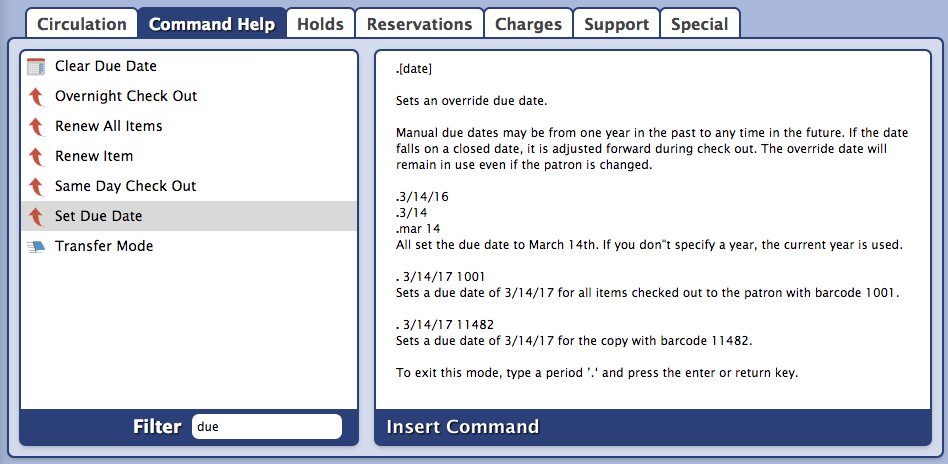
Utility
Run the utility in v7:
- Open Utilities and go to the Circulation category.
- Select the Change Due Date utility.
- Under Selections, choose the items to change, or the patrons whose checkouts you want to change.
- In this example, it may work to choose patrons with the Teachers policy, or Patrons with Barcodes, if the teachers need all their items’ due dates extended. If we only need to change the due dates of certain copies, the Copies with Barcodes field is probably the way to go.
- Under Options, set the New Due Date.
Run the utility in v6:
- Open Utilities and go to the Circulation category.
- Select the Fix Due Date utility.
- Set the To Date field with the new due date.
- Under Selection, choose the items to change, or the patrons whose checkouts you want to change.
- In this example, it may work to choose patrons with the Teachers policy, or Patron Barcode List, if the teachers need all their items’ due dates extended. If we only need to change the due dates of certain copies, the Copy Barcode List field is probably the way to go.
- In this example, it may work to choose patrons with the Teachers policy, or Patron Barcode List, if the teachers need all their items’ due dates extended. If we only need to change the due dates of certain copies, the Copy Barcode List field is probably the way to go.
Circulation
To do this in Circulation, you would set an Override Date.
- In the Command Line, enter a period followed by the new due date, e.g. .3/14/18.
- The Override Date shows up to the right of the Command Line.
- Scan the item barcodes.
- Alexandria will change the due dates of the scanned items to the new date.
You can also do this on an item-by-item basis in Circulation > Renewals subtab > Set Due Date.