Tip for: 01.23.17
What are the differences between a charge, fee, and a fine—and how do you use them?
Charges
A Charge is something that is unmodifiable. This includes manually-charged amounts via the Charges button or the F command, or the end result of an overdue fine; the term ‘Charge’ is also used as the overall term for any charge/fine/fee charged to a patron.
All Charges that have not been paid show in the Charges tab and the Charges subtab in Circulation. From here you can Make Payments, and Print a list of all Charges.
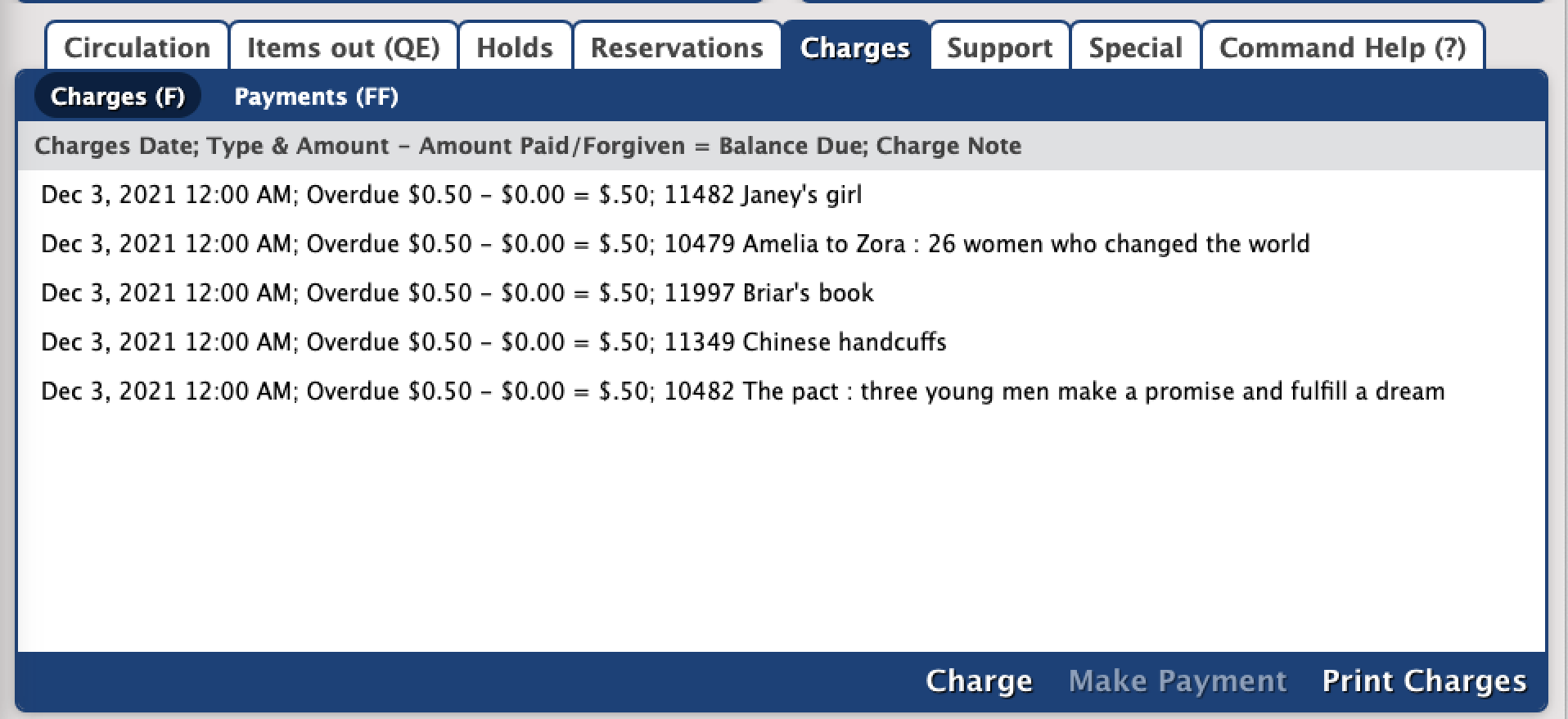
Note that applying credit to or forgiving a charge is now done via Make Payment in v7.
Need to modify a charge to a smaller amount? Select the charge, click Make Payment, and enter an amount in Forgive that brings the balance down to where it should be. |
Fines
A ‘Fine’ is an Overdue Fine that is still accumulating until the book is returned. Once a book is returned, the Fine then becomes a Charge.
Overdue Fines are controlled by Item Policies (Fine Rate), limited by Patron Policy (Maximum fine for overdue item or Fines limited by item cost), and show up in Circulation under the Charges subtab. Overdue Fines are still accumulating, so patrons can pay their fines so far, but if they haven’t returned the book they will continue to get Overdue Fines.
Fees
A Fee is a charge that is created by Alexandria based on Policies and Preferences without operator assistance, e.g. for Lost or Damaged items. (Although the F command is for ‘Charge Fee’, it is a charge more than a fee.)
- The Fee amount for Damaged items is set in your Damage Codes preferences. When you mark an item as being damaged (using the DL command on the current patron and item), that fee is automatically charged to the patron.
- When a book is Lost, the patron will automatically be charged the Replacement Cost; the Default for that is set in the Item Policy, but can be changed individually per Copy record.
- If you use Loan Fees, these are set by Item Policy, and apply when the item is checked out.
- Returned Lost Item Fees are set in Circulation Rules preferences; when a lost item is returned, the initial charge is removed or refunded, but the patron will be charged this Returned Lost Item Fee Amount.
History
All Payments are found under the History subtab (v7) or Payments subtab (v6), where you can see more details, print receipts, and refund any payment transaction.

History in v7 is also where you can Add Credits for the current patron (meaning you are receiving money to add to the patron’s account), or Refund Credits (meaning you are giving the patron money, e.g. if they are graduating).
In v6, you will manage credits under the Credits subtab.
Does that make things clearer? Don't worry, we'll cover related topics over the next few weeks, and soon you will be an expert on Alexandria financial processing!