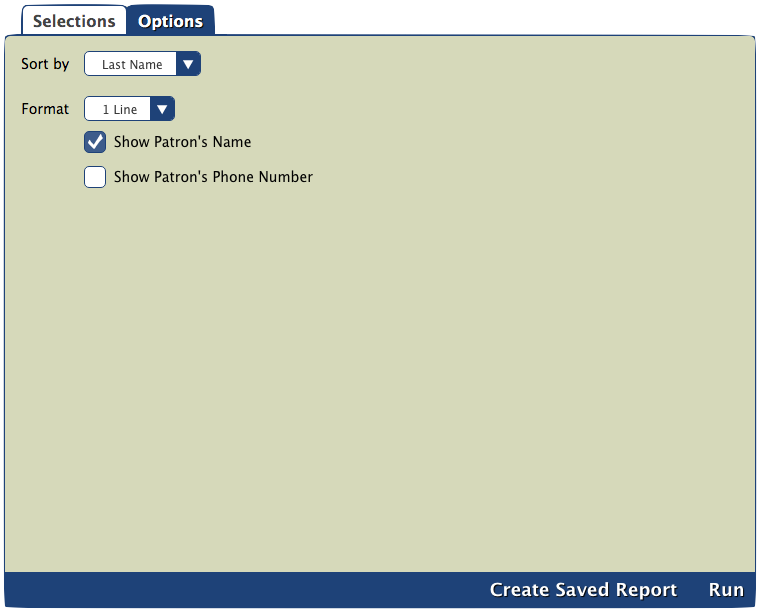
Reports with the Alex S Reports Overdue Items and Unpaid Charges Information Options.png screenshot: - Overdue Items and Unpaid Charges Information
- Overdue Items Information
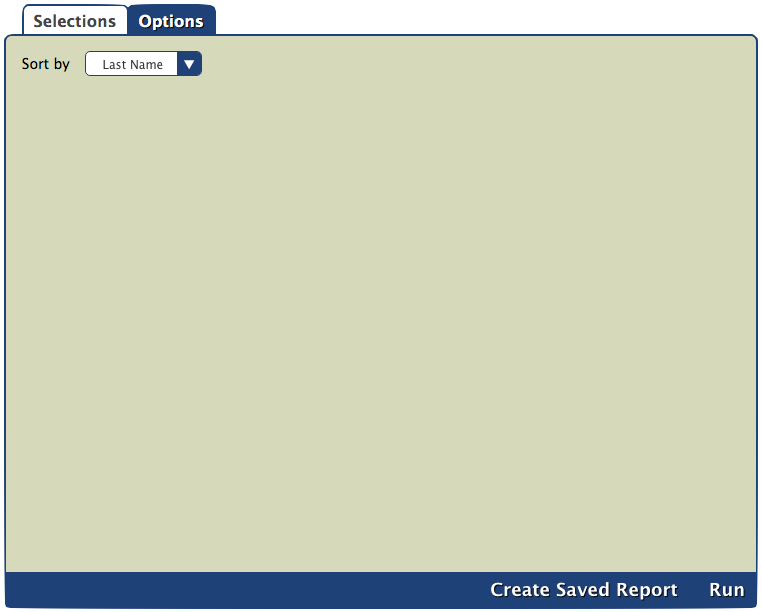
Reports with the Alex S Reports Charges and Overdue Fines - Charges Only Options.png screenshot: - Charges and Overdue Fines - Charges Only
- Charges and Overdue Fines - Complete
- Charges and Overdue Fines - Fines Only
- Patron Balance
- Refunded Payments
- Needed for Reservation Notice
- In-Stock Holds
- Pending Holds
- Reservations List
- Reserved Items List
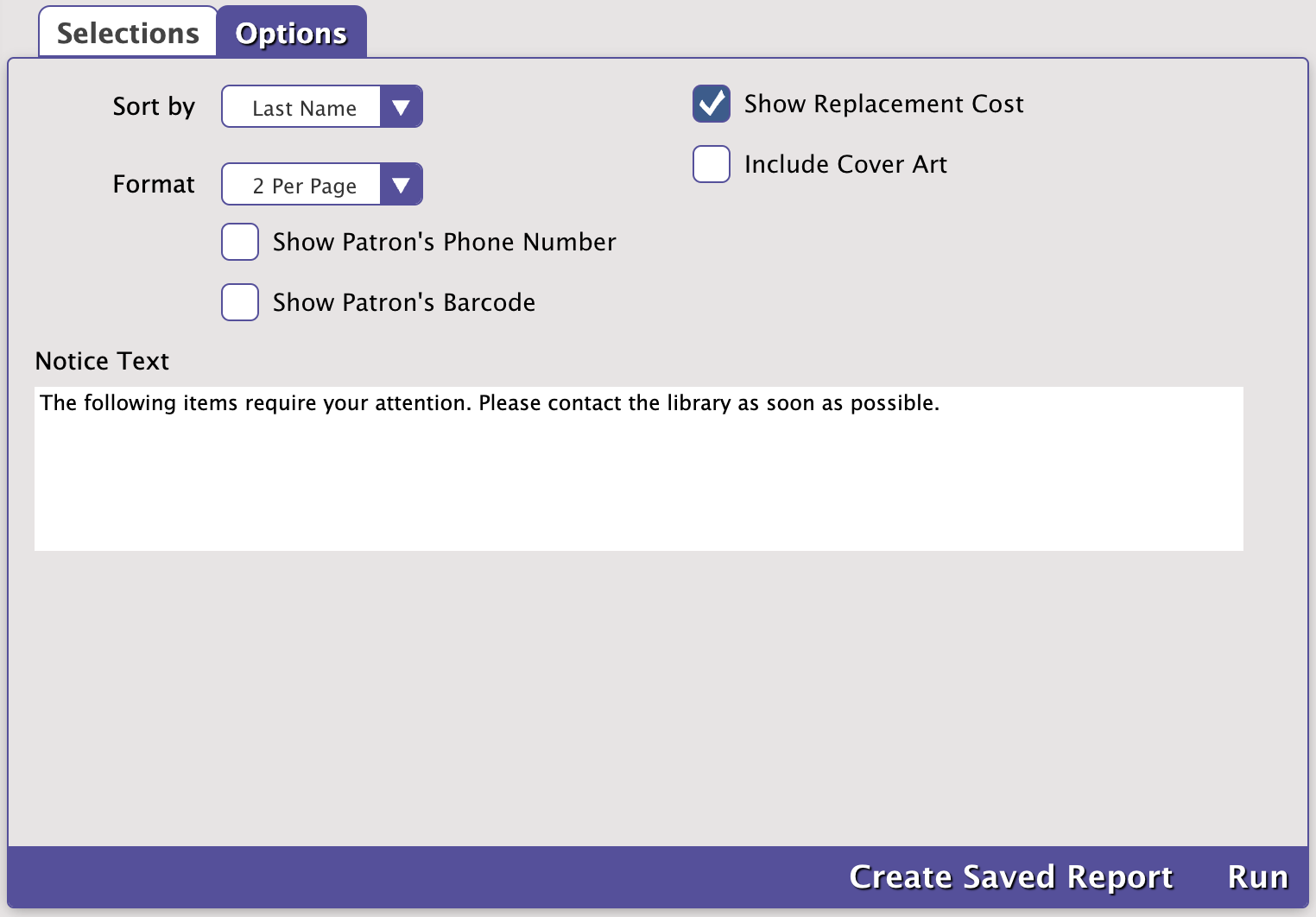
Reports with the Alex S Reports Coming_Due_Items_Notice Options.png screenshot: - Coming Due Items Notice
- Lost Items Charge Notice
- Unpaid Charges Notice
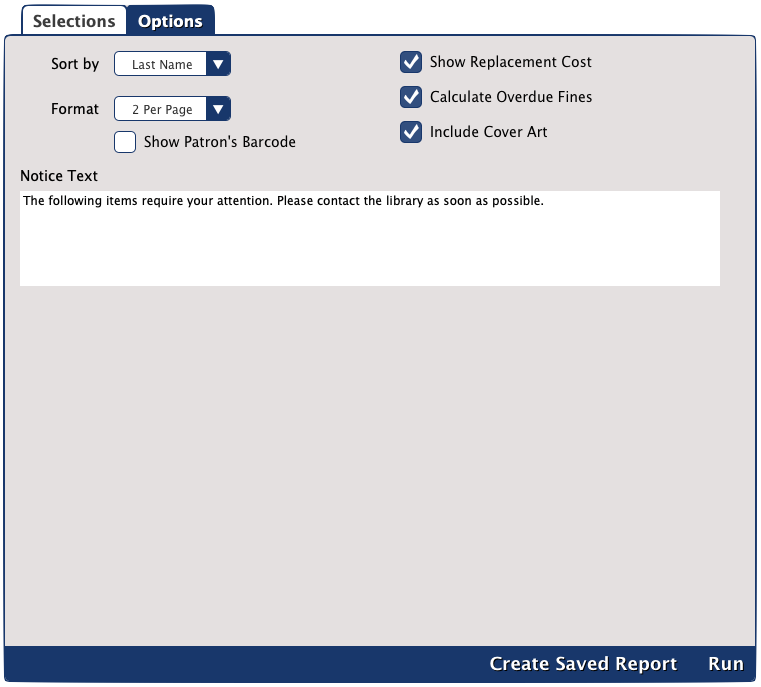
Reports with the Alex S Reports Overdue_Items_and_Unpaid_Charges_Notice Options.png screenshot: - Overdue Items and Unpaid Charges Notice
- Overdue Items Notice
- Severely Overdue Items Notice
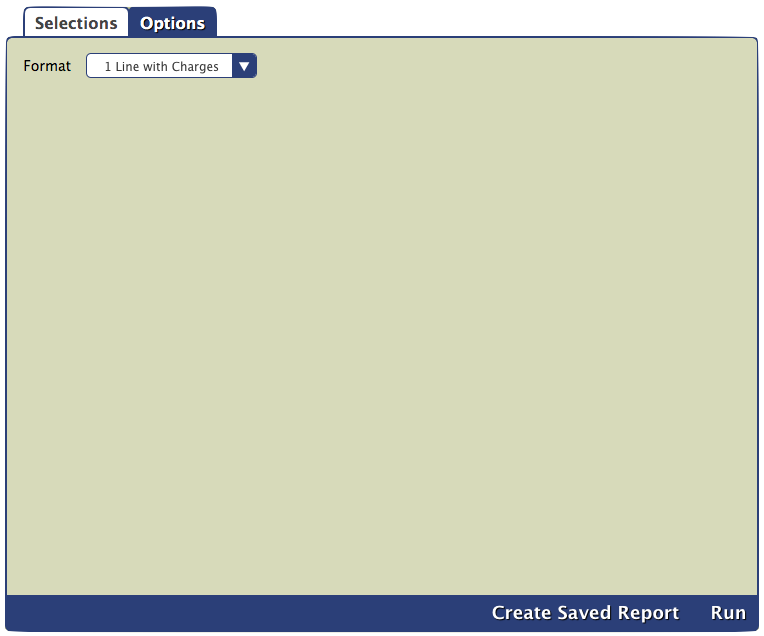
Reports with the Alex S Reports Current_Site_Overdue_ILL_Information Options.png screenshot: - Current Site Overdue ILL Information
- Other Sites Overdue ILL Information
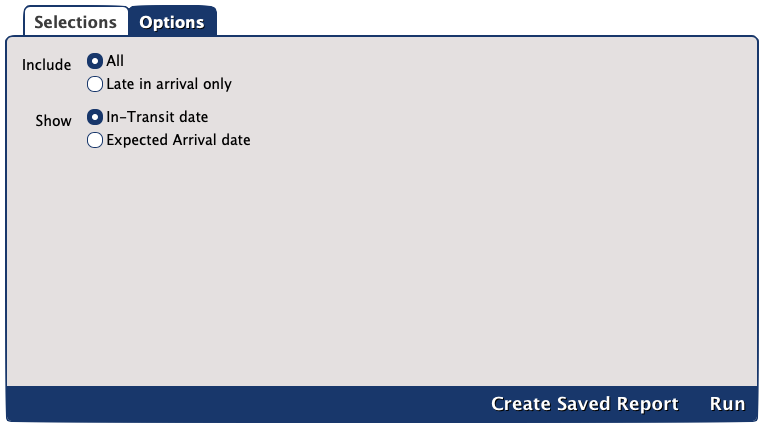
Reports with the Alex S Reports InTransit_from_Current_Site Options.png screenshot: - In-Transit from Current Site
- In-Transit from Current Site, Late in Arriving
- In-Transit Holds for Current Site
- In-Transit to Current Site
- In-Transit to Current Site, Late in Arriving
|