November 14, 2022
The Assign Keywords Circulation Command is a quick and easy way to add specific keywords to item records without having to go in and individually edit each record.
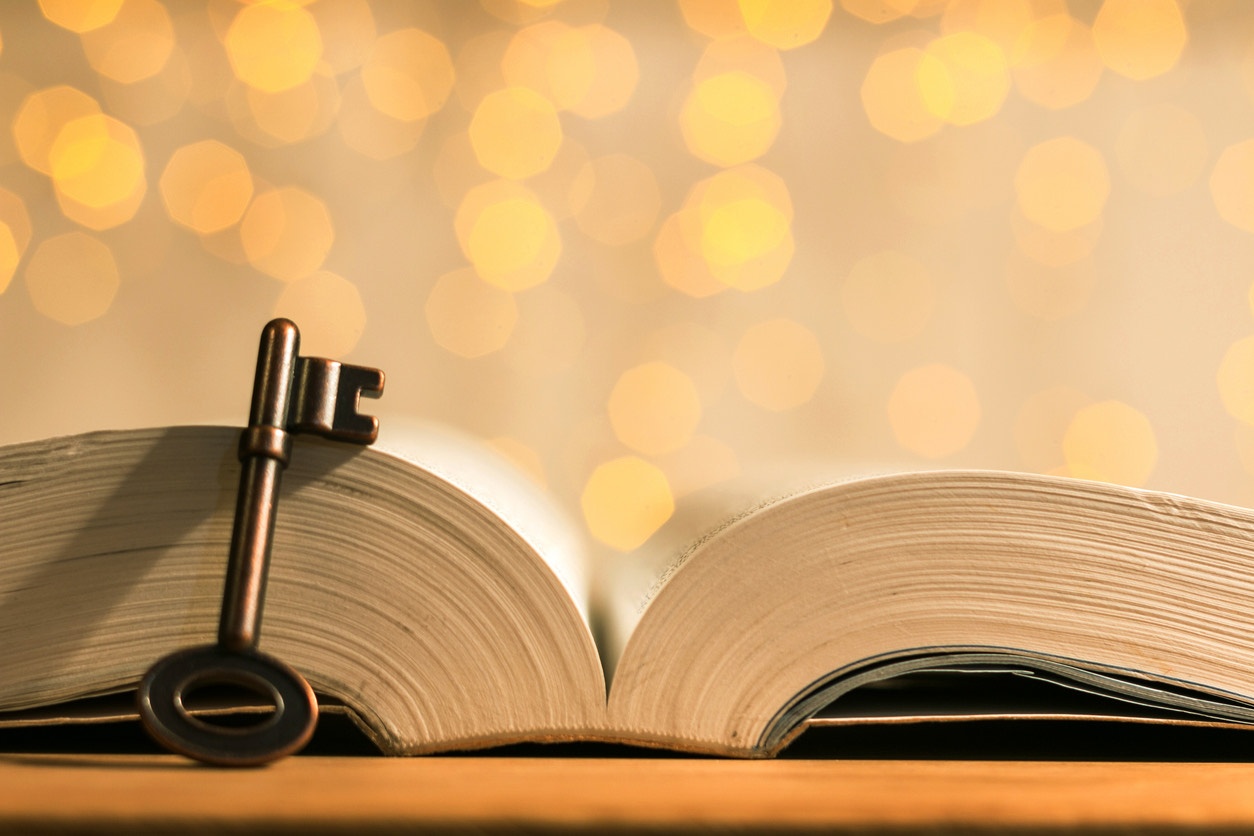
The Assign Keywords command is V, and Alexandria has multiple additional commands you can add to it, depending on what type of keyword you are assigning.
 Not sure about assigning keywords, or anything else in Alexandria? Pasha recommends reaching out to our support team at 1-800-347-4942.
Not sure about assigning keywords, or anything else in Alexandria? Pasha recommends reaching out to our support team at 1-800-347-4942.
For example, if you wanted to assign the subject keyword Magic to a stack of related books:
- Enter V S Magic into the command line and hit <enter>. The V is for the Assign Keywords command, and the S is for Subject (check out more options here).
- You will see S Magic show up to the left of the command line.
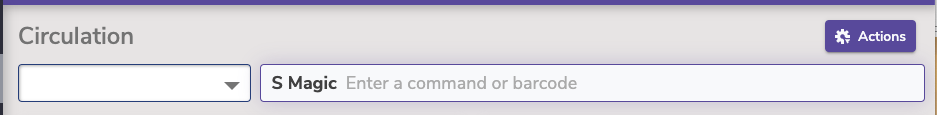
- Scan or enter the barcode for each item you're assigning that keyword to.
- When you're done, use the X command to clear the keyboard and go back into checkout mode.
| The release of the Alexandria Makeover is around the corner. Take a look at the Circulation Videos for the makeover, or our Youtube channel! |
