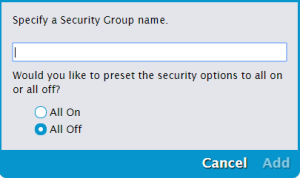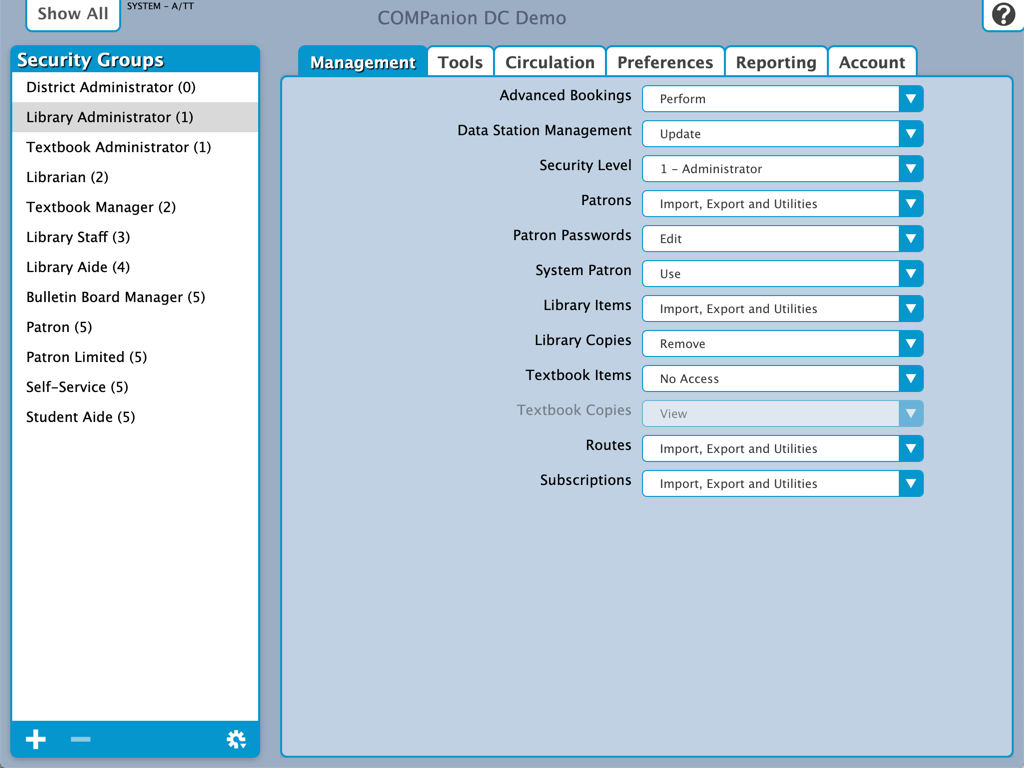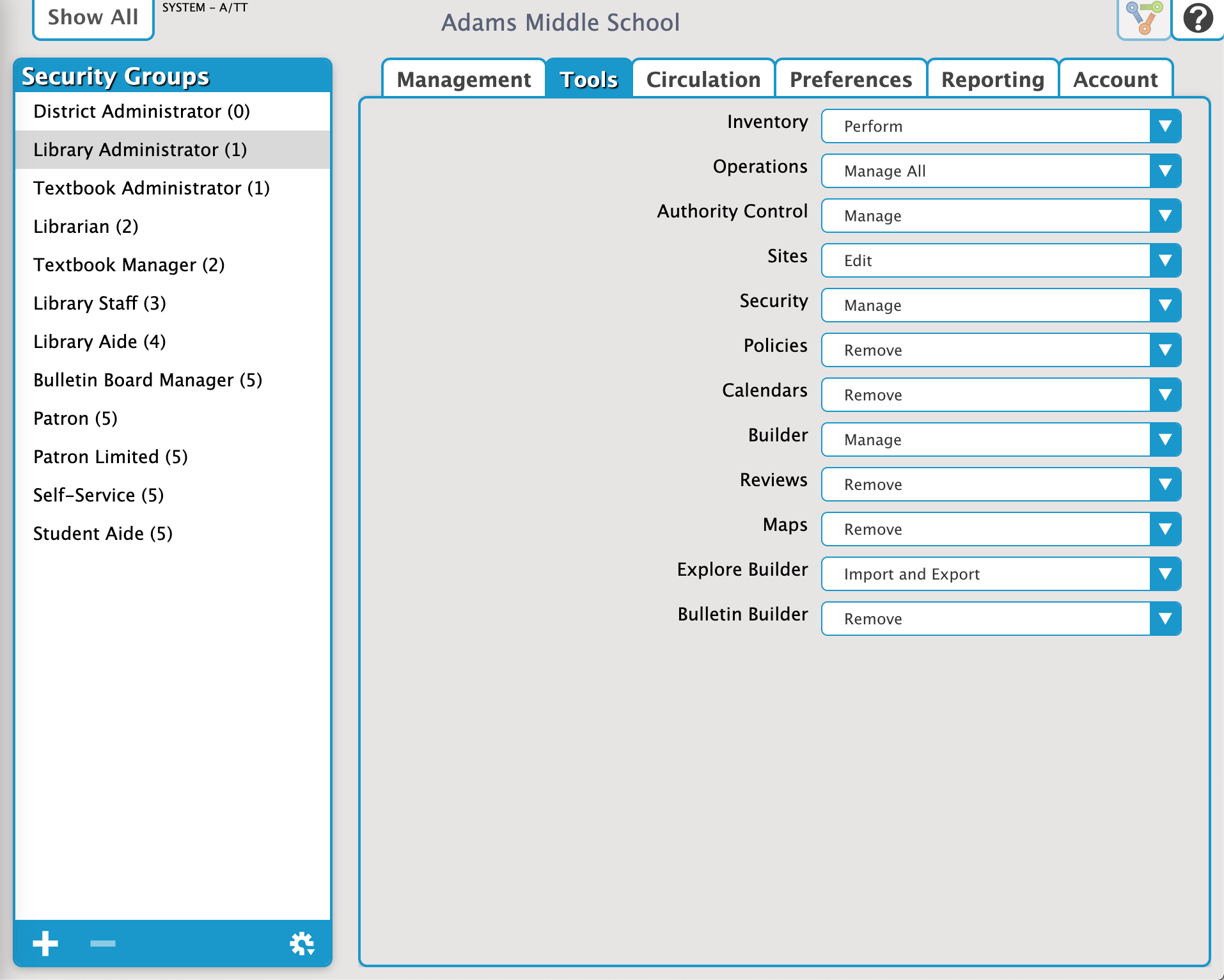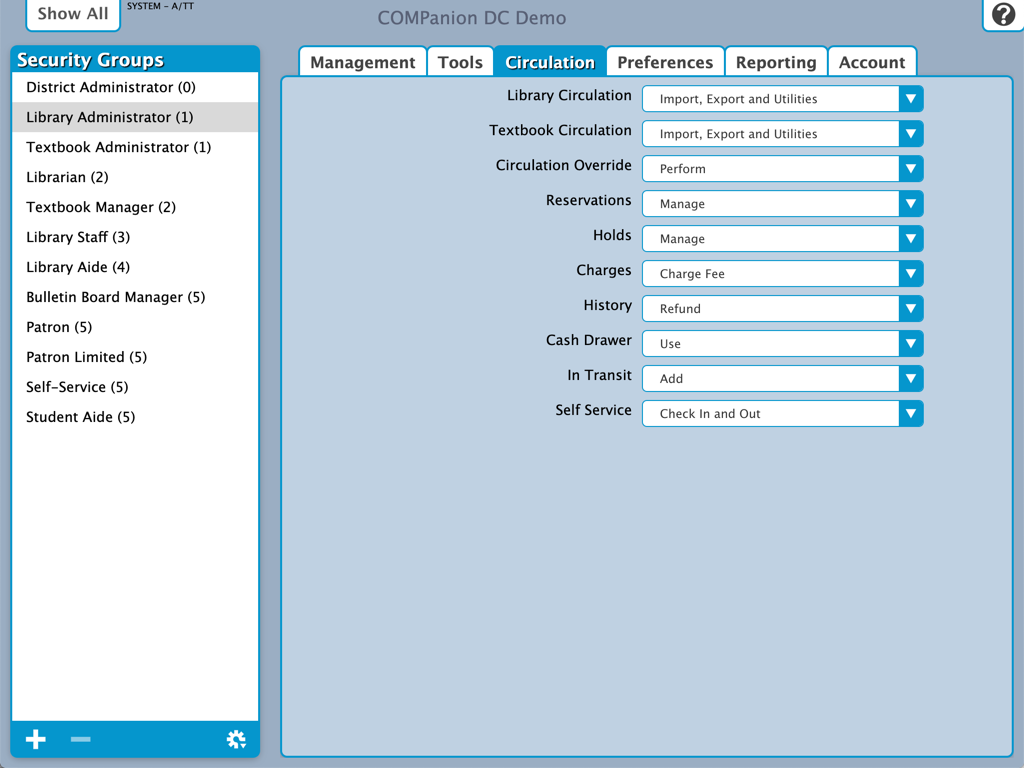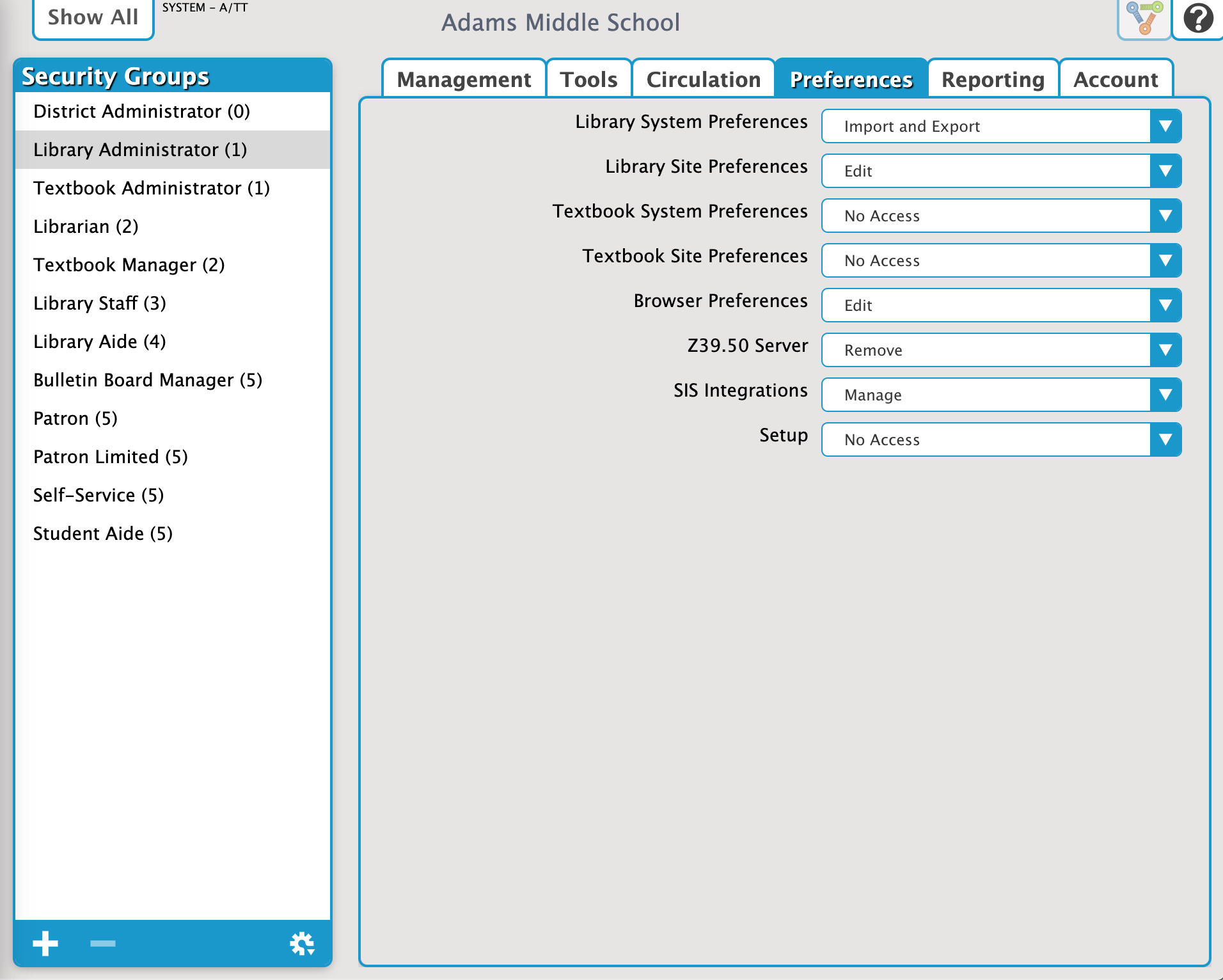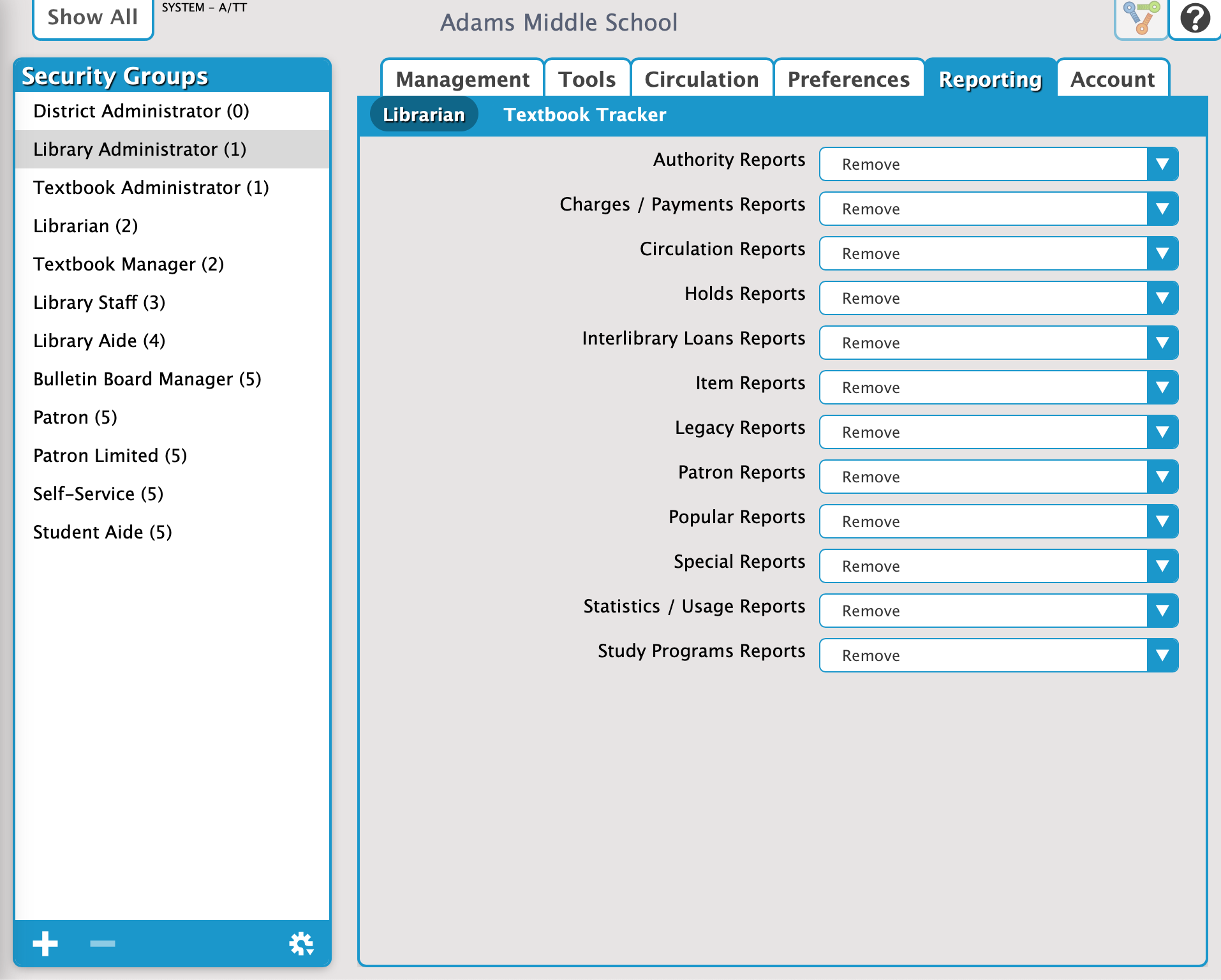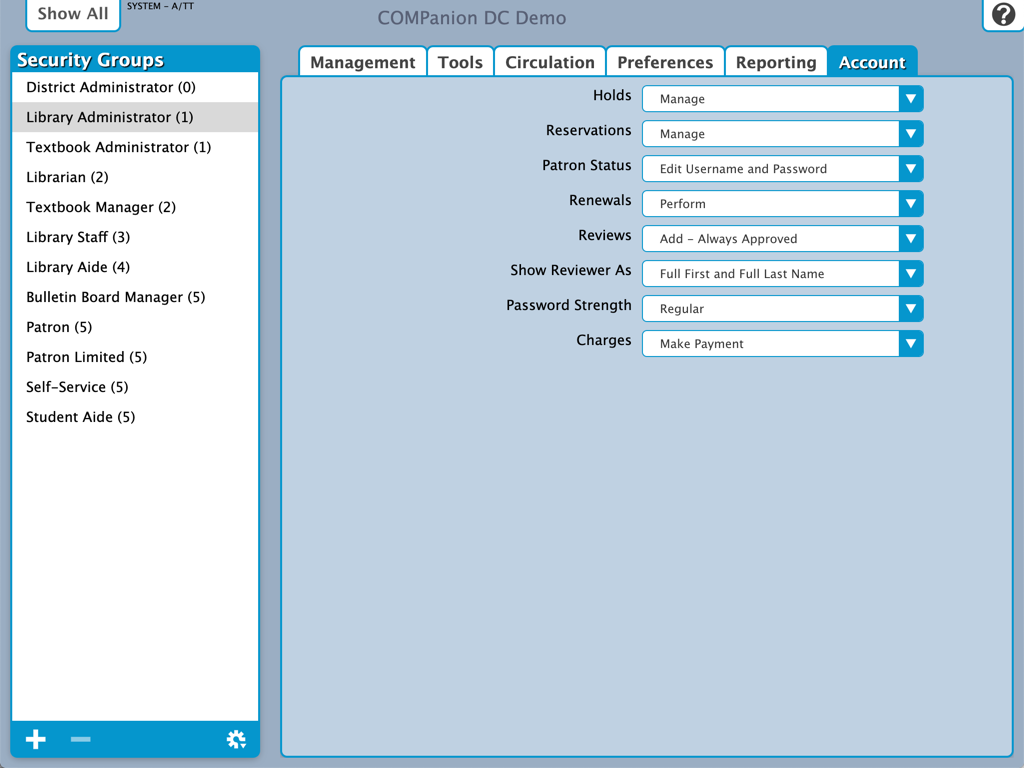Contents
Security Preferences
Tools > Preferences > Security
Controls
Controls for your security groups is at the bottom of the Security Groups list on the left.
Add
Add a new security group.
Specify a Security Group name.
- Choose a title. This field is limited to 25 alphanumeric characters.
- Choose a title. This field is limited to 25 alphanumeric characters.
Would you like to preset the security options to all on or all off?
- All On. Each preference will be set to the option with the least restricted access.
- All Off. Each preference will be set to No Access or the option with the most restricted access. The group will not have access to the following preferences:
- Management tab > Patron Passwords, Library Copies, and Textbook Copies
- Preferences tab > Security, Z39.50 Server, Policies, and Calendar
Remove
Remove the currently selected security group.
- Default groups cannot be removed.
Actions
- Rename. Rename the security group you have selected, and select a new title.
- Duplicate. Duplicate the security group you have selected, and select a new title.
Security group titles are limited to 25 alphanumeric characters.
Controls
Controls for your security groups is at the bottom of the Security Groups list on the left.
Add
Add a new security group.
Specify a Security Group name.
- Choose a title. This field is limited to 25 alphanumeric characters.
Would you like to preset the security options to all on or all off?
- All On. Each preference will be set to the option with the least restricted access.
- All Off. Each preference will be set to No Access or the option with the most restricted access.
- The group will not have access to the following preferences:
- Management tab > Patron Passwords, Library Copies, and Textbook Copies
- Preferences tab > Security, Z39.50 Server, Policies, and Calendar
- The group will not have access to the following preferences:
Remove
Remove the currently selected security group. Default groups cannot be removed.
Actions
- Rename. Rename the security group you have selected, and select a new title.
- Duplicate. Duplicate the security group you have selected, and select a new title.
Security group titles are limited to 25 alphanumeric characters.
Management
Tools > Preferences > Security SYSTEM Preference
Tools
Tools > Preferences > Security SYSTEM Preference
Circulation
Tools > Preferences > Security SYSTEM Preference
Preferences
Tools > Preferences > Security SYSTEM Preference
Reporting
Tools > Preferences > Security SYSTEM Preference
Account
Tools > Preferences > Security SYSTEM Preference