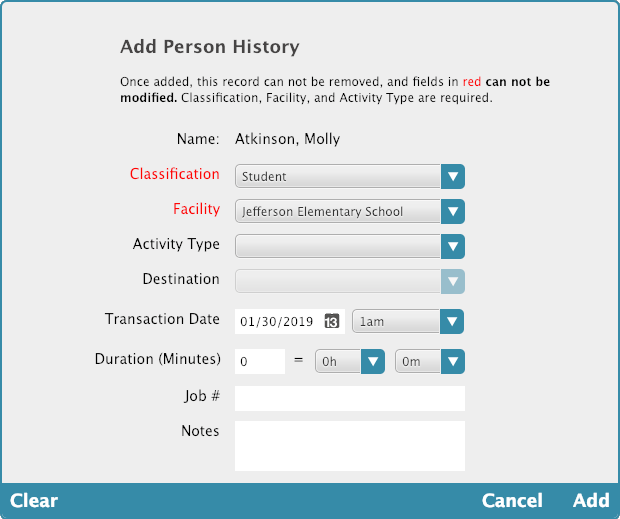Contents
KeepnTrack records history whenever a person signs in to or out of a Kiosk. Depending on security settings, administrators or other users with the appropriate security level can edit and create history records manually. This is useful when a person performs an activity when there is no kiosk available, or when they forget to sign in or out.
With the right Security Group permissions, an Administrator can manually create a history record in People > Actions menu > Add Person History, or a user can add one to their account in Person Status > History.
Learn more about History.
Name
The user's last and first names.
Classification
Choose the user's classification: Student, Staff, Vendor, Volunteer, or Visitor.
Facility
Choose which facility the user belongs to.
Activity Type
Choose the activity type.
Destination
Choose the destination.
Transaction Date
Enter the start date and time for the activity this history is being created for.
Duration (Minutes)
Enter the duration of the activity. Any single activity is limited to 24 hours, or 1440 minutes.
To avoid data entry errors, minutes are used whenever activity data is entered manually.
Job Number
Enter the job number.
Notes
Enter any pertinent notes.