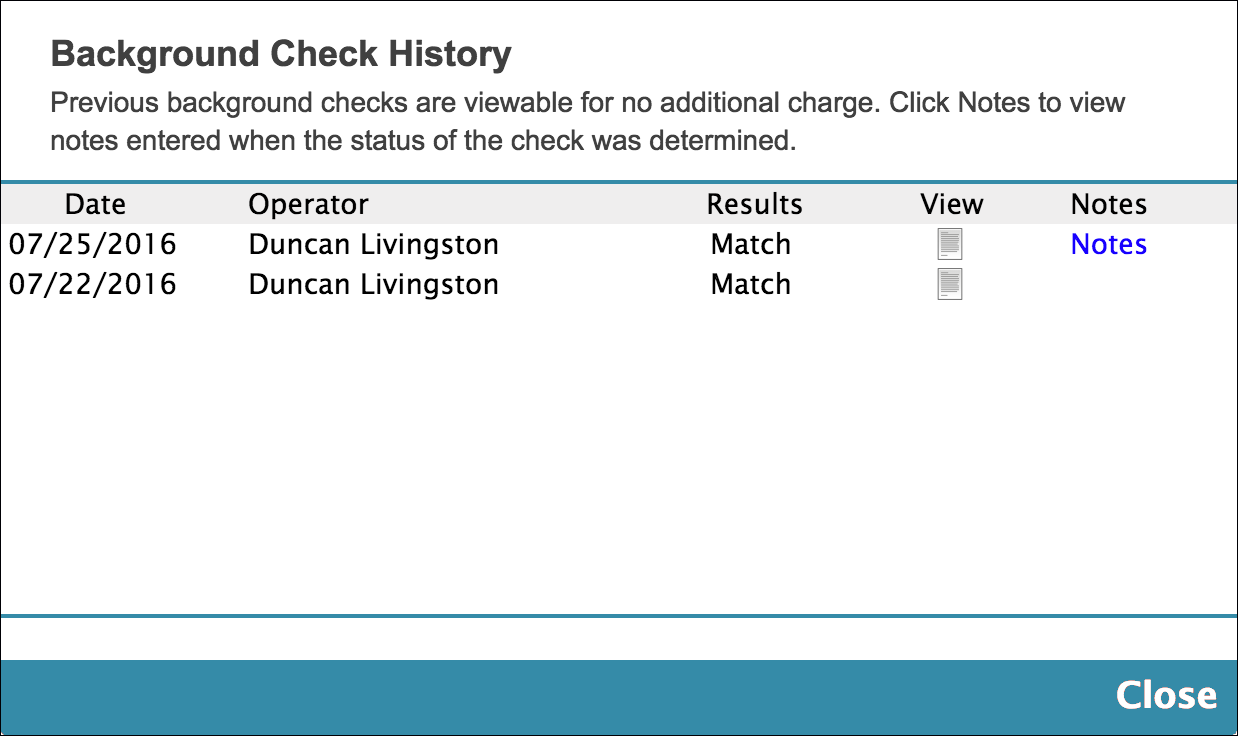Contents
Background Check History
All previous background checks are displayed in the Background Check History section at the bottom of the Criminal Background Check utility. Meaningful columns include Date (showing most recent first), followed by Operator name, and the Results of the criminal background check (e.g. “Match” if a selected record is saved or “No Match” or “Needs Review”). View allows you to review the actual report. Notes will be presented as a link that will display any notes entered when the initial Background Check was run. Individual criminal background checks can be selected and, with the Actions (“”) menu, the following functions performed:
Print Selected Background Check
This selection displays a “.pdf” report for the selected criminal background check; reports are also available for criminal background checks where no matching data was retrieved.
View Selected Background Check
This selection will re-open the Background Check Results dialog and display the criminal background check as it was originally viewed during the check process.
Background Check Results Dialog
Performing a criminal background check with KeepnTrack might make you feel like an FBI investigator or CSI detective—especially when popular television programs and Hollywood movies have made retrieving matching criminal history records seem easy and automatic. Simply log into a computer database, punch a few buttons, and a couple seconds later... the complete criminal history (including the offender's mugshot) magically appears on the computer screen in front of you, right?
Unfortunately, in reality, the process of positively identifying an offender is slightly more complicated, not so automated, and requires some hands-on human interaction. Before the end, you will be asked to do something that no computer software can properly do for you: draw your own conclusions. Luckily, our brains are over a thousand times faster and more powerful than all of today's current supercomputers combined.
After the Criminal Background Check service performs a search, potential matches are returned in a ranked order with the most probable at the top. It is up to you, the operator, to review these results and discover if there is, in fact, a positive match. If there is a matching criminal record, you must determine whether or not the individual's past transgressions are strong enough to warrant dismissal from your facility—KeepnTrack can not make that determination for you. You must make the final decision based on your facility's policies and procedures.
Step-by-Step Instructions
MultiExcerpt named V9013 KeepnTrack Background Checks was not found -- Please check the page name and MultiExcerpt name used in the MultiExcerpt-Include macro
MultiExcerpt named Criminal Background Check was not found -- Please check the page name and MultiExcerpt name used in the MultiExcerpt-Include macro