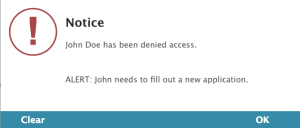Contents
The Operator Alert utility allows you to enter a 100 character message that will display in a PopUp window to the Operator when the patron attempts to sign in or out through Attended Kiosk. The Alert Message can be accessed and customized by going to Admin ⇒ People ⇒ Access.
f the Patron is unauthorized for the Classification they are attempting to sign into, they will receive the following message:
If the Patron's status is "Inactive" they will see the following message:
If the Patron is denied access to the facility, they will see the following message:
If the Patron's account has gone inactive, they will receive the following message:
If the Patron has a Sign In Message and an Operator Alert, they will be displayed simultaneously.
NOTE—Keep in mind, in the above examples, the line, "User needs to fill out new application." is customizable.