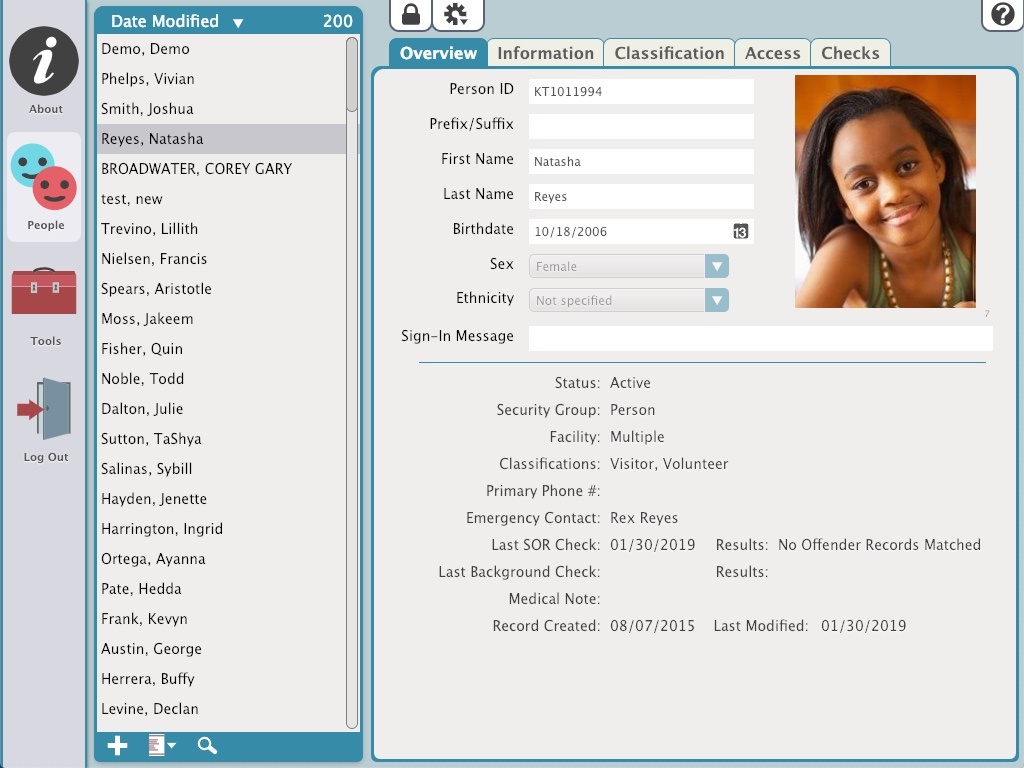Contents
Person Management allows an Operator to add People, edit History, and update information. The left side is a list of people. The right shows the information associated with the person currently selected on the left. On the right hand there are tabs for; Overview, Information, Classification, Access, and Checks. Above the tabs are the control features Lock/Unlock, Actions, Revert, Save, and Help. Below the People list on the left you'll find the Add, Quick Search, and Search features.
Actions Menu
Add Person. Add a new person record.
Remove Person. Remove an existing person from KeepnTrack.
Scan Id.
Resolve Duplicates.
Resolve Duplicates by ID.
Add Picture. Add a picture for the person currently selected.
Remove Picture. Remove a picture for the person currently selected.
View Person History. Go to History Management to view a complete history of the person.
Add Person History. Add a history record for the person. Click here to learn about adding a Person History.
Person Details Report. Email a Person Detail Report to whomever you choose.
Operations Management. Go to Operations Management.
Before any changes can be made, unlock the records by clicking on the Lock icon.