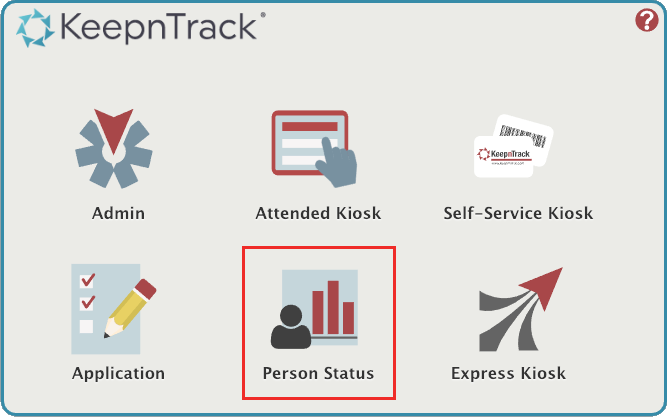Contents
The KeepnTrack Status window provides information about the user who is logged in. It is divided into three sections: Information, Statistics, History and Volunteer. The left side displays the most pertinent information which can be edited in Person Management. None of these fields, with the exception of Add History are editable here and are for display only.
Person Status is accessed through the KeepnTrack Application Picker.