Welcome to Alexandria! We're happy to be joining you in creating a wonderful library experience for your patrons. We know that learning new software can be a challenge, but we hope that these outlined resources give you a good start. If your Alexandria system is already set up and you just need to learn how to use the program, skip the Set Up tab.
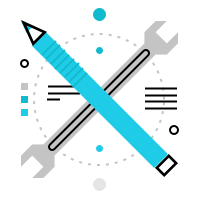
Install and customize Alexandria.
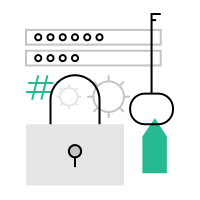
Log in to Alexandria.
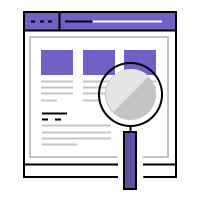
Learn how to use the Support Center.

Watch instructional videos on the program.
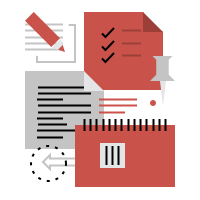
See what additional help is available.
|
Set UpSetting up Alexandria will be different depending on how your library has chosen to host your data.
Cloud-HostedLibraries that are Cloud-Hosted save time and resources by letting COMPanion host your data. We perform daily archives and backups and handle all updates. Registration is automatic. COMPanion will email you your Alexandria URL, username, and password. With these, you can log in and immediately start managing your library. Check out our Getting Started Guide for Librarians for guidance on setting up preferences, importing patrons, adding items, and more.
Self-HostedSelf-Hosted libraries host their own data and are responsible for setting up and maintaining their installation and operations, including backups. COMPanion will email you with instructions and links to important files for installing Alexandria. See our Self-Hosted Guide for Admins for instructions on installing on Windows or macOS, information on client and server communications, and guidelines for performing backups. Once installation is complete, look through our Getting Started Guide for Librarians for guidance on setting up preferences, importing patrons, adding items, and more.
|

|
Alexandria's Support Center contains helpful articles, informative videos, and other resources to help you use Alexandria to its full potential.
OrganizationIt's organized just like the program, with the top navigation bar mostly matching Alexandria's side navigation bar (sidenav).
Under the Support section, you'll find
AccessClicking on the  help icon in the top right corner of Alexandria will open the Support Center page that relates to that part of the program. You can also bookmark the Support Center's homepage on your internet browser. help icon in the top right corner of Alexandria will open the Support Center page that relates to that part of the program. You can also bookmark the Support Center's homepage on your internet browser. 
IndicatorsThroughout the Support Center, you'll notice indicators/notes that will give you important information: | Indicator/Note | Meaning |
|---|
 Preferences > Advanced Bookings Preferences > Advanced Bookings
| This shows where the stuff on that page can be found within the program. |  SYSTEM Preference or SYSTEM Preference or  SITE Preference SITE Preference | The preference applies to either the system (all libraries in your group) or site (your individual library). |  SHARED with Textbook Tracker SHARED with Textbook Tracker
| The preference or section shares data with Textbook Tracker. |  Textbook Tracker Textbook Tracker
 Textbook Tracker: Remove Textbooks Textbook Tracker: Remove Textbooks
| The report or utility can also be found in Textbook Tracker; if it has a slightly different name, it will be listed in italics. | | Green boxes titled "Teach your patrons!" contain resources (PDFs and videos) meant for your patrons. Distribute or post these resources so your patrons can learn how to use Alexandria's Researcher! Other green boxes contain random tips related to the page's content. | | Yellow and red boxes contain important information related to the page's content. |
FeedbackWe want to hear from you! Each page gives you the opportunity to rate the content on a scale of 1–5 stars. Your feedback will help our team understand what's working well and identify areas for improvement. Rate a pageTo rate a Support Center page, find the rating block on the left-hand side of the page. Under Your Rating, click on the amount of stars you'd like to give that page. Then, your rating will be added to the Results, which shows the average rating in addition to the total. Give us more detailsAfter rating a page, you also have the option to give us more details by clicking Tell us what we can improve. This short survey will let you elaborate on your rating and—optionally—leave your email so we can follow up if needed (don't worry—your email will be kept private). We appreciate it!

|

|
Email Lists- Tip of the Week. Sign up to receive weekly tips that help you use Alexandria efficiently.
- Newsletter. Subscribe to our monthly newsletter for seasonal posters, book reviews, activity ideas, and more.
- Releases. Sign up to receive information on new features and other updates.
More Resources- Tip of the Week. Check out our archives for past tips that'll help you get the most out of Alexandria.
- Alex-Net. Similar to LM-Net, Alex-Net is an email group of Alexandria users who collaborate and ask each other questions.
- Hotkeys Reference. Print a sheet with basic program shortcuts to reference as you learn them.
- Video Directory. Check out all of our videos about Alexandria, including how-tos, workshops, tips, and more.
- Webinars. Tune into webinars with our certified trainers, who will provide guidance and answer questions on the topic.
- One-on-one training. Contact our Sales Team if you're interested in purchasing and scheduling one-on-one training.
- Customer Support. Need a question answered? Our 24/7 Customer Support is here to help!
Other COMPanion Support Centers
|
|
|