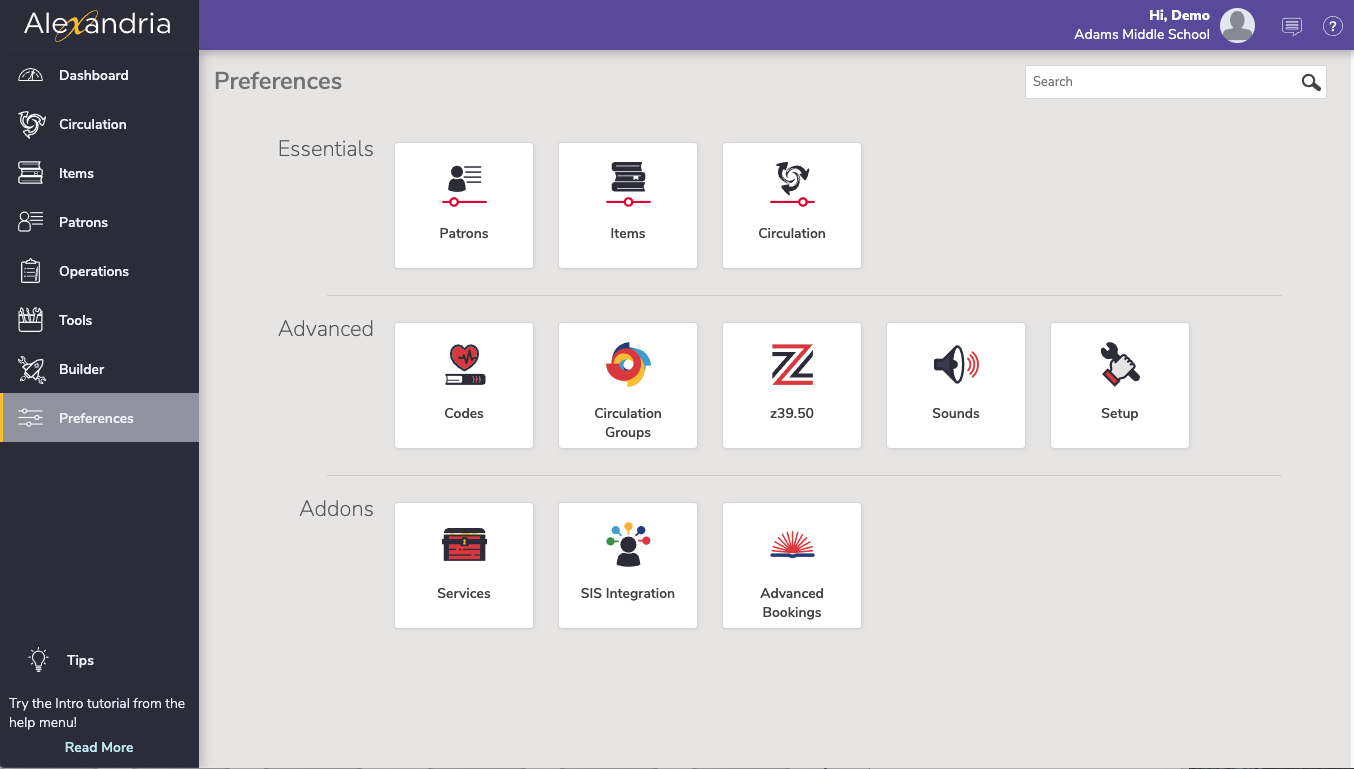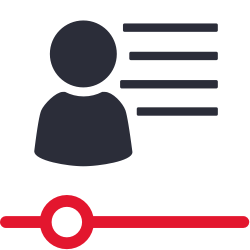How helpful was this page?
Related Blog Posts
Blog Posts
-
Winter storms–recompute due dates
created by
Jan 23, 2024
-
Cleaning up the grade table–Authority Control
created by
Apr 26, 2023
-
Make a calendar just for the senior class!
created by
Aug 02, 2022
-
When does an overdue item become lost?
created by
Mar 15, 2022
-
Setting rules–Patron Policy Preferences
created by
Mar 08, 2022
-
Seeing double (barcodes) on patrons and items?
created by
Feb 23, 2022
-
Automatic email notices... What are you waiting for?
created by
Nov 17, 2021
-
Winter (break) is coming! Are your period due dates set?
created by
Oct 20, 2021
-
Unused Barcodes: Reporting for Duty
created by
Sep 15, 2021
-
Introducing... FAQs!
created by
Jul 07, 2021
Content
Researcher Preferences have been moved to Builder for the Alexandria Makeover, and will be removed from this page on March 31st, 2023.
District admins can now push preferences across all sites.
Essentials
Select new patron defaults, set grade table preferences, and add Lexile values.
Select new item defaults, link imported items to specific policies, manage your catalog classification system, and control cover art options.
Control displayed content, configure general circulation settings, customize receipts, and manage patron notice messages.
Advanced
Manage a list of operator-defined condition and damage codes.
Track groups of items by transaction.
Circulation Groups have been temporarily restored but will be moving to Textbook Tracker only soon.
Add, edit, test, or remove z39.50 server addresses and store them in sets.
Configure the sounds that play when specific program events occur.
Configure some basic preferences when first setting up Alexandria, such as email and terminology.
Addons
Access optional third-party software components and Alexandria add-ons.
Use Clever, GG4L, or SIF to share database information among various applications.
Manage and customize reservation emails and booking notices.