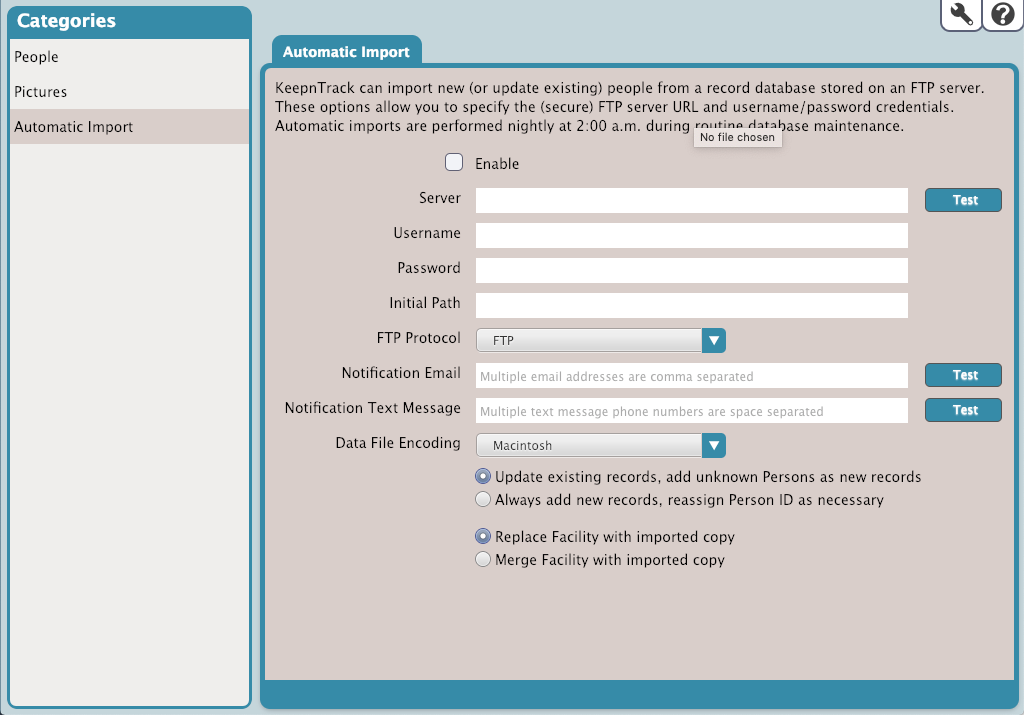Contents
There are times when you’ll want to add information into KeepnTrack from other sources (e.g. person information from your district or facility database). The process of adding information into KeepnTrack from outside sources is called importing. Automatic imports are performed nightly at 2:00 a.m. during database maintenance with completion notifications sent to both email addresses and phone numbers (as a text message).
KeepnTrack has the ability to import person record information via FTP or FTPS. If you find yourself uncertain what an FTP server actually is, it’s essentially just a software application that uses the File Transfer Protocol (i.e. FTP), a protocol used for sharing files over the internet. There are several FTP server software packages available that you can download and use for free.
While “FTP” typically runs over TCP port 21, “SFTP” typically runs over TCP port 22. If your FTP Server does not use one of the ports listed above, the port can be appended at the end of the Server address separated by a colon (e.g. myserveraddress.edu:990 or 123.45.67.890:990)
KeepnTrack will import every file in the Initial Path that has a valid KeepnTrack header; files that don’t have a valid header will be ignored. Once a file has been successfully imported, it will be removed (deleted) from the FTP directory.
These options allow you to specify the FTP Server and Username/Password credentials.
Server
Provide the hostname or IP address of the server accessible via FTP protocol.
Username and Password
Operators must authenticate themselves using clear-text sign-in protocol in the form of a username and password. If your FTP server is configured to allow it, you can connect anonymously without having to enter anything.
Initial Path
Optional directory and subdirectory mapping.
FTP Protocol
Select the protocol that KeepnTrack will use to to import the file, currently KeepnTrack supports FTP and SFTP (FTP over Secure Shell).
Notification Email
In this field, provide the email addresses that KeepnTrack will use to send notification emails when the import has completed; you can provide more than one email address separated by commas. To ensure that your email notifications are being sent, click the Test box located to the right of the field.
Notification Text Message
In this field, provide the phone numbers that KeepnTrack will use to send notification text messages when the import has completed; you can provide more than one phone number separated by spaces. To ensure that your text messages are being sent, click the Test box located to the right of the field.
Data File Encoding
Select the data encoding, KeepnTrack currently supports Macintosh (ASCII), Windows (ANSI), and UTF-8 encoding.
Duplicate Handling
First, select how you would like KeepnTrack to handle duplicate records for import. For instance, if you were to import a Staff member that already exists in your database, you can have their existing person record updated or created anew.
Update existing records, and add unknown Persons as new records
If selected, existing person records will be updated if they are discovered; they will be added anew if not matched on Person ID, SSN, Student ID, Staff ID, or Login ID.
Always add new records, reassign Person ID as necessary
If this is selected, every record in the file is added as a new person record if the data contains enough information to properly add them. If a duplicate Person ID is detected, it is reassigned.
Facility Assignment
Facility is the only supported field that is currently repeating. This means that person records can be assigned to multiple facilities. Every non-Visitor person record that is imported must be assigned to at least one Facility ID.
Replace Facility with imported copy
This will replace any pre-existing facilities with the facilities assigned in the data import file. This is useful when transferring students.
Merge Facility with imported copy
This will add newly assigned facilities to any pre-existing facilities stored in the person record. This is useful when Volunteers are willing to offer their services at multiple facilities.