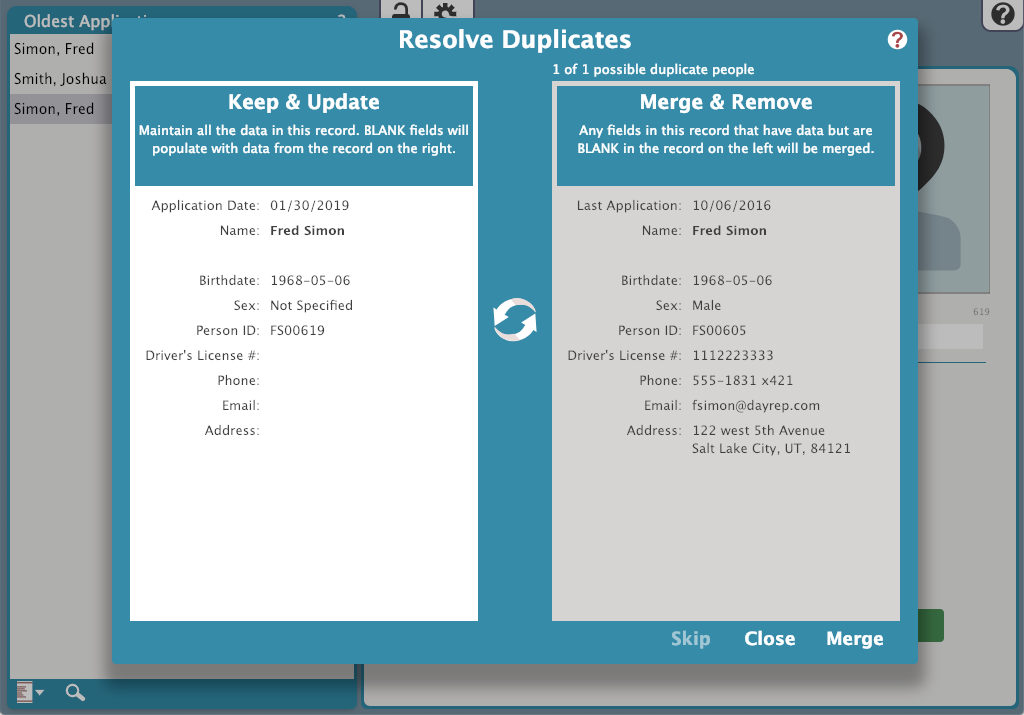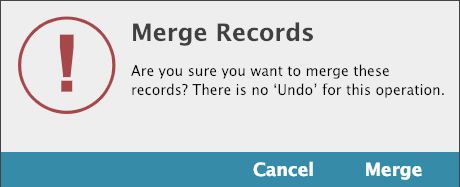Contents
KeepnTrack provides an easy way to manage and resolve any duplicate People records and Applications. When an person's application is selected in Volunteer Applications, an duplicate check is performed automatically.
If there is a potential duplicate, an alert icon will be displayed next to the person's name.
- Select the duplicate record.
- Go to the Actions menu.
- Select Resolve Duplicates. The Duplicate Resolution utility will be used to merge the application with an existing Person Record or the merge the two Applications.
Occasionally, it may be necessary to merge two records. If there are no duplicates being displayed, you can also select the Resolve Duplicate by ID utility in the Actions menu to manually identify a duplicate.
Once one record has been merged into another, the final record, containing the most complete and up to date information will be retained and the merged record will be removed
Records that have been removed during the merge procedure will be saved in your rejected applications for future reference. DUP will be added to the User ID and "This record was merged with <Person ID #> on <date>" will be added to the Notes.
Resolve Duplicates
- Keep & Update panel on the left is the record you want to keep.
- Merge & Remove panel on the right is the record that will be removed.
KeepnTrack will automatically update the individual fields based upon various rules. For instance, a field with data will never been overwritten by a field that is blank. If there are more than one potential duplicates, KeepnTrack will present the next record for review.
- For each duplicated record found, you can choose to Skip, Close, or Merge.
- Once you determine the record is a duplicate, click Merge.
- The next alert will ask you to confirm again. Click Merge to continue.
Resolve Duplicate by ID
If you believe there to be a duplicate entry but it has not been found by KeepnTrack, you can manually search for duplicates by ID. If any possible duplicates are found, they'll be displayed in the Duplicate Resolution window.
Remove Rejected Duplicates
When a duplicate record is rejected, it gets hidden away in Volunteer Management so you don't see it anymore. Rejected duplicates will be removed automatically after 13 months, but they can pile up in the meantime, so it's a good idea to clear those out every one in a while. Use the Remove Rejected Duplicates utility to permanently remove all rejected duplicate person records.