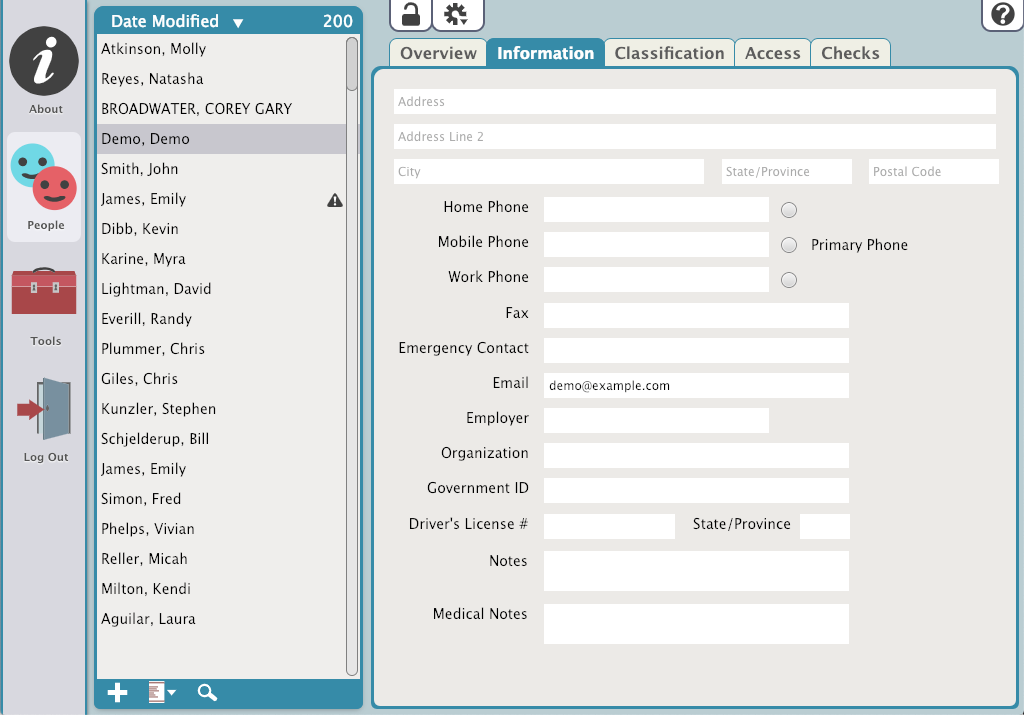Contents
The Information tab displays contact and other information about the selected person.
Address
- Address Lines
- City
- State/Province
- Postal Code
Phone
To the right of the Phone Number fields, there is a radio button for Primary Phone. The number selected as primary will be displayed on the Overview tab.
- Home Phone
- Mobile Phone
- Work Phone
Contact
- Fax
- Emergency Contact
- Employer
- Organization
Identification
- Government ID
- This field is for any type of government identification, such as Social Security, Military ID, etc.
- It is for matching purposes only and cannot be viewed.
- Driver's License #
State/Province
Notes
Enter any information other people need to know about this person, such as medical allergies.
Notes
Medical Notes