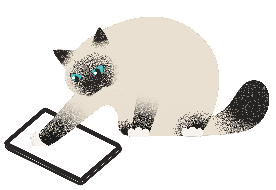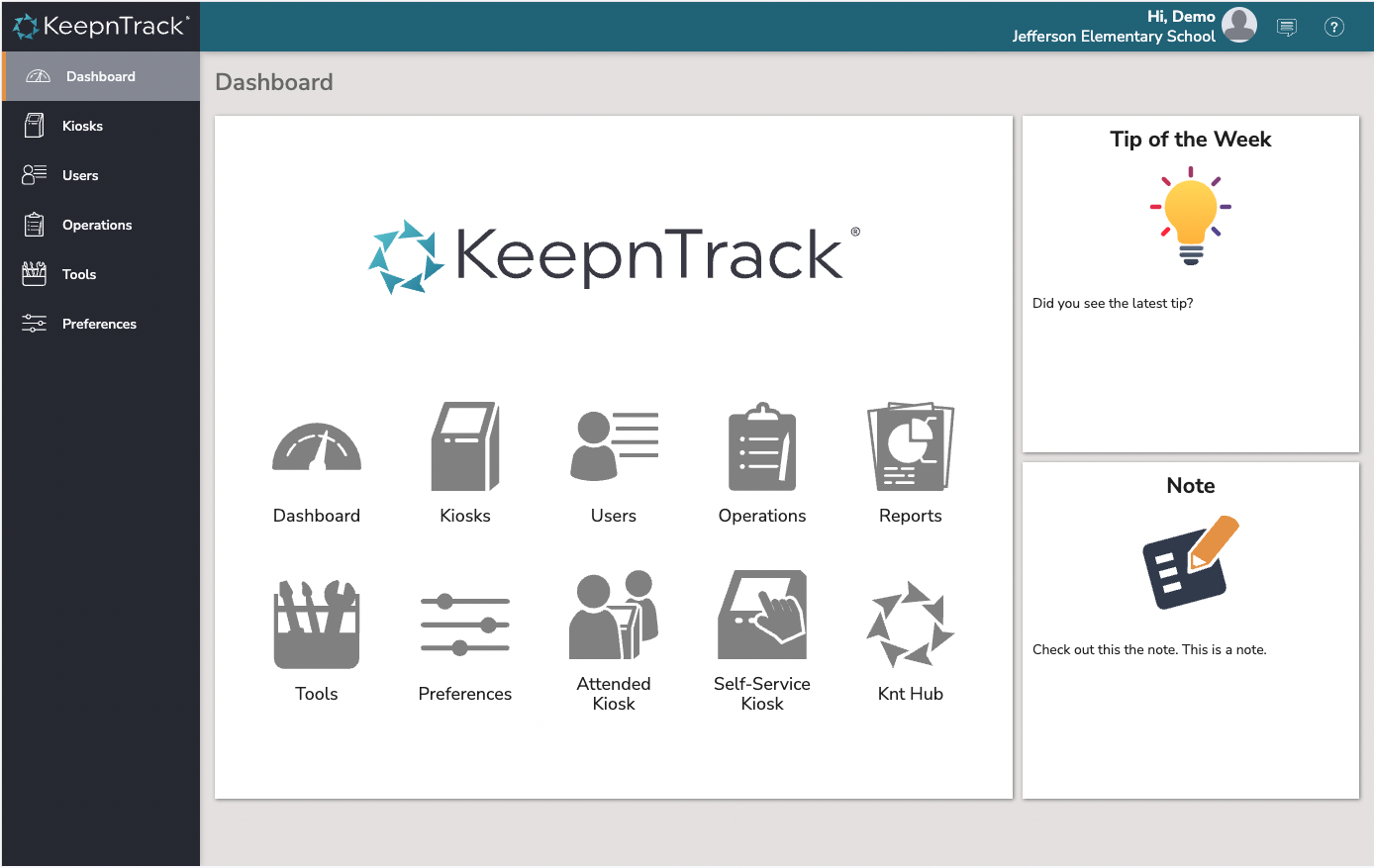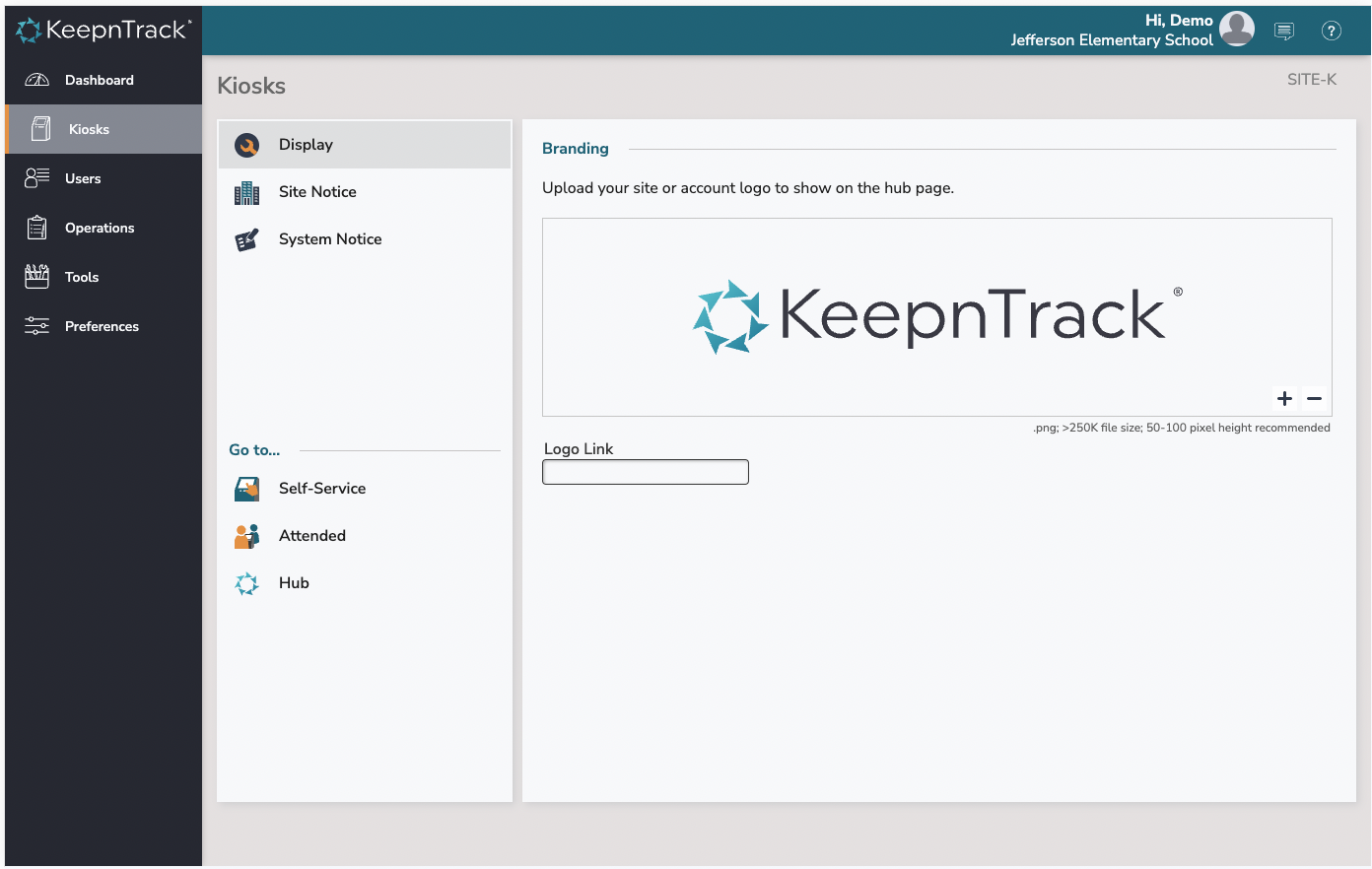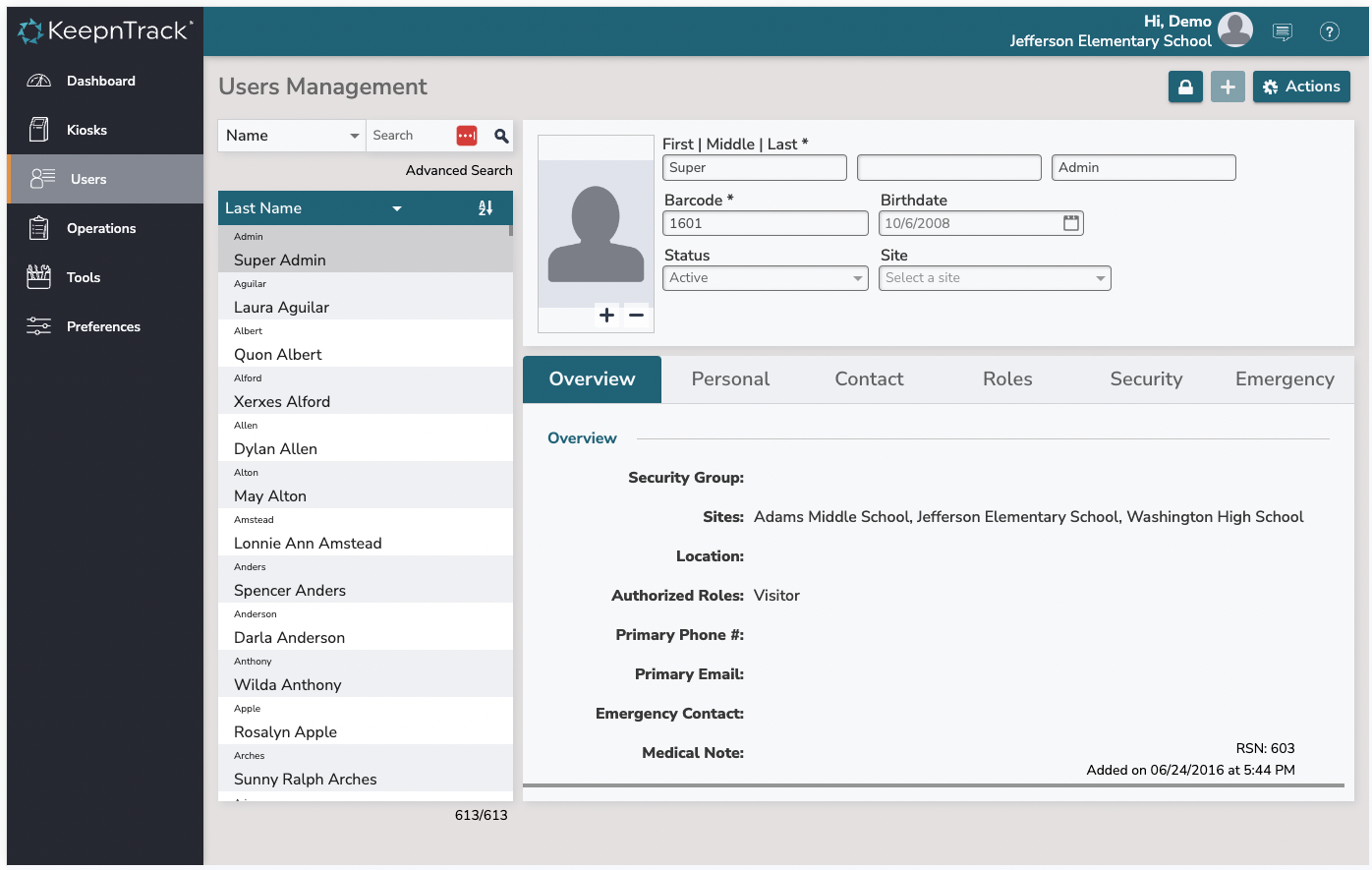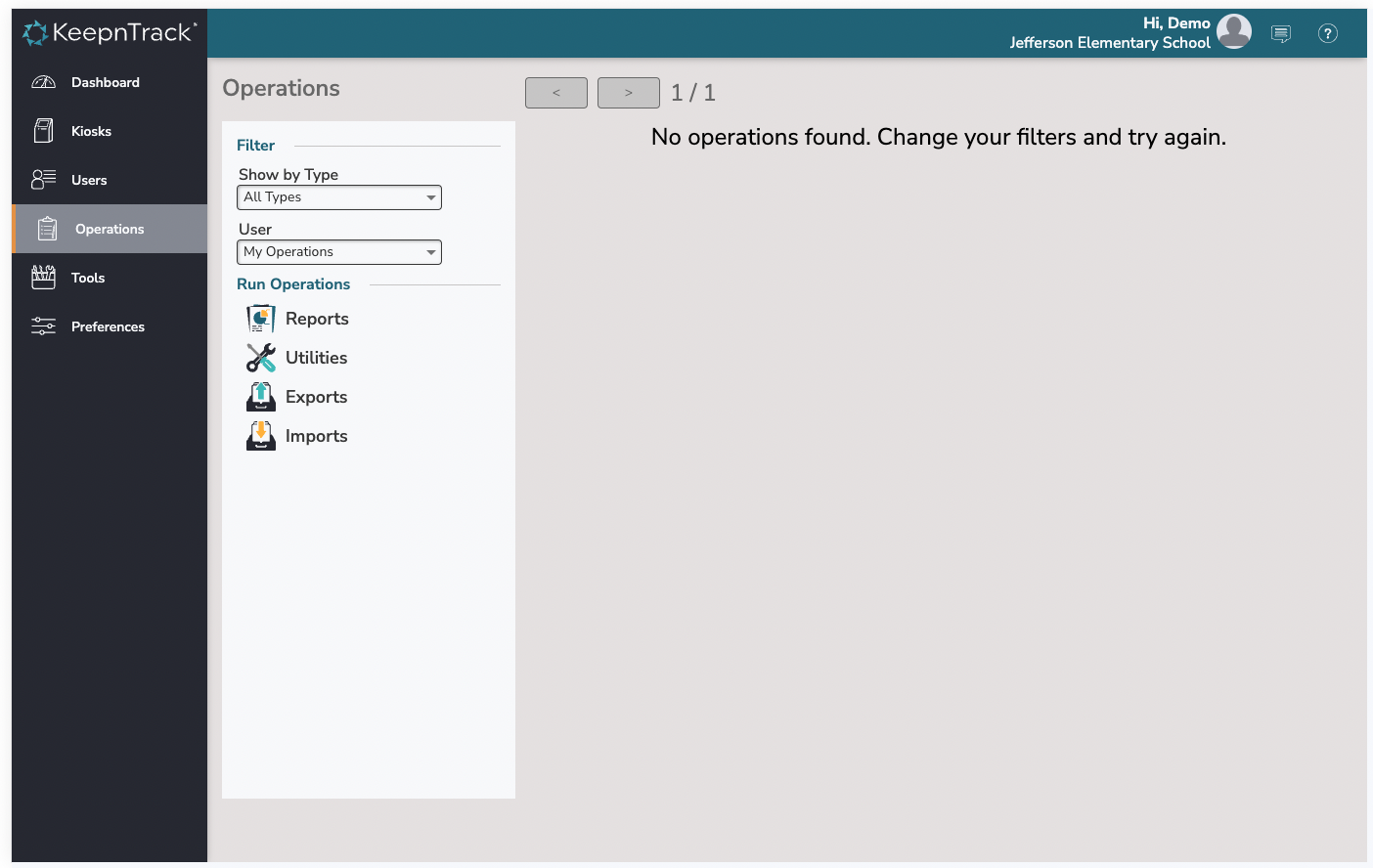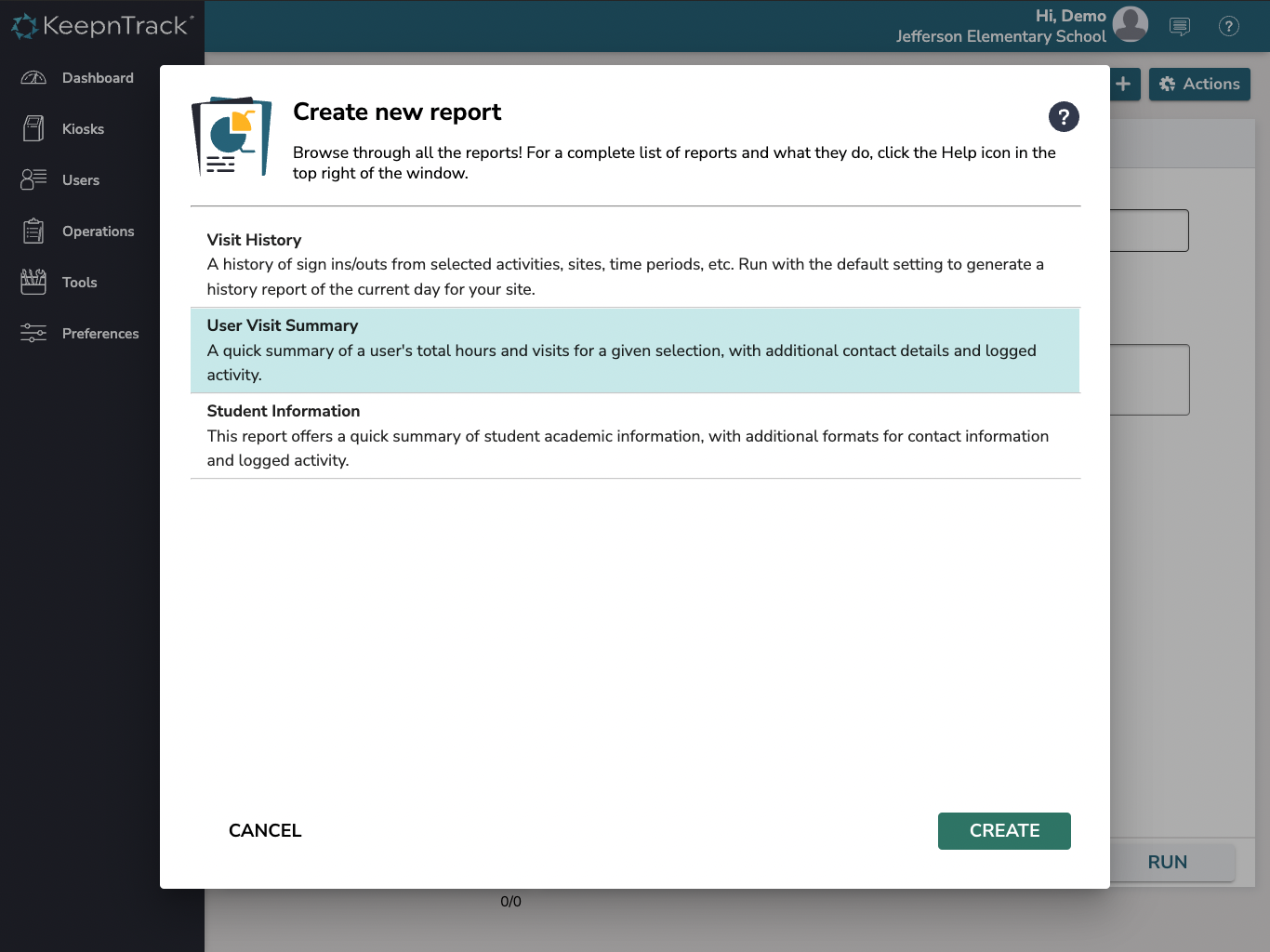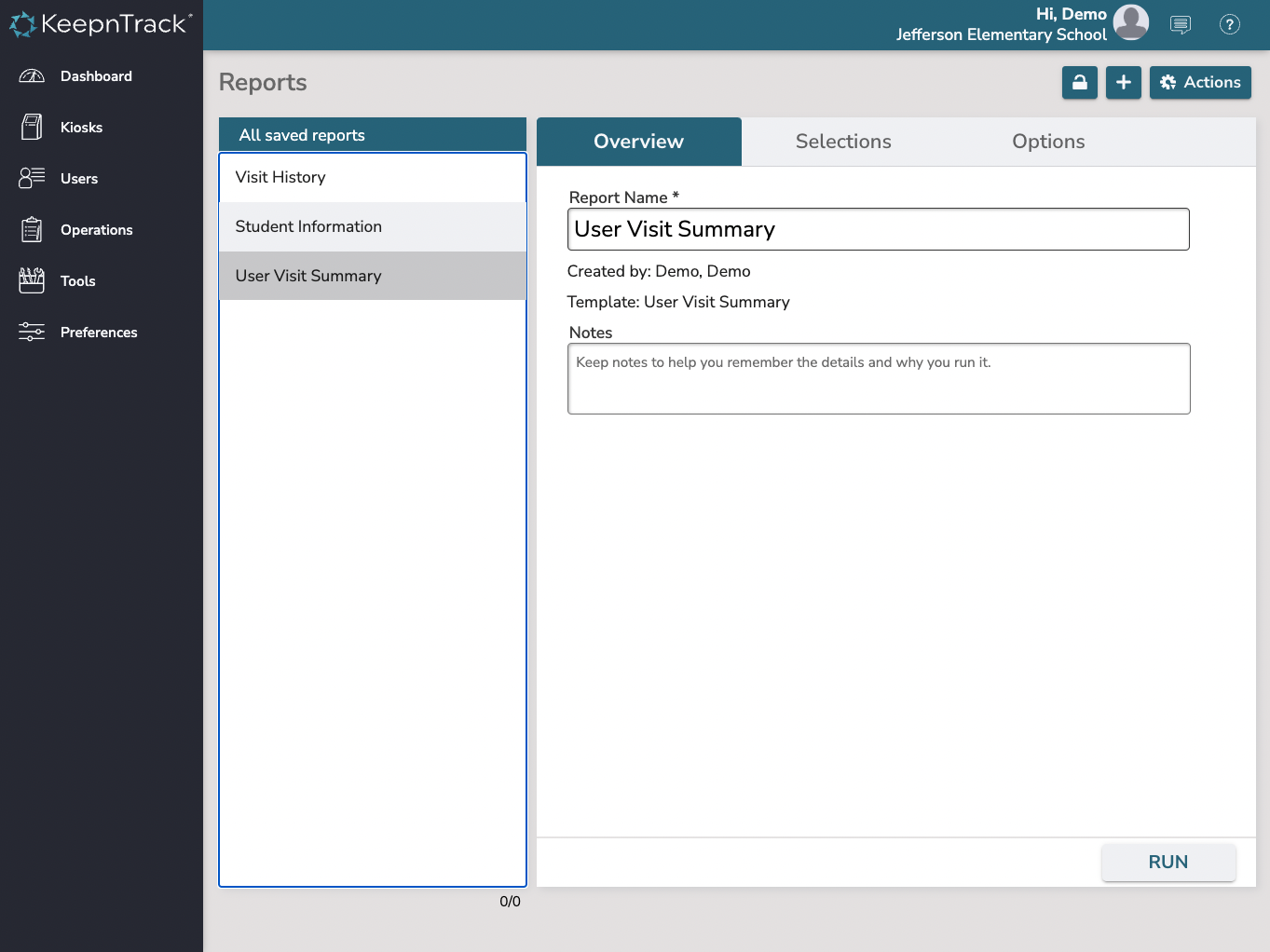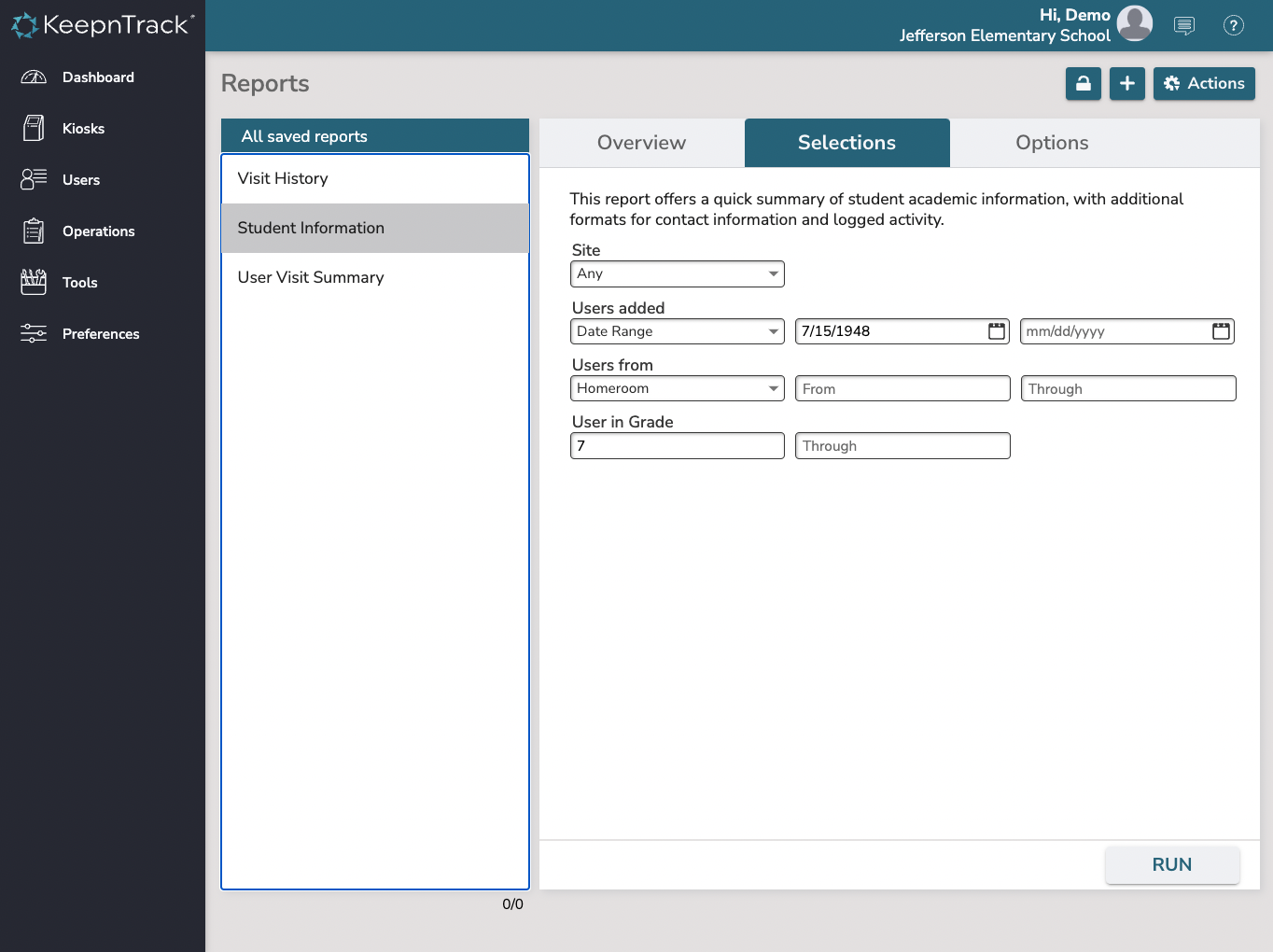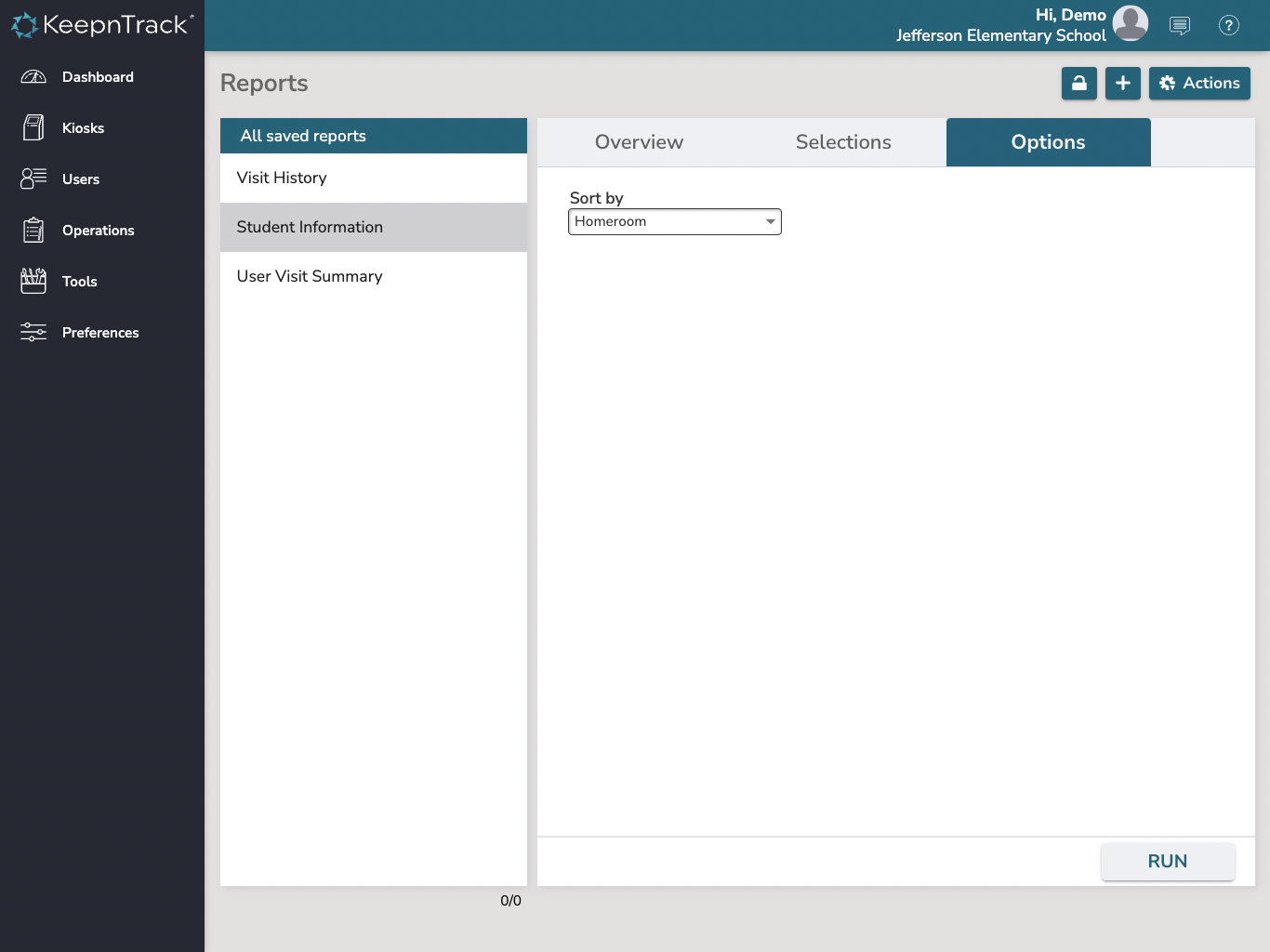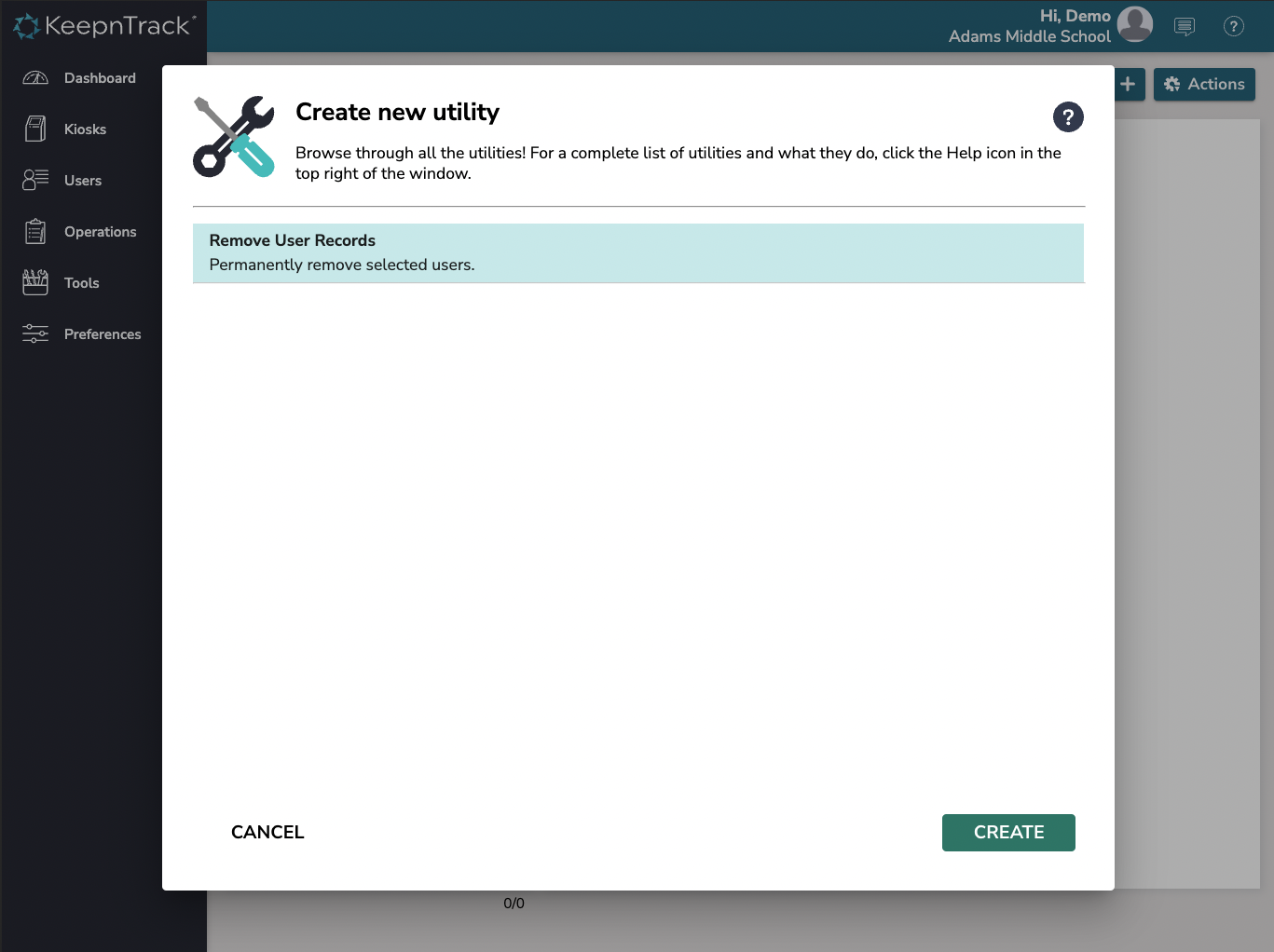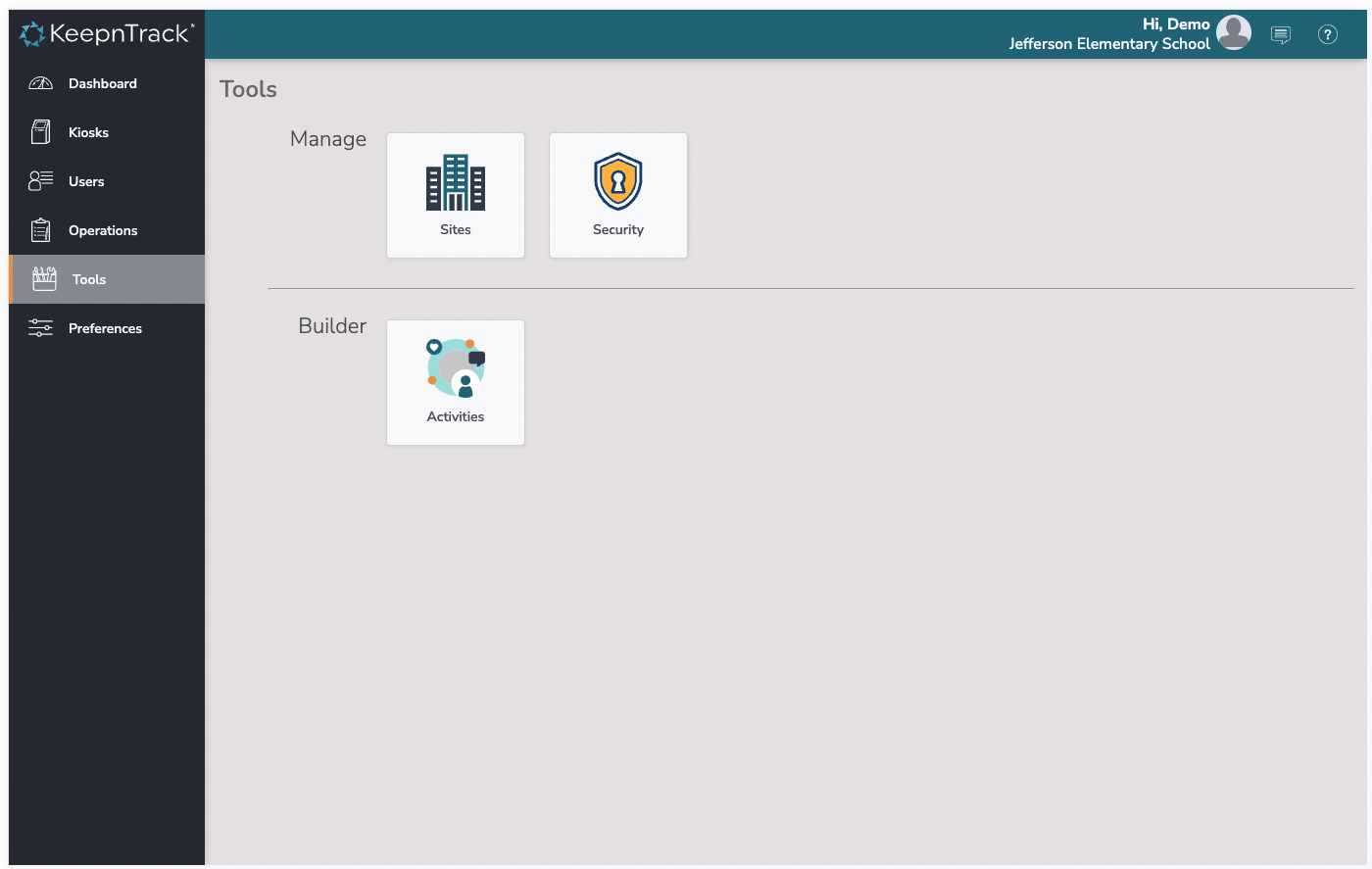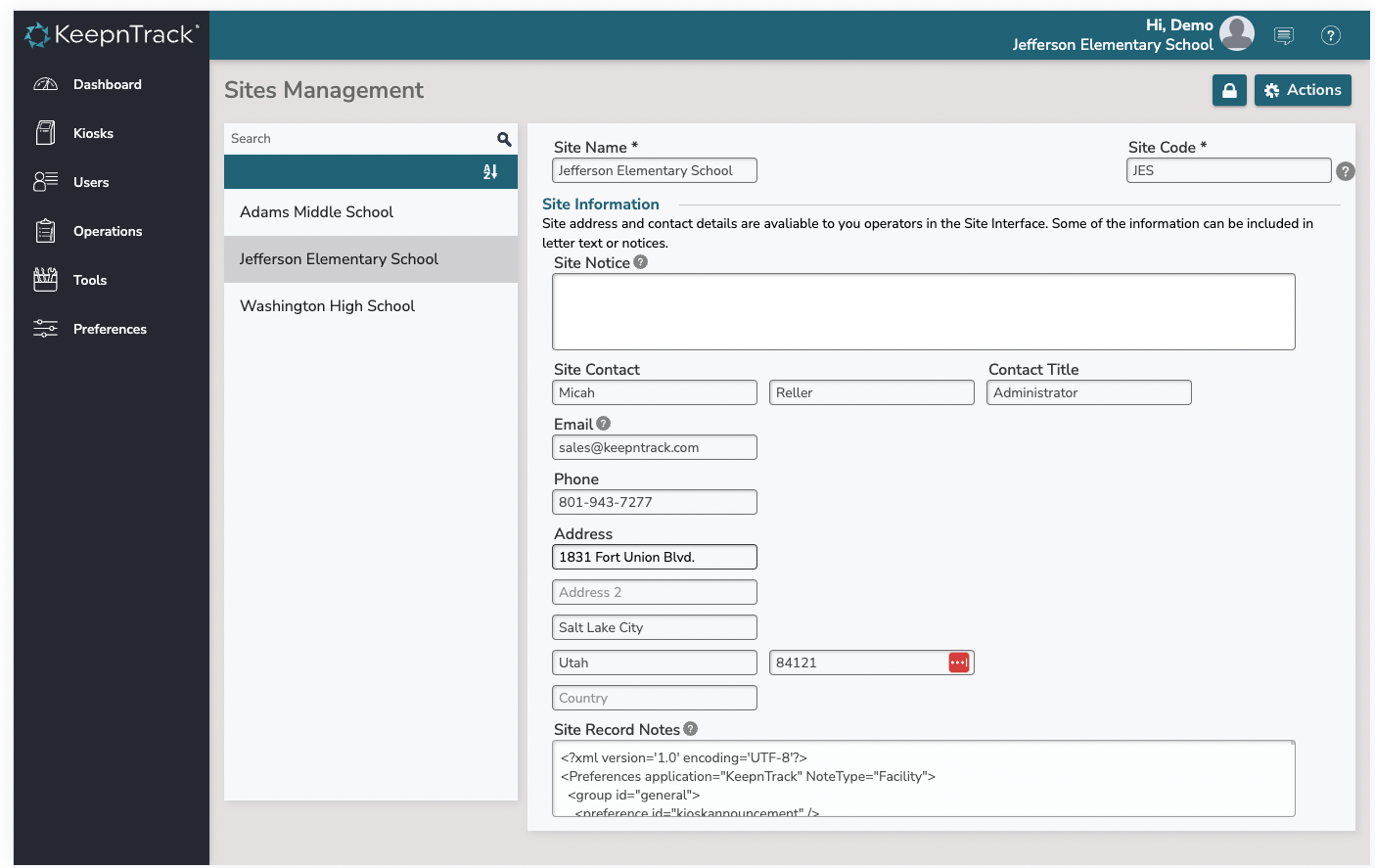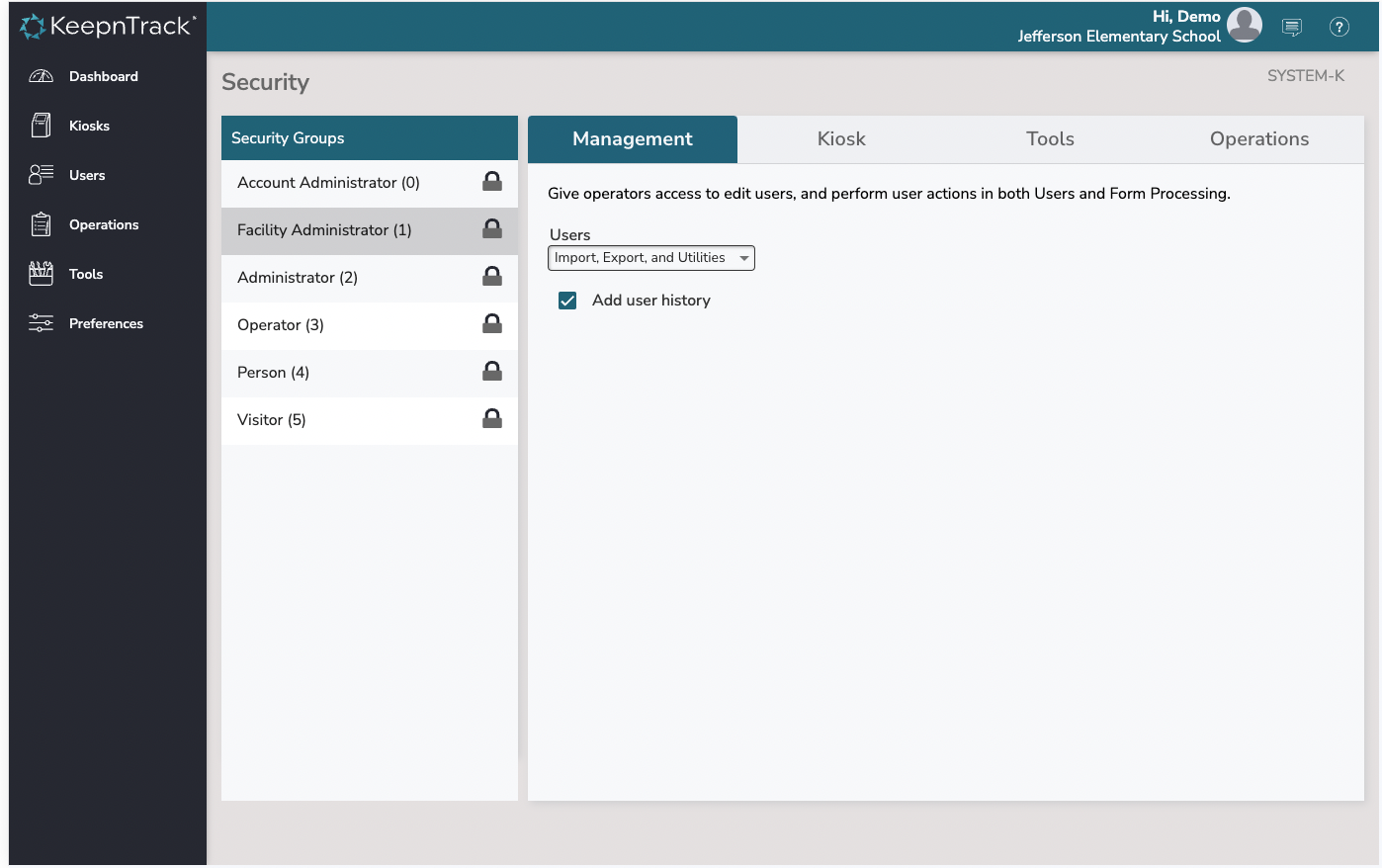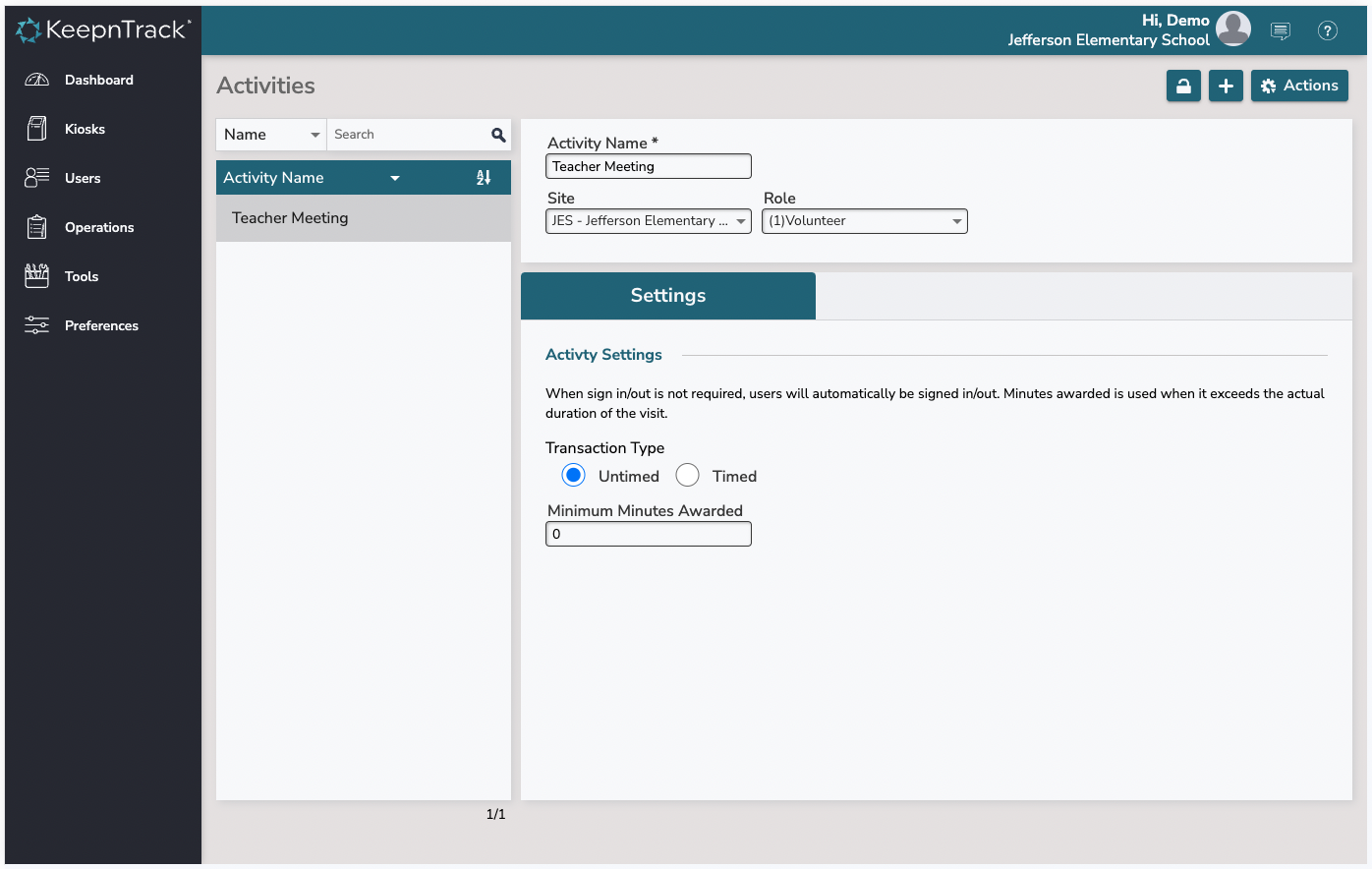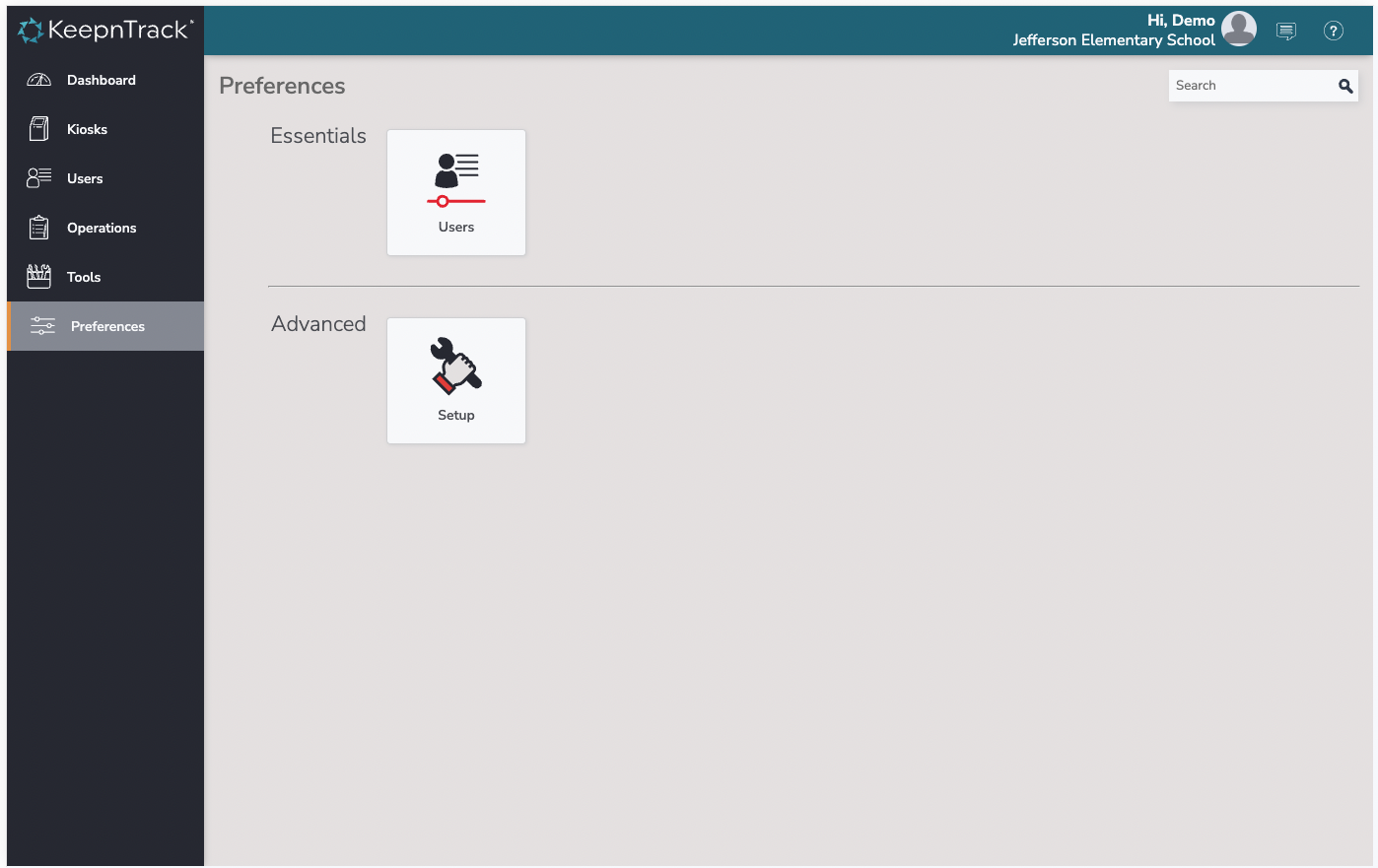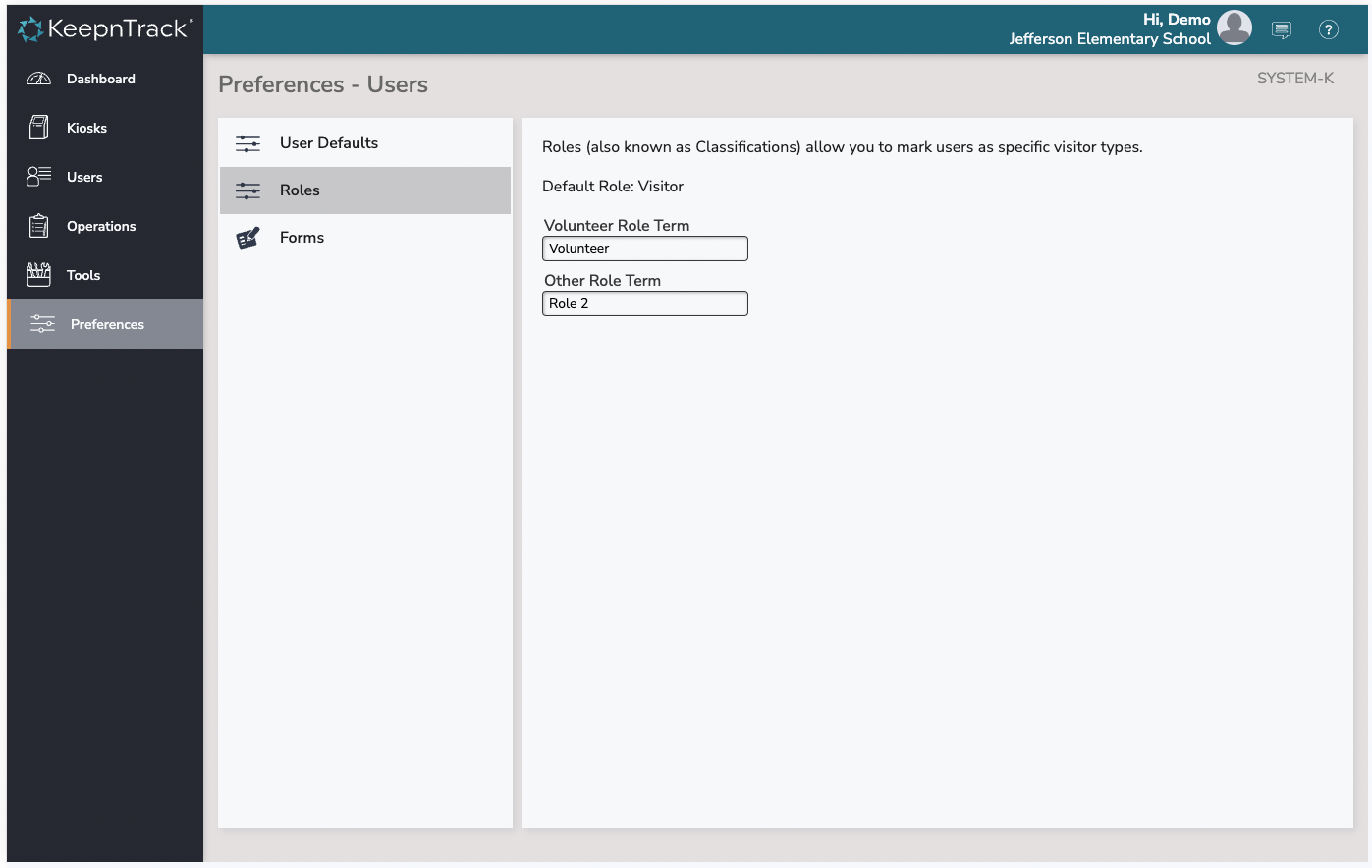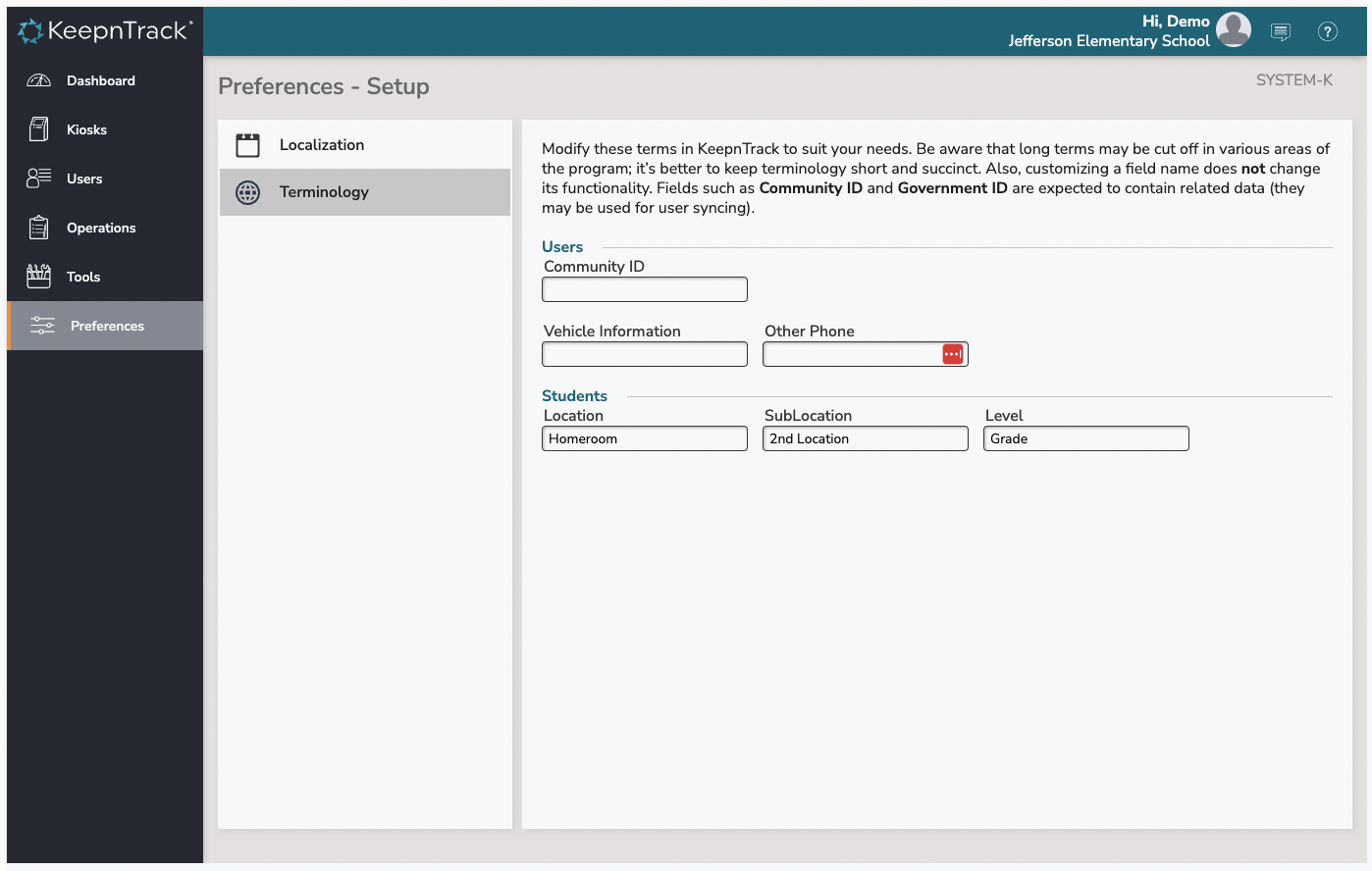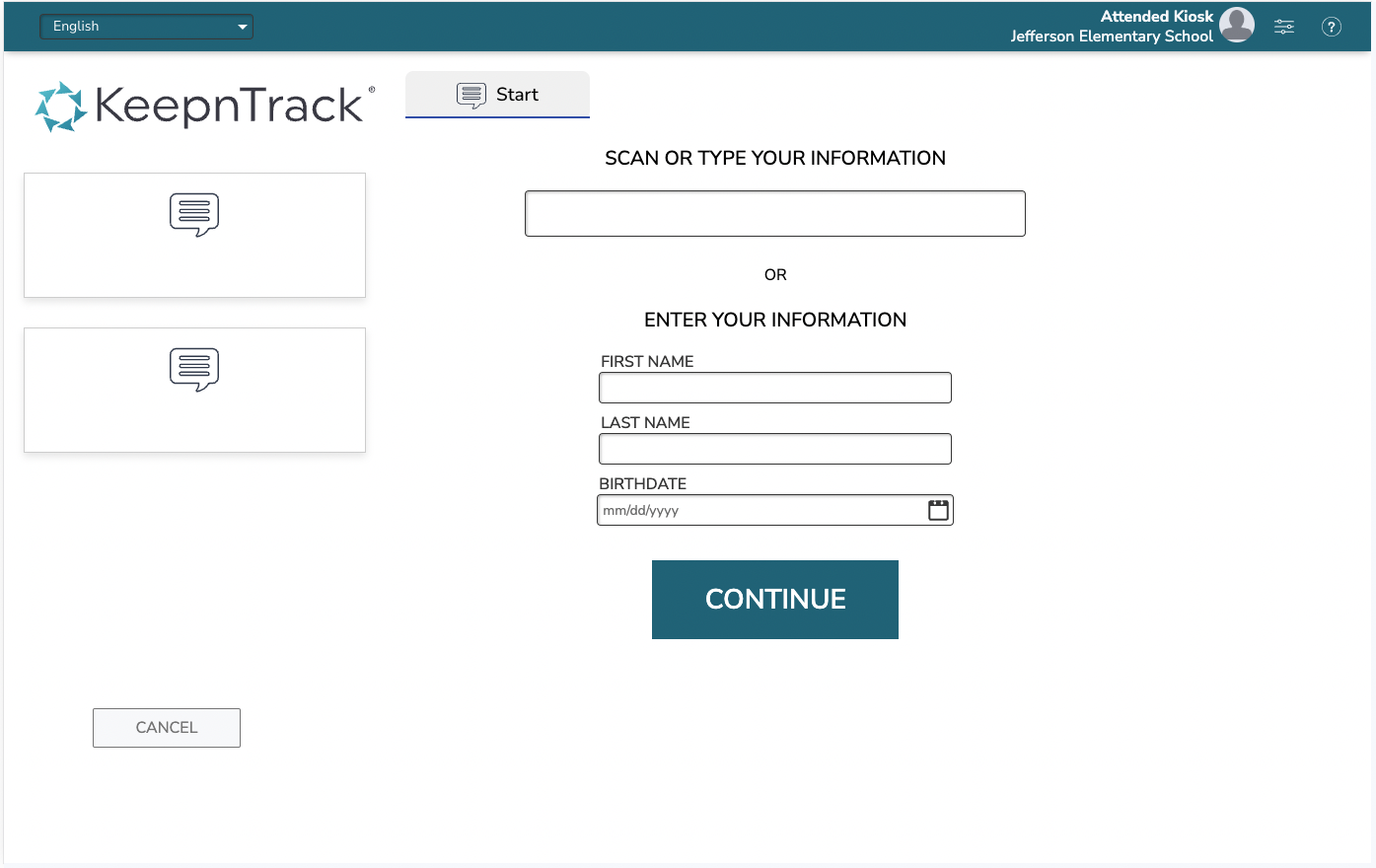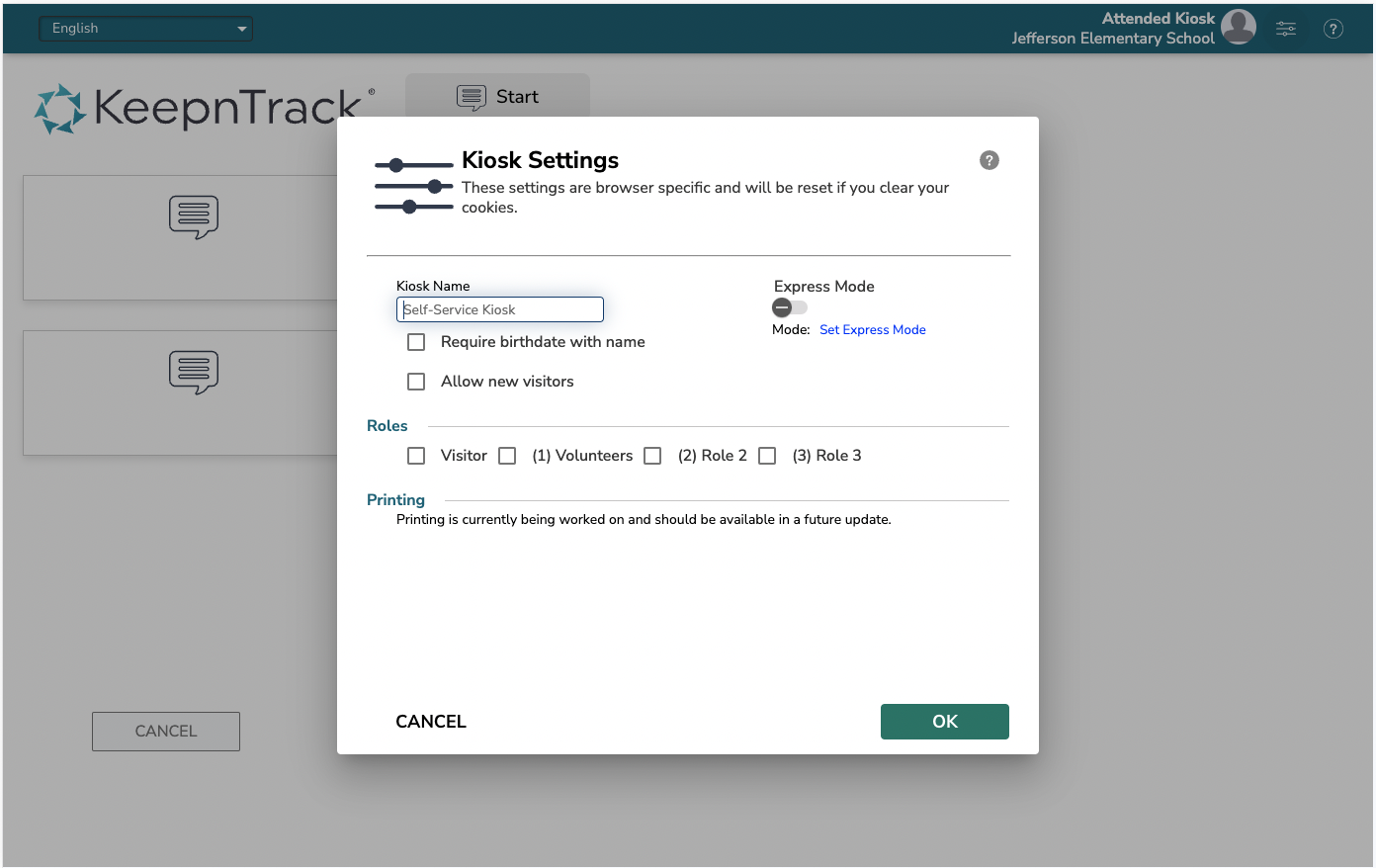This page is subject to change until the official release of the KnT Makeover.
It's finally on its way—the new KeepnTrack will be released summer 2024. We'll be switching over the old KeepnTrack v3 servers and ending support for the old KeepnTrack.
Keep reading to learn more.
What’s happening?
This summer, KeepnTrack v3 customers will be upgraded to the brand new web-based KeepnTrack.
Why now?
KeepnTrack v3 is an outdated program that has not been in development for several years. In short, KeepnTrack v3 will not be able to run efficiently on new operating systems and web browsers. Moving all of our customers to the new KeepnTrack this summer will give us the ability to adjust for industry standards and changes for many years to come.
What should I look forward to?
- Enhanced performance and stability
- Modern web technology
- Stronger web and data security
- Web responsiveness
- Simplified preferences and settings
- Persistent Kiosk Settings
- Customizable Roles (classification names)
- Customizable terminology
- Branding with logos in Kiosk
- Saved reports
- More granular security settings
- Terms: "Facilities" are now called "Sites". "People" are now "Users".
- Coming later: User management with SIS integrations like GG4L
Read on to learn more about the new KeepnTrack, what will NOT be included, and more about the timeline.
About KeepnTrack
KeepnTrack (KnT) is a straightforward visitor/volunteer management system.
Here is the basic workflow:
- Add user records for the people in your facility. Or, these people can be added when they first sign in to a kiosk.
- All users are of the role Visitor and can be assigned to additional roles (e.g. Volunteer).
- Set up Activities, or reasons for signing in, which show on kiosks for a specified role.
- Front office personnel can set up an Attended or Self-Service kiosk for people to sign in.
- Users sign in to Activities at kiosks, and this creates history.
- Run reports on history to see summaries of hours or individual visits.
What is NOT available in the new KeepnTrack?
It's not all peaches and cream—the new KeepnTrack does not have many of the features of the old KeepnTrack.
- Background checks are not available in the KnT demo but will be available in summer 2024; tokens are required.
- Sex offender checks are not available in the KnT demo but will be available in summer 2024; tokens are required.
There are no more free automatic sex offender checks.
There are no volunteer applications at this time. You can always use Google Forms and save responses to a spreadsheet, then import the users into KeepnTrack.
- NO camera support for Users or Kiosks yet.
- NO history UI and no editing history
- NO manually adding history
- History is kept for 2 years (24 months) then automatically removed.
- NO merging patrons to start
- LIMITED classifications: Visitor, Role 1 (Volunteer; term), Role 2 (term)
- Roles are basically just tags; i.e. designations to pull reports and set activities
- There’s no special data for any role
- Effective/expiration dates for volunteers only
- LIMITED activities; no Destinations (i.e. sub-activities)
- NO blocked sign-out
- NO alerts; this includes sign-in alerts, sign-in messages, operator messages, sor/check alerts
- NO verify (volunteer verification)
- KnT site access becomes admin/manager access. All visitors/etc can sign in at kiosks for any site.
- LIMITED reports (with limited selections), limited utilities; imports to come later; NO exports (at first)
- YES Saved operations
- Job # is no longer supported, because nobody uses it.
It's important to note...
Your license cost will not be any more than what you are paying now!
If you decide to keep running sex offender checks on your visitors, this will require purchasing sets of tokens. The checks will be run manually through Users Management, or set to run automatically via kiosks.
Timeline of availability
- A KeepnTrack beta/demo will be available for you to try in March 2024.
- If you decide to move to the new KeepnTrack, we can migrate you starting in May 2024.
- The Sex Offender database will not be updated after June 30 2024. If you run checks, they will only be run on the archived database.
- You will have the option to continue on KnT v3 for a limited period of time, if you fill out the proper forms by May 30 2024.
- By June 30 2024, unless other arrangements have been made, we will migrate your KnT license to the new system.
- Due to outdated OS requirements and security reasons, we are going to shut all remaining KnT v3 servers down by July 30 2025.
Do you want to switch your license?
We understand that the new KeepnTrack might not meet your needs.
Please fill out this form (COMING SOON) to let us know whether you intend to use the new KeepnTrack or if you will be seeking alternative software.
Then we can contact you with more details about the move or about canceling your subscription.
Here's what exists in the new KeepnTrack
| Feature | Screenshot |
|---|---|
| Hub: Replaces the Application Picker. Your landing page for KnT. | |
| Dashboard: NEW! Allows quick access to some modules and space for COMPanion messaging (coming soon). | |
| Kiosks Builder: NEW! Lets you customize kiosk settings such as logo (branding) and messaging | |
| Users: Previously "People". Manage your person records, including their personal and contact information, roles (classifications), security access, and emergency notes. | |
Operations: queue of operations such as reports, and where you download reports Reports and Utilities are available. Exports/Imports coming soon. | |
Reports: create and run new reports. Reports available: Visit History User Visit Summary Student Information | |
| |
Utilities: create and run new utilities to change information. Utilities available: Remove User Records Set Current Hours (coming soon)
| |
| Tools: Access to tools modules | |
| Sites: Previously "Facilities". Set site information such as emails | |
| Security: adjust what your operators have access to | |
| Activities: Set up the kiosk sign-in reasons | |
| Preferences: Customize terminology (including Role names), language, and dates/currency. | |
Kiosks: Attended Kiosk, designed to have an active responsible operator running it; and Self-Service, designed to operate without a person running it. Both kiosks can be put into Express Mode, which is designed for quick sign-in and/or visitor creation. Both kiosks support badge printing and license scanning. | |
Kiosk Settings (previously Workstation Settings) let you set up a kiosk to fit your needs. |
Thank you.
COMPanion Corporation & KeepnTrack administration