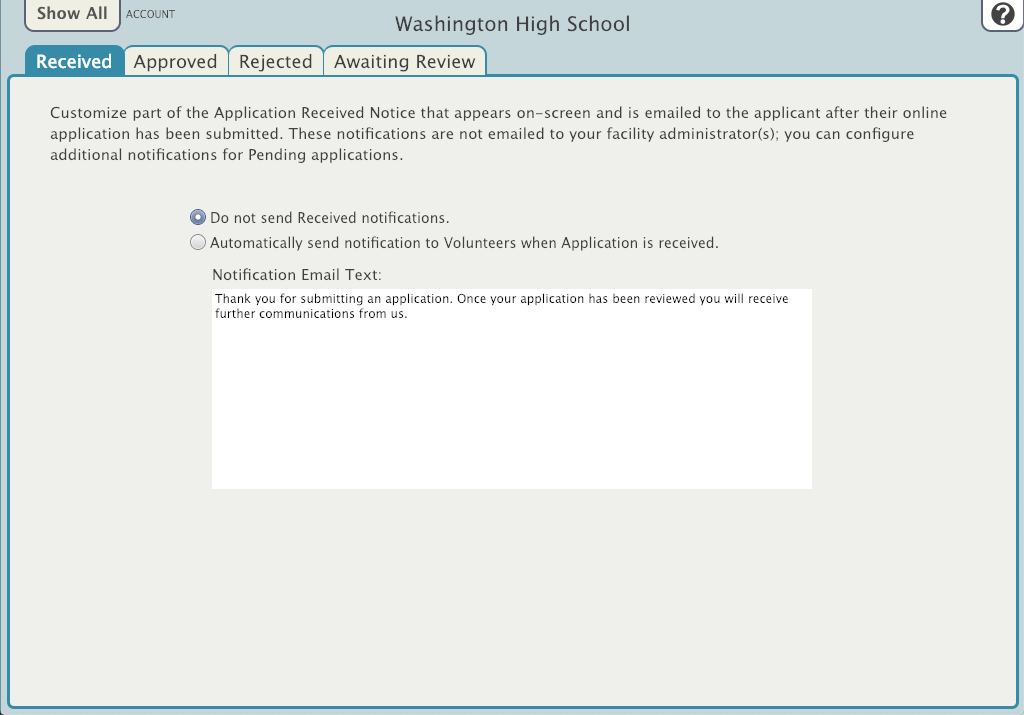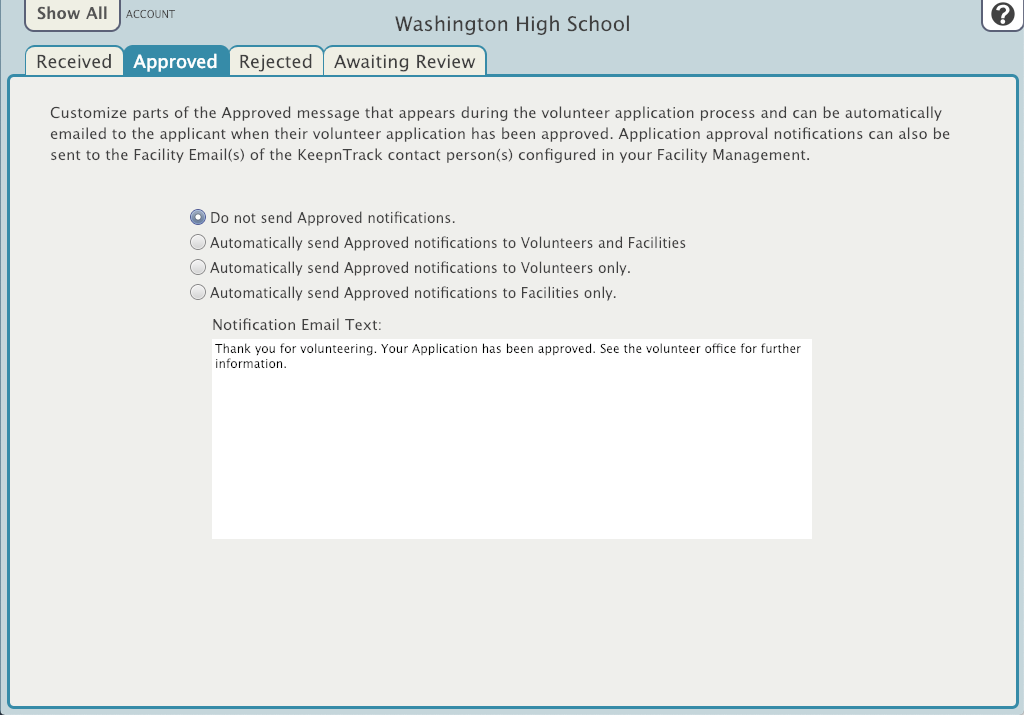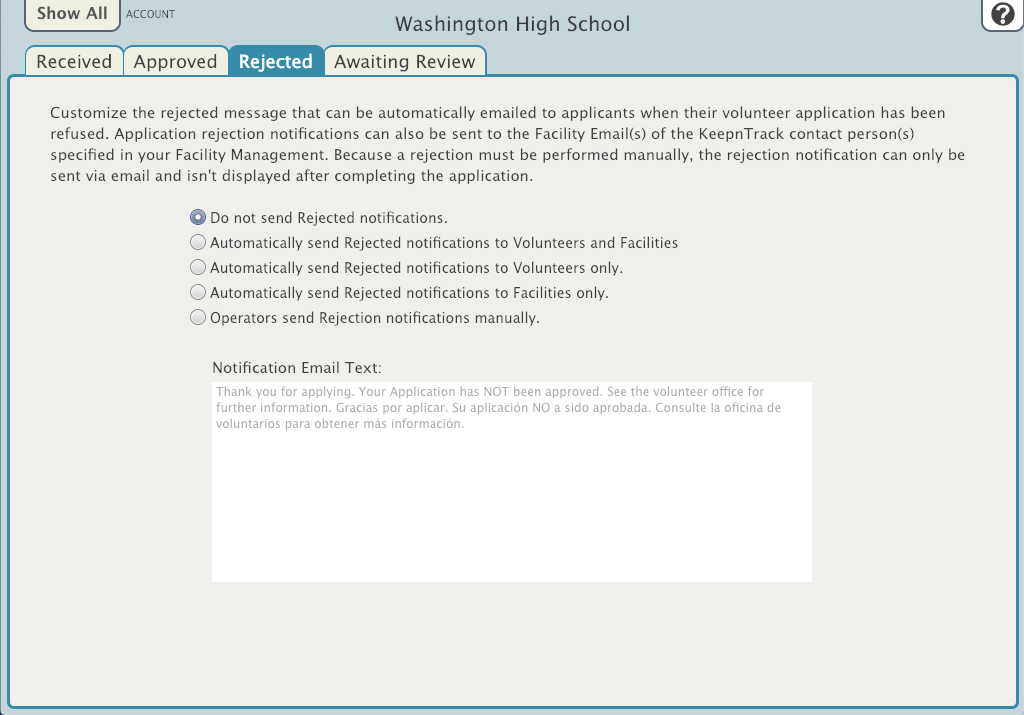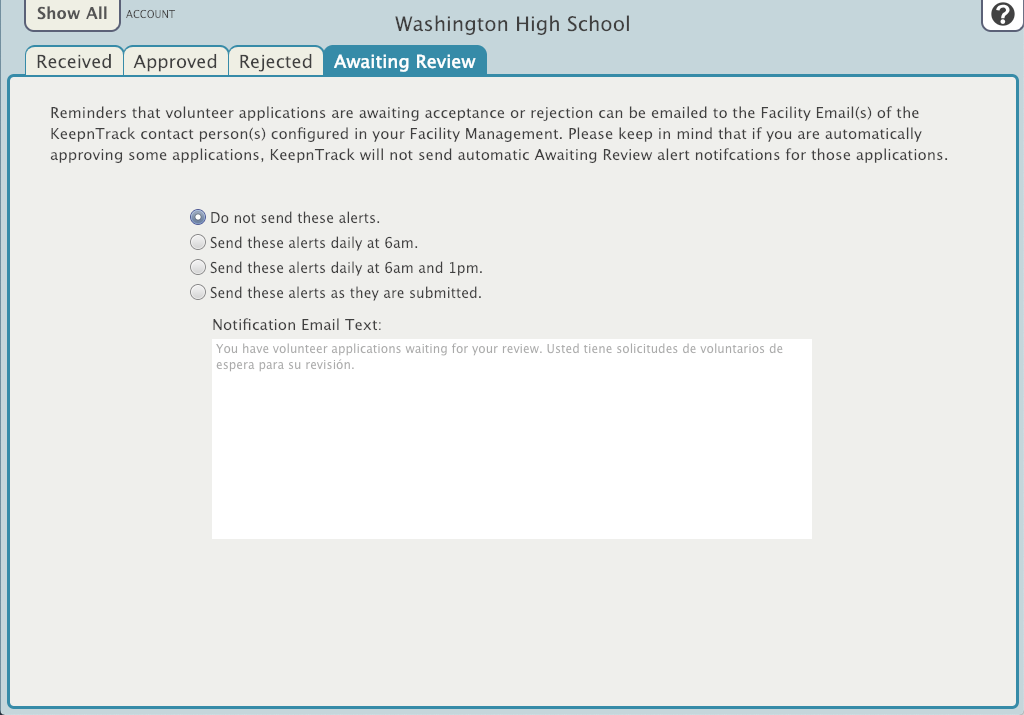Contents
Set up notifications for your volunteer applications to be sent to the volunteer/facility when an application is received, approved, rejected, or awaiting review (i.e. has not been approved or rejected). These are Account-level preferences that apply to all facilities on your account.
Do not send Received notification
No notification sent. Automatically send notification to Volunteers when Application is received— If the applicant has filled out the email address field in the application, they will receive an email letting them know the application was successfully submitted and received. (We recommend that you Require the Email field in applications for these automatic notifications to be most effective.)
Notification Email Text
Customize the message to be automatically sent to the volunteer when the application is received.