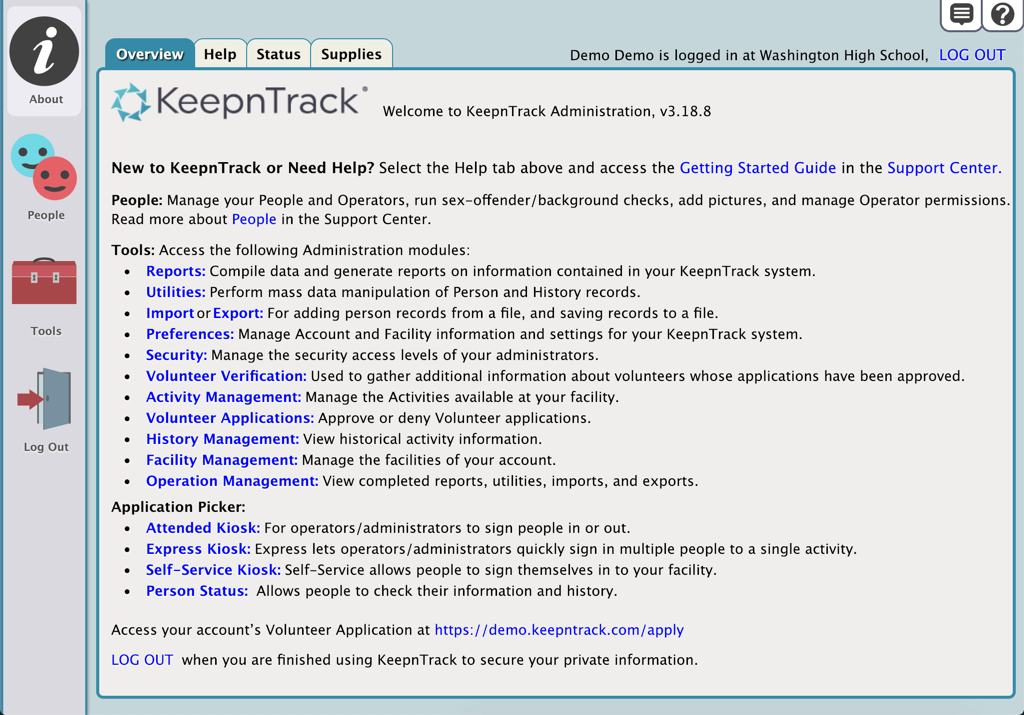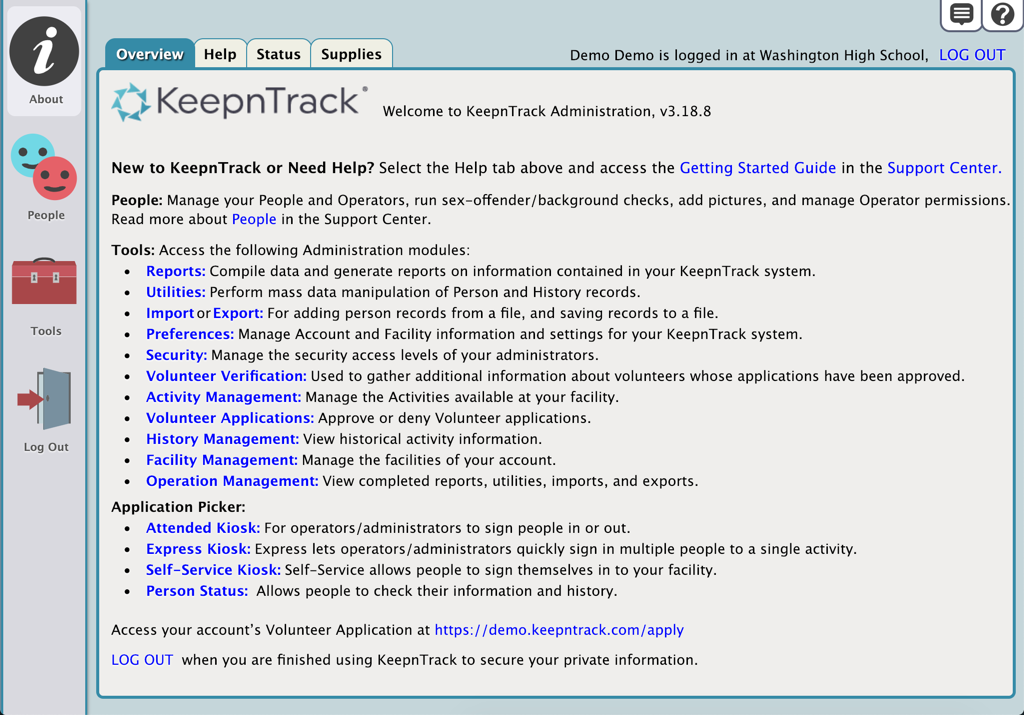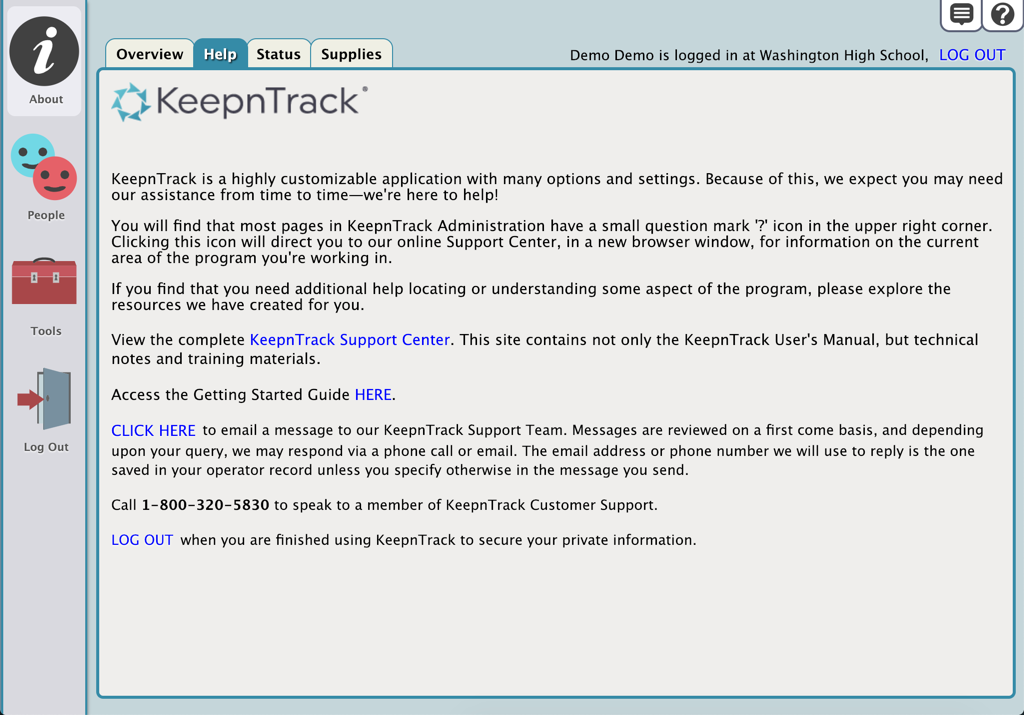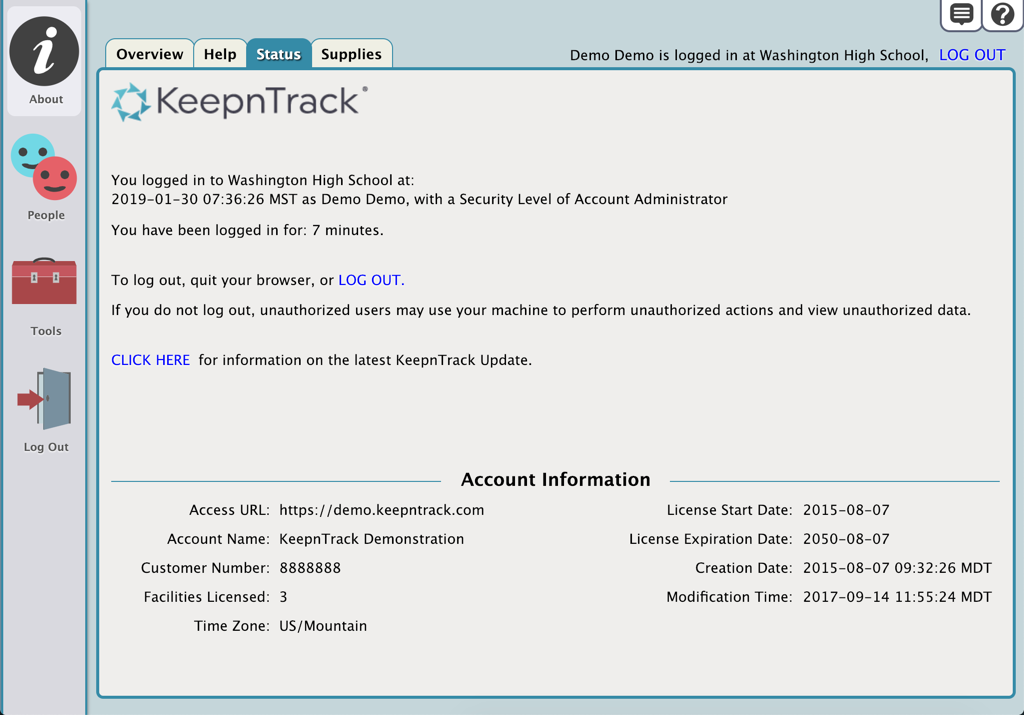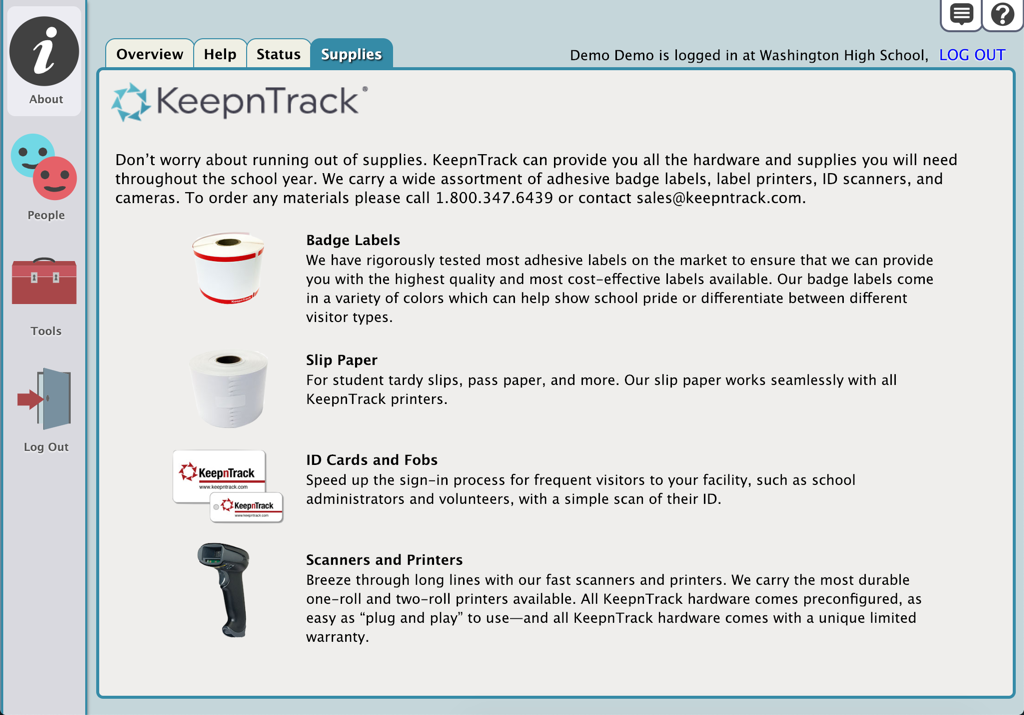Contents
This is a central location to provide easy to access for some of the more commonly used parts of the KeepnTrack program.
Overview
The Overview tab displays various widely used portions and applications of the program, access to; Getting Started Guides, People, Tools and Application Picker.
Help
The Help, when selected, provides links and tips to help the operator interface and use the KeepnTrack Support Center
Status
The Status portion of About gives quick access to operator information, such as what facility you are logged into, your security level, the amount of time you've been logged in and an option to Log Out.
Supplies
This screen provides a quick, easy way to reorder supplies for your KeepnTrack system.
This is a central location to provide easy to access for some of the more commonly used parts of the KeepnTrack program, including Tools and the Application Picker.
The Help tab provides links to KeepnTrack resources, such as the KeepnTrack Support Center and Getting Started Guide.
In the Status tab, you'll find the status of the current Operator (the person who is logged in) and general account information. This is also where the current Operator can view information about the latest update.
The Supplies tab contains information about the supplies you need for KeepnTrack. To order any materials, please call 1-800-347-6439 or send us an email at sales@keepntrack.com.