| Content Column |
|---|
| width | 100.00002% |
|---|
| id | 1453943384 |
|---|
| | Content Block |
|---|
|
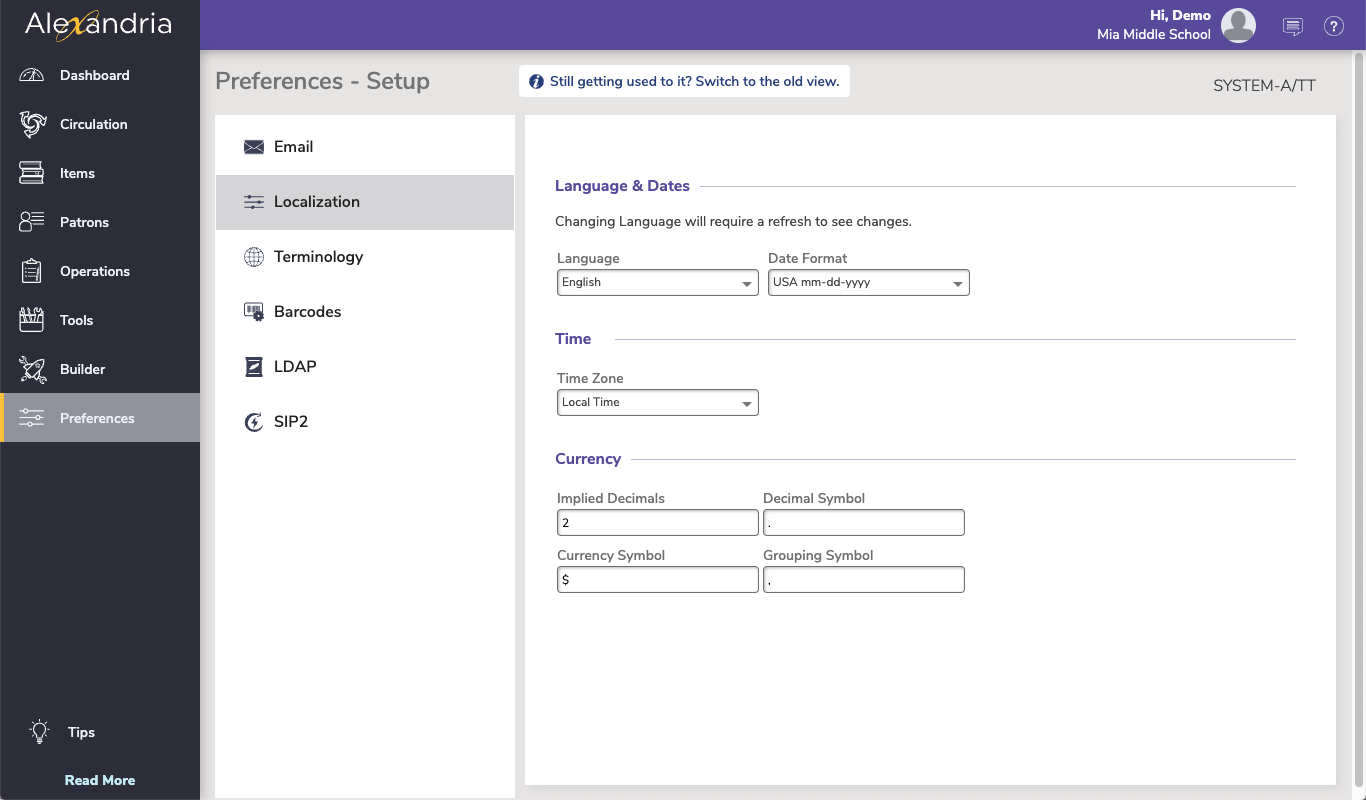 Image Added Image Added
Dates & CurrencyThese preferences allow those who use Alexandria outside of the United States you to have complete customization over their language, date formats, and currency standards. You should only ever need to configure the Dates & and Currency preferences if you are in a country outside of the United States; changes made to these preferences will take effect immediately. In the United States of America, date formats are typically expressed in month, day, year order; however, aside from Belize[1], the vast majority of the world expresses dates in the ascending order of day, month, year. These two formats are largely incompatible and can cause massive date confusion. For example, in the United States, 03/07/16 generally means it is the 7th of March, 2016—in the rest of the world, it means it is the 3rd of July, 2016. Changing Dates settings will affect all circulation computations (e.g. reservations and holds) and nearly every date format displayed throughout Alexandria, including those found in Reports, Policies (e.g. hard due dates), notifications, etc.  Image Removed Image Removed
Back to Top - Short Date Format. If you want month to come first, the short date format is typically configured as ‘M/D/Y’, providing output like 02/27/2018. If you'd like the day to come first, use ‘D/M/Y’, as in 27/02/2018. Keep in mind that some date-based commands entered into the command line are accepted only if their date format agrees with this setting (for example, override dates); this is because Alexandria depends on your date settings to determine if 03/07/16 means the 7th of March or the 3rd of July. Also, be aware that the date separator (e.g. “ / ”, “ , ”, “ - ”) required to parse the circulation command properly is the one that you configure here. Default date format/separator combination is M/D/Y.
- Normal Date Format, With Day. If you want month to come first, the normal date format (with an abbreviated preceding day) is typically configured as ‘W M D, Y’, providing output like Wed. Feb 27, 2018. If you'd like day to come before month, use ‘W D M, Y’, as in Wed. 27 Feb, 2018. Default is W M D, Y.
- Normal Date Format, No Day. If you want month to come first, the normal date format is typically configured as ‘M D, Y’, providing output like Feb 27, 2018. If you'd like day to come before month, use ‘D M, Y’, as in 27 Feb, 2018. Default is M D, Y.
- Long Date Format, With Day. If you want month to come first, the long date format (with an unabridged preceding day) is typically configured as ‘W M D, Y’, providing output like Tuesday Feb 27, 2018. If you'd like day to come before month, use ‘W D M, Y’, as in Tuesday 27 Feb, 2018. Default is W M D, Y.
- Long Date Format, No Day. If you want month to come first, the long date format is typically configured as ‘M D, Y’, providing output like Feb 27, 2018. If you'd like day to come before month, use ‘D M, Y’, as in 27 Feb, 2018. Default is M D, Y.
LanguageThis preference allows you to set Alexandria to operate in your default language. Changing the default language requires a browser refresh to take effect. Alexandria cannot always catalog or display languages with alphabets containing non-Roman characters (e.g. Arabic, Chinese, Japanese, Korean, Russian, etc.). However, non-Roman languages that have been “translated” to Roman (Latin) can be saved. For example, the Arabic language book “كتاب ألف ليلة وليلة” could be translated to “One Thousand and One Nights” and then successfully cataloged in Alexandria. The default language preference is initially set by your Alexandria registration information. Dates
| Expand |
|---|
| title | Click here to see old date format options... |
|---|
| - Short Date Format. Some of Alexandria's date-based commands will only be accepted if they follow the format you specify here. Use a forward slash (/), dash (-), or comma (,) to parse the date.
- M/D/Y = 02/27/2018
- D/M/Y = 27/02/2018
- Normal Date Format, With Day
- W M D, Y = Fri. May 11, 2018
- W D M, Y = Fri. 11 May, 2018
- Normal Date Format, No Day
- D M, Y = 27 Feb, 2018
- M D, Y = Feb 27, 2018
- Long Date Format, With Day
- W M D, Y = Tuesday Feb 27, 2018
- W D M, Y = Tuesday 27 Feb, 2018
- Long Date Format, No Day
- D M, Y = 27 Feb, 2018
- M D, Y = Feb 27, 2018
|
Time- Time Zone. Set the time zone of your system.
CurrencyBack to Top Use System Settings. If checked, local currency standards are automatically imported (and implemented) from the Data Station's operating system. These adopted standards will appear in the subsequent Currency fields, but are uneditable. However, if this checkmark is removed, you may edit the currency settings manually. Keep in mind that this will only change your Alexandria currency standards, it will not affect your operating system settings.- Implied Decimals. This value, which must be between 0 and 4, determines how many implied decimals (numbers after the decimal point) are used for your local currency standards. For example, 2 is the correct value for United States currency.
- Currency Symbol. Currently, only a Only single-character currency symbols are supported (e.g. as in “$” for United States currency; others examples would be “¤”, “¢”, “€”, and “₤”), such as $, ¤, ¢, €, or ₤.
- Decimal Symbol. Specify the symbol used as the decimal point (e.g. as in “.” for United States currency).
- Grouping Symbol. Specify the symbol used as the grouping separator (e.g. as in “,” for thousands in United States currency). Currently, only 3-digit groupings are supported.
- Get from O/S. (Option not yet available in the Makeover.) Pressing this button will automatically import localized currency settings from your Data Station's operating system.
| | Content Block |
|---|
| | id | 1453950111These preferences reconfigure Alexandria to operate in your native language; the language selected here will apply to all Alexandria systems and modules. You may choose from one of our currently supported languages: English, Français, or Español. Changing the default language requires a browser refresh to take effect on the web. Currently, Alexandria doesn't catalog or display languages with alphabets containing non-Roman characters (e.g. Arabic, Chinese, Japanese, Korean, Russian, etc.). However, non-Roman languages that have been “translated” to Roman (Latin) can be saved; for example, the Arabic language book “كتاب ألف ليلة وليلة” could be translated to “One Thousand and One Nights” and then successfully cataloged in Alexandria. The default language preference is initially set by your Alexandria registration information.  Image Removed Image Removed
Language Settings- English. This selection will make English the default language for Alexandria.
- Español. Esta selección hará Español el idioma predeterminado de Alexandria.
|
|---|
| Content Block |
|---|
|
|
|