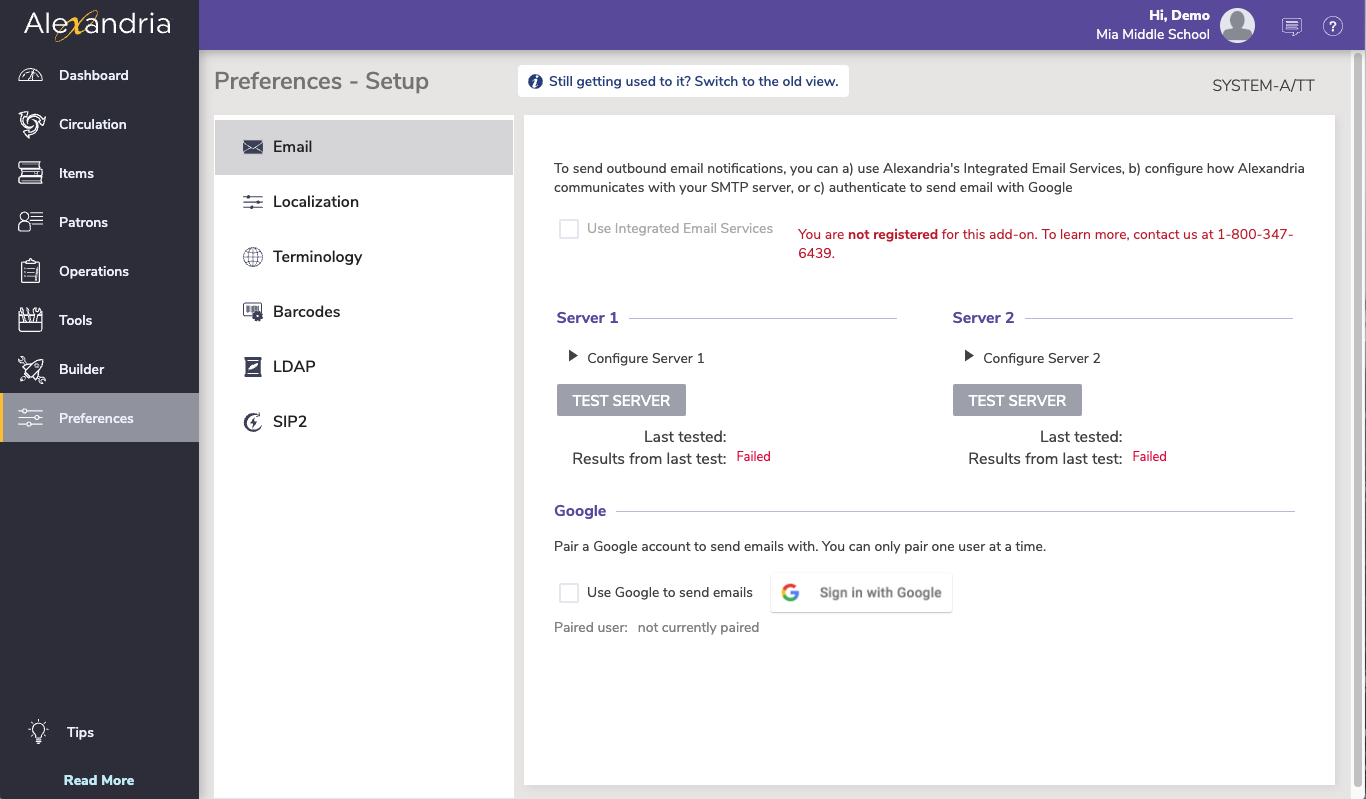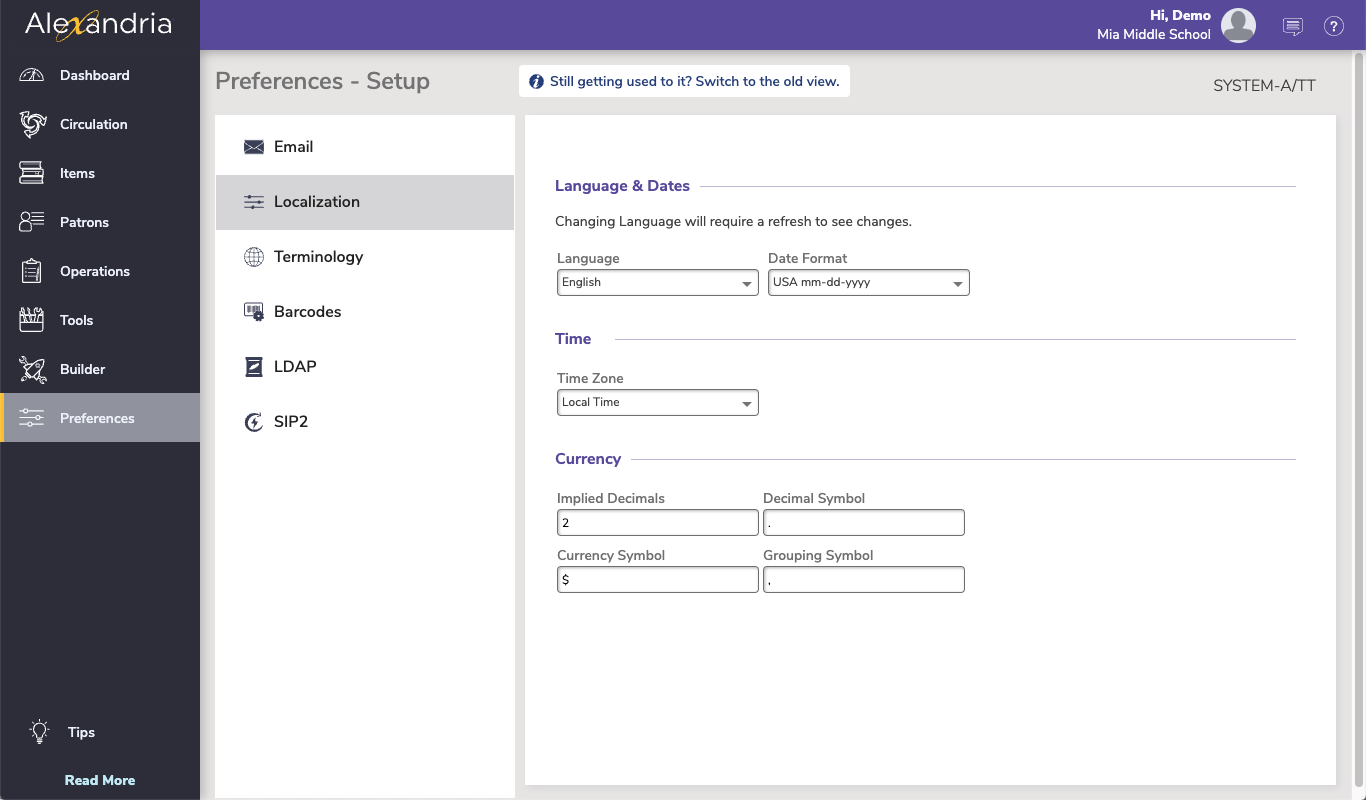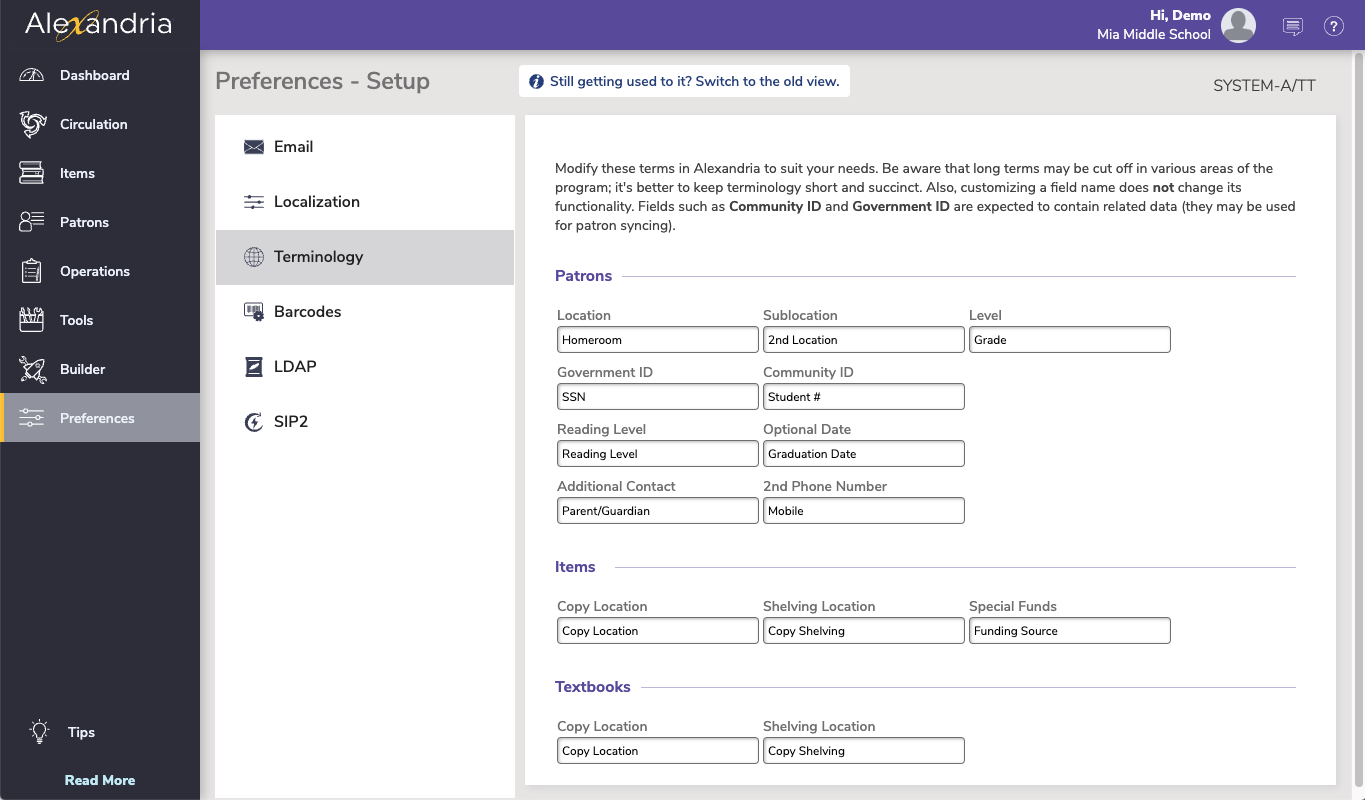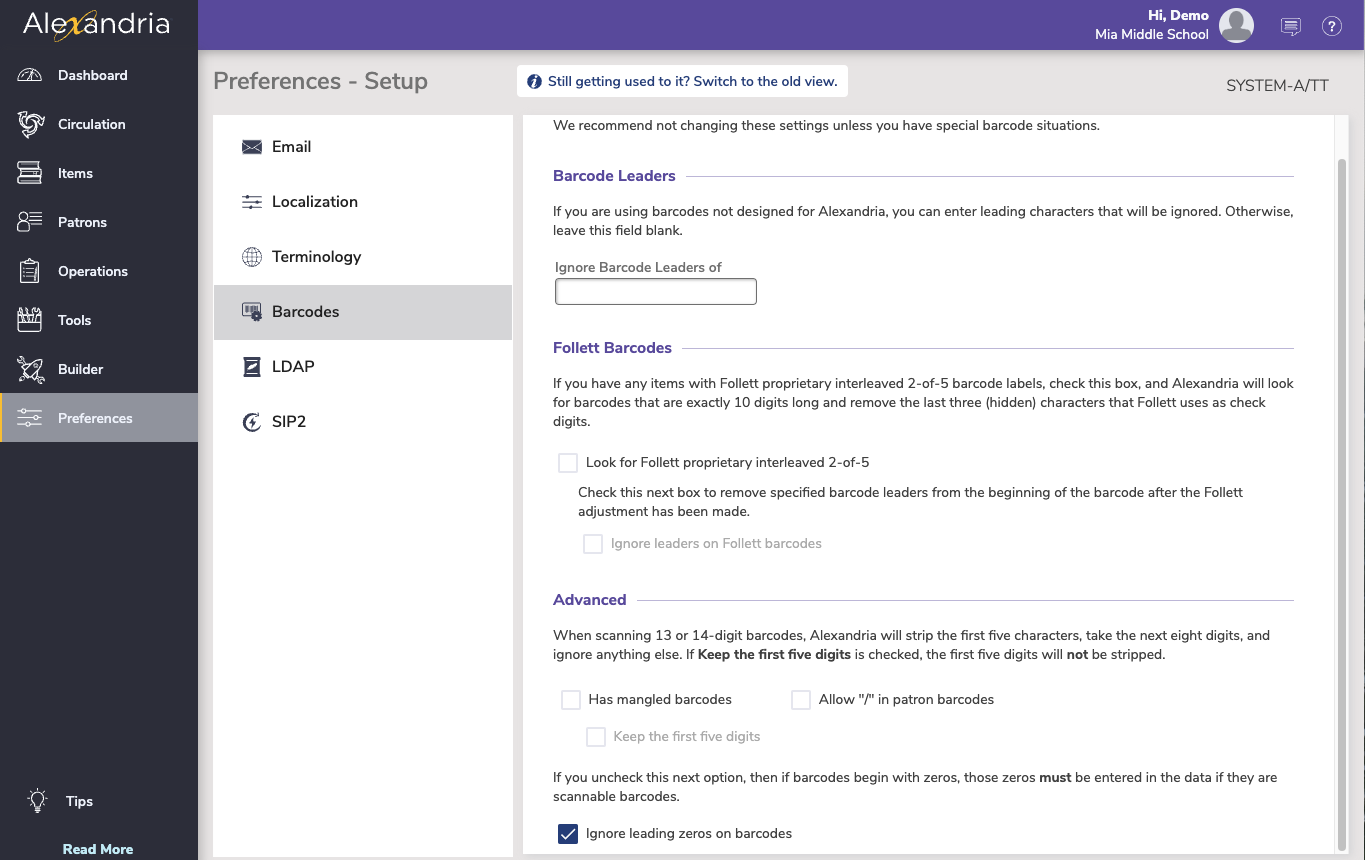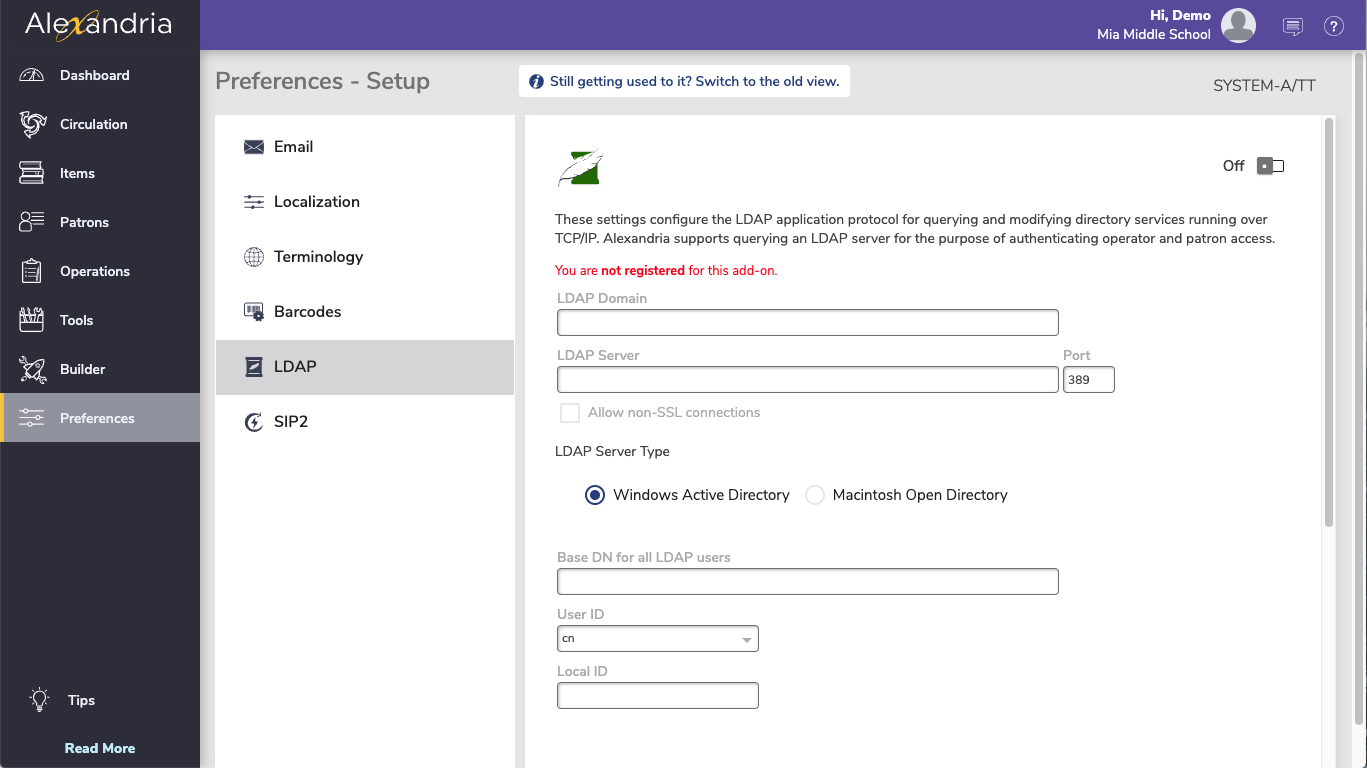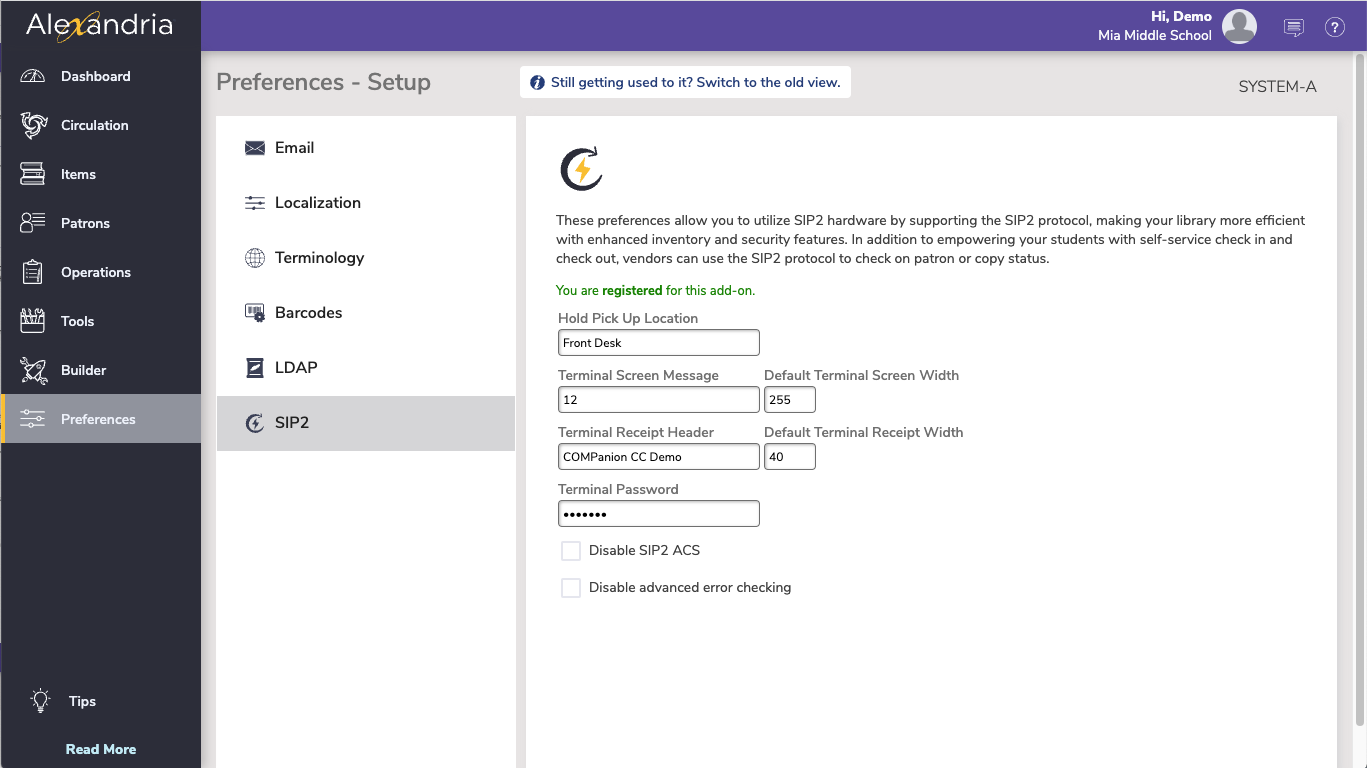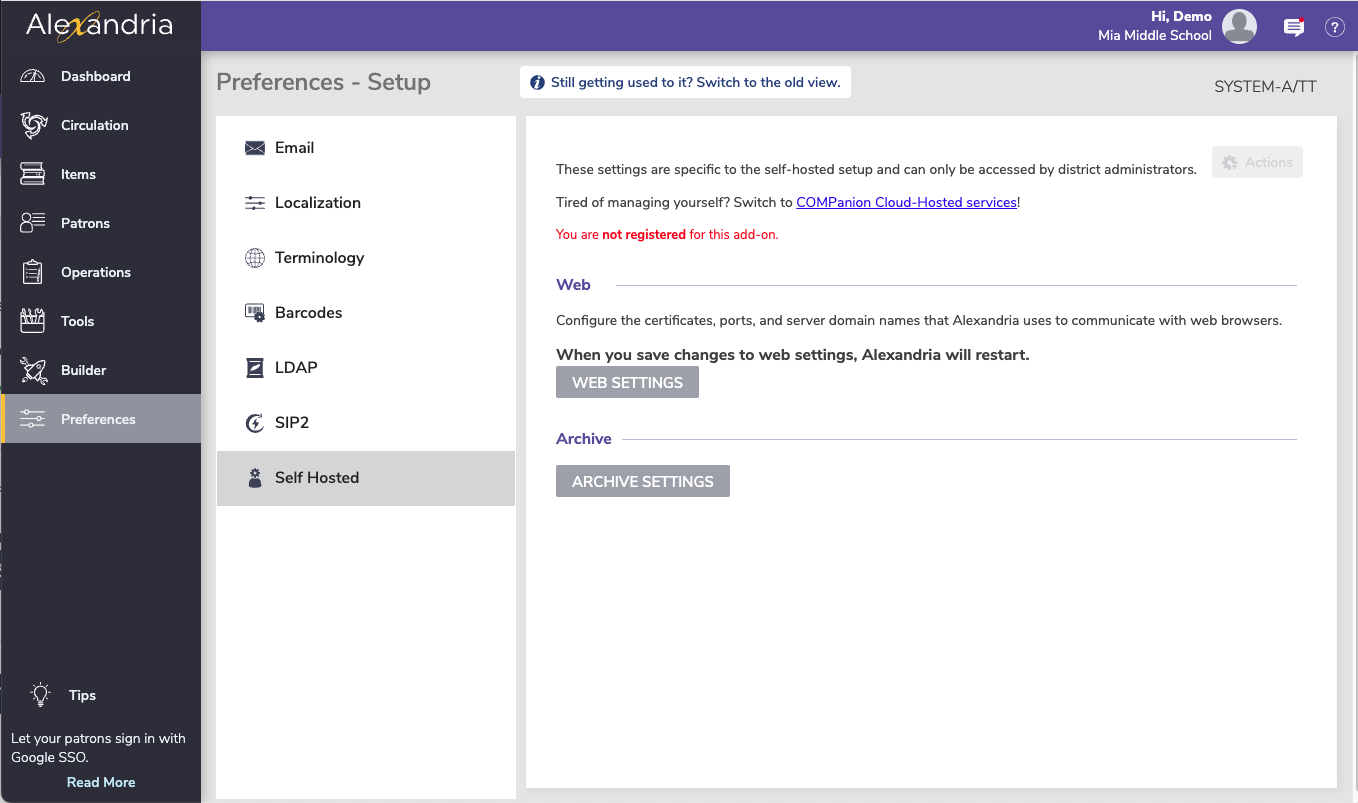How helpful was this page?
Related Blog Posts
Blog Posts
-
Winter storms–recompute due dates
created by
Jan 23, 2024
-
Cleaning up the grade table–Authority Control
created by
Apr 26, 2023
-
Make a calendar just for the senior class!
created by
Aug 02, 2022
-
When does an overdue item become lost?
created by
Mar 15, 2022
-
Setting rules–Patron Policy Preferences
created by
Mar 08, 2022
-
Seeing double (barcodes) on patrons and items?
created by
Feb 23, 2022
-
Automatic email notices... What are you waiting for?
created by
Nov 17, 2021
-
Winter (break) is coming! Are your period due dates set?
created by
Oct 20, 2021
-
Unused Barcodes: Reporting for Duty
created by
Sep 15, 2021
-
Introducing... FAQs!
created by
Jul 07, 2021
Setup Preferences
SYSTEM-A/TT
This page has been moved over to https://support.goalexandria.com/preferences/setup-preferences/
These are some preferences you'll want to configure as you're setting up Alexandria for the first time. After that, you won't need to change these very often.
Select the headings below for more detailed information about each Setup preference.
Configure how Alexandria communicates with your SMTP server so your library can send outbound email notifications.
SIP2
Set up SIP2, which makes your library more efficient with enhanced inventory and security features.
Self-Hosted
Most accounts are not self-hosted, so you'll see the image below. If you are self-hosted, click the link for more information.