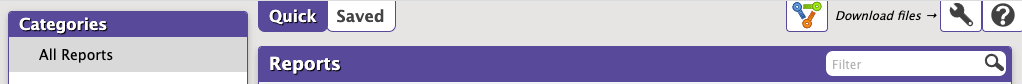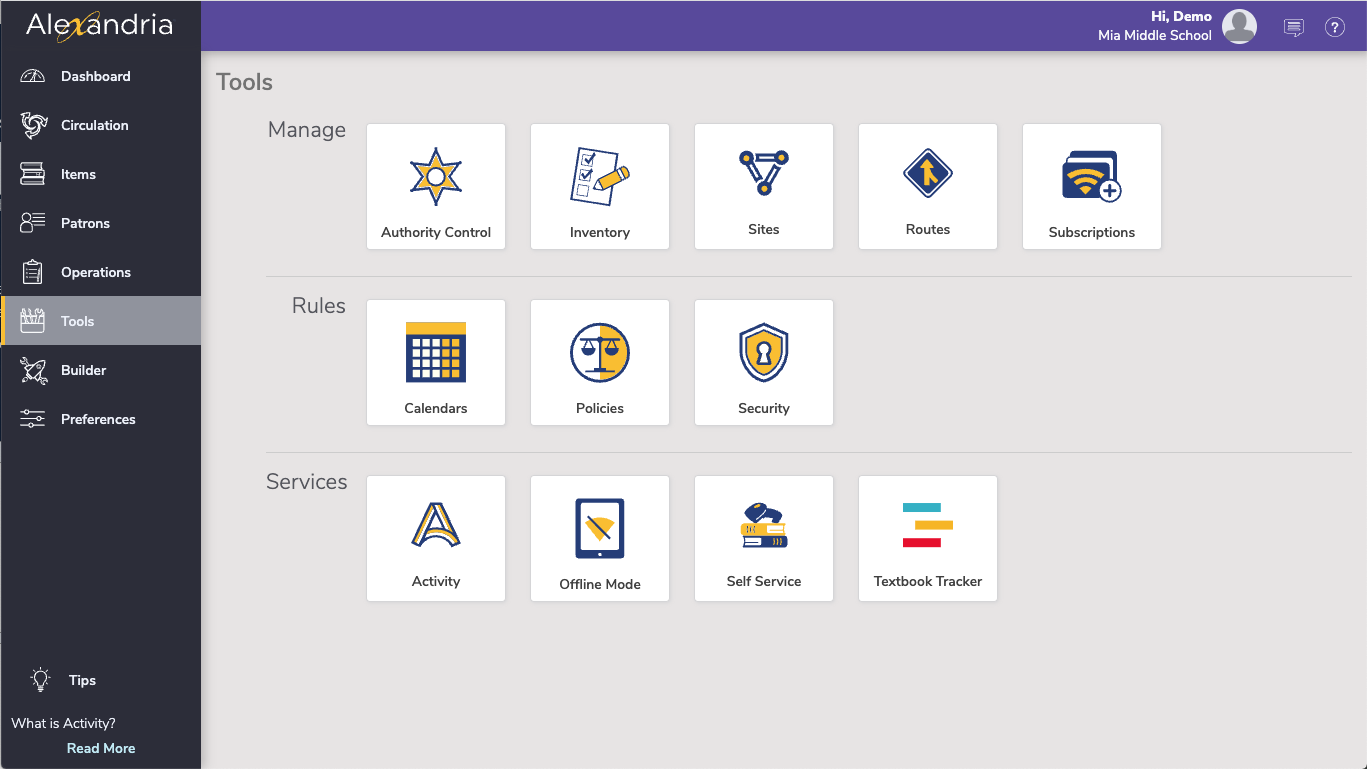Related Blog Posts
Blog Posts
-
Winter storms–recompute due dates
created by
Jan 23, 2024
-
How to add reports in the new beta–you beta be trying it!
created by
Jan 16, 2024
-
Remind me with reports... for notes!
created by
Oct 04, 2023
-
Loaned Items Notice for teachers
created by
Sep 21, 2023
-
Cleaning up homerooms: Authority Control
created by
Aug 30, 2023
-
Summer tip: how to print library cards
created by
Jul 12, 2023
-
Tip compilation: end-of-year edition
created by
May 17, 2023
-
End-of-year reports
created by
May 10, 2023
-
Cleaning up the grade table–Authority Control
created by
Apr 26, 2023
-
Curate your collection–Stats with Super Summary
created by
Feb 01, 2023
Tools contains convenient shortcuts to a wide range of program and management tools that perform a variety of tasks.
Tools will open new (Makeover) modules in the same tab, but you can use your system shortcut to open them in a new tab. Tools will open legacy-style modules in a new tab.
Maintain consistency in your bibliographic records by consolidating similar terms. Clean up your subjects and genres, assign aliases to complicated mediums, update homeroom names, and more.
Survey the items and materials you have in stock.
Manage site records for each school in your Centralized Catalog.
Track and manage your routing lists, which are used to circulate items to particular patrons in a specific order.
Track and manage your periodicals.
Calendars are used to help perform certain circulation-based calculations, such as assign due dates, calculate fines, and manage holds.
Use Policies to establish rules that regulate how different library resources are used by your patrons.
Create security groups that give operations and patrons different level of access and permissions.
Licensed add-on
Track how many patrons are visiting your library and for what reasons.
Continue with basic Circulation when the internet goes down.
Allow patrons or volunteers to check items in or out by themselves.
Licensed add-on
Manage your school's textbooks and other assets.