Admin can be accessed by appending /admin to the end of your Alexandria URL. We recommend bookmarking that link if you use Admin.
Administration
/admin
This page has been moved to https://support.goalexandria.com/administration/
Administration settings are high-level preferences intended for network administrators, IT support departments, or operators with administrator-level permissions; in other words, they're advanced settings used to configure your main Data Station once and then be forgotten.
While every operator with the proper security permissions can access the Administration module, it contains settings that most operators won't be able to configure without help. An operator's access to these settings is governed by Alexandria's security preferences. Your library's administrator can manage these settings in Admin.
For information about your data station settings, go to Administration Settings.
Alexandria Controller is set up a bit differently than our other catalog and library types. If your library is set up as a Controller, refer to Controller Administration for more information.