Administration
How helpful was this page?
Automatic Archives to make complete, regular copies of your valuable Alexandria Data and store them in a folder on your hard disk is as simple as configuring your Administration (Database) settings.
If you reviewed our Back Up Your Data article, you know that the major difference between a backup and an archive is that backups are made on removable media that can be physically stored away from the library. Archiving provides a quick and automatic method of saving your database before you perform large changes (e.g. importing, updates, utilities, or machine upgrades).
To Perform a Manual Archive
For more information on how to immediately archive your data, please see our Administration Status article.
How Archiving Works
Automatic archives are configured in your Administration Database settings.
A total of ten archives can be stored in the Archive Directory, including manual archives such as those created when pressing the Archive button in the Administration Status settings. When an eleventh archive is requested, the program will first create the new archive before removing the oldest. If you would like to recover data from a previous archive, the Restore From Archive button can be located in the Administration Status settings.
How Archiving Works on a Controller
On a Controller, automatic archives are configured in your Controller Administration Database settings.