Administration
The root page ALEX:Administration could not be found in space Alexandria.
How helpful was this page?
Automatic Archives to make complete, regular copies of your valuable Alexandria Data and store them in a folder on your hard disk is as simple as configuring your Administration (Database) settings.
The major difference between a backup and an archive is that backups are made on removable media that can be physically stored away from the library. Archiving provides a quick and automatic method of saving your database before you perform large changes (e.g. importing, updates, utilities, or machine upgrades).
How Archiving Works
- Automatic archives are configured in your Administration Database settings.
- On a Controller, automatic archives are configured in your Controller Administration Database settings.
- You can store up to 14 archives in the Archive Directory, including manual archives.
- When a 15th archive is requested, the program will first create the new archive before removing the oldest.
Go to Tools > Administration > Status for the following options:
- Restore from Archive. Use this option to recover data from a previous archive.
- Archive. Use this option to run a manual archive.
Refer to the Administration Status article for more information.