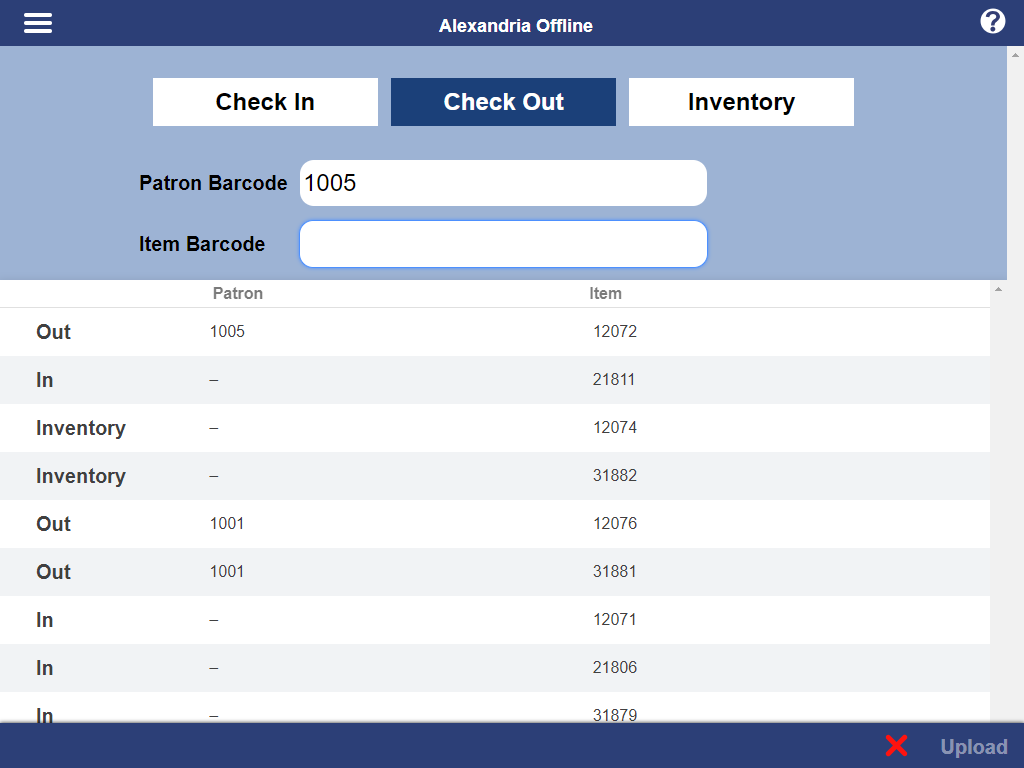Contents
What's New in Alexandria?
18 August 2018
Offline Mode
Alexandria now supports Offline Mode, so you can keep working in Circulation if your Alexandria server or network is down. Choose the function you want to perform—Check In, Check Out, or Inventory—then enter an item and/or patron barcode to process it. Offline Mode works great on mobile devices, which means you can process inventory on your phone!
Important
Archive Before Import is no longer a option. Here's why:
In the past, we have suggested that users run an archive prior to importing a large set of data. This archive would act as a fallback solution in case anything went catastrophically wrong. However, Alexandria now runs daily archives as part of its normal operations, so as long as you follow our suggested Backup Procedures, you will have a backup from the day before.
Why wouldn't you want to use an Archive as a way to 'undo' a large import or utility? Because you might not be the only person working in Alexandria. Other librarians might be cataloging, patrons might be placing holds—all things that are hard to control and almost impossible to track down if you restore from an Archive and effectively erase all those transactions.
We highly encourage you to run potentially dangerous operations, like imports, during low usage periods. Choose your import options scrupulously and review the log for errors immediately following the operation!
Important Information
Version Numbering Change
As of 7.17.7, we've modified our versioning scheme to better coincide with scheduled monthly updates. We now use the following:
- 7 = Series Version; xx = Academic Year, beginning in June; yy = Month
- For example, 7.18.3 means:
- 7 = Series version
- 18 = 2018 academic year
- 3 = The third monthly update
Centralized Catalogs
If you have more sites than you are licensed for, contact our Sales team immediately at 1-800-347-6439. You can check this in Sites Management; the number of total sites plus the Union Site shows at the top, and the number you have licensed is at the bottom. (The Union Site does not require an additional license.)
Updating Your Self-Hosted Application
Data conversions from older versions may not be supported. Before updating, please check the version you're currently running.
Updating from v7
If you're already running 7.17.1 or newer, you can update to the latest version. But if you're running an older version, you'll need to update a few times.
- Running 7.16.3? Update to 7.17.12 before updating to the latest version.
- Running 7.16.2? Update to 7.16.3, then to 7.17.12, before updating to the latest version.
- Running an even older version? Contact COMPanion Support for assistance. Depending on your current version, your upgrade path may go through one or more of the following: 7.15.3 → 7.16.2.6 → 7.16.3 → 7.17.12 → 7.18.2+
Upgrading from v6
The process to update from 6.23.1 to v7 is quite a bit different than updating from a more recent version. Check out our v6 to v7 Conversion Guide for more information.
Running 6.22.9 or older? Update to 6.23.1, then to 7.17.12, before updating to the latest version.
Data conversion can take up to 10 minutes for a single database of average size or longer for larger collections and Centralized Catalogs, during which time the program will be inaccessible in your browser. Do not fear; it's still working. If you're concerned, check your server logs for a progress update.
Update to 7.18.3
If you're hosting with Alexandria Cloud, updates will be automatically installed once they're available. However, you'll need to update manually If your application is self-hosted.
Follow these steps to update your self-hosted installation:
- Log in to Alexandria.
- Go to Tools > Administration.
- Click the Actions menu, then select Check For Updates.
- Select the update version from the list, then click Update. Your update will now download.
- Click Cancel to close the Available Updates window.
Not every version is able to update to the newest version, so the Available Updates window will only include those versions which meet your machine and version requirements. This window will also include updates to Help files.
New & Improved
Circulation
- Enhanced the Assign Keywords command (V) to add a genre entry (VG).
- Restored the repeat count parameter for statistics mode. For example, Y @7 counts usage as 7 instead of 1.
Export & Import
- The Last Name field is no longer required when importing data to update existing patron records. It is still required when importing new records.
- Copy Serial Number and Copy Vendor data can be imported.
Management
Name (Author) entries in the 700 tag are now being displayed as they are cataloged. They were previously converted to always show in "First, Last" order.
Use Authority Control to fix or standardize your Author entries and many other types of data.
Reports
- Reports that include cover art will now show images that were automatically obtained from remote sources, as well as cover art images stored locally in Alexandria.
- Added an option to include fine balances on the Unpaid Charges and Lost Items Notices reports when formatted 4 per page.
- Corrected how replacement cost is displayed on the Unpaid Charges and Lost Items Notice reports.
- Fixed a bug that was preventing the Top Circulated Titles report from producing results.
- Corrected an issue on Barcode Label reports that caused some available rows to appear uneditable.
Researcher
- Added keyboard tabbing support to Patron Status.
- Added an option to create a saved list when sharing search results in Search.
- You can now select and copy from full title details and copies in Search.
System
- Improved performance and reliability throughout the system.