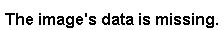The page ALIB:V7 Wiki Videos was not found -- Please check/update the page name used in the MultiExcerpt-Include macro
Security preferences allow operators (with the appropriate authority) to modify existing or create their own custom security groups by manipulating lists of permissions organized by tab; these tabs include: Management, Tools, Circulation, Preferences, Reporting, Researcher. In turn, these Security Groups (assigned to individuals using the Patrons management window) determine what actions operators or patrons are permitted to perform. By default, Administrator-level access are the only security groups that allows you to do this.
When a new patron is added to Alexandria, their default Security Group will be Patron. However, you may need to change their Security Group to one that grants more appropriate permissions. By default a patron with a Security Group of Library Aide or higher can Log In to Alexandria as an operator, however you can change any Security Group to allow operator access with the exception of Patron.
The very first operator that you should create is the District or Library Administrator. Do not forget to create a Username and Password for this operator since it must be used to examine, edit, add or delete other patrons or operators and address books.
If you haven't yet created a District Administrator for your union site, the very first time that you attempt to access the program or one of its online components (e.g. /preferences), you will be tasked with creating an Administrator-level operator that may be later edited, but never removed. Your first operator needs to be a District Administrator with the equivalent Security Group access. The District Administrator security group is only meaningful for multi-library collection licenses (Centralized Catalog, WAN, etc.); for all other licenses, the District Administrator security group is analogous to the Library Administrator.