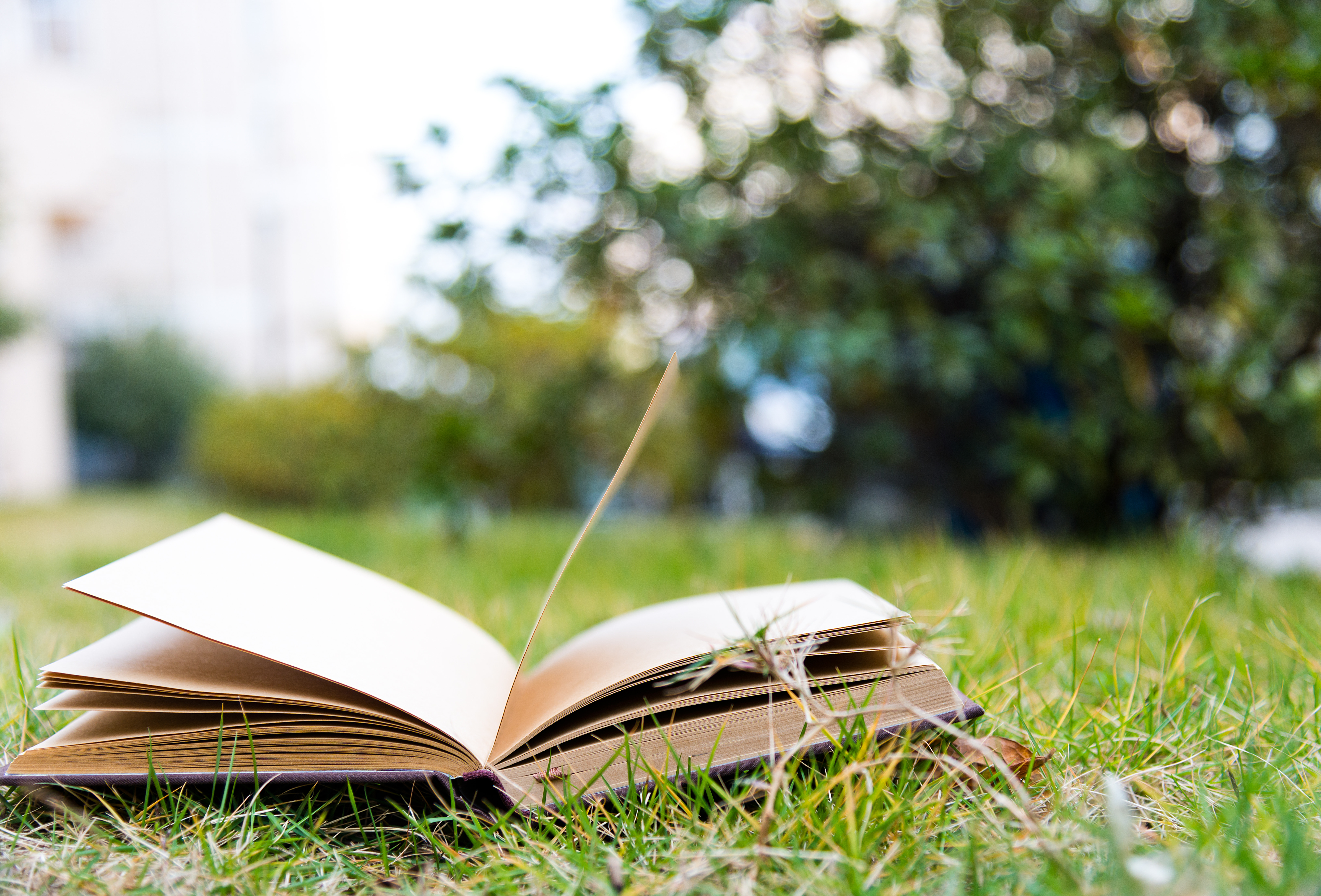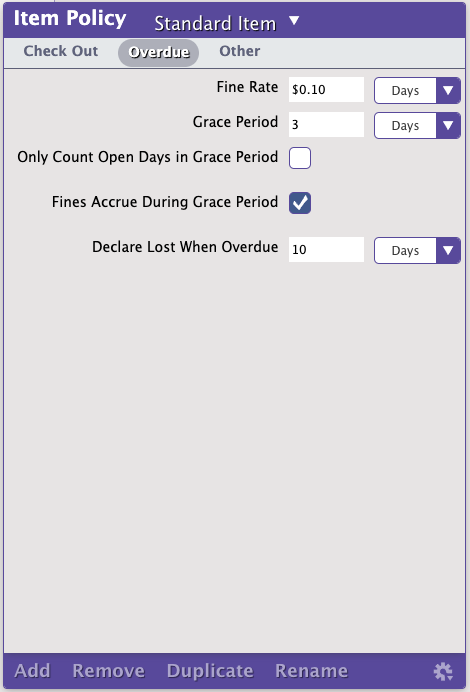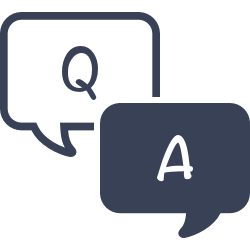March 21 2022
Overdue and lost books are always going to be a part of running a library–especially when there are students involved. You can set a policy to automate when an overdue item becomes lost, without having to manually check the item out to Lost. Here's how!
| Did you know we have a whole page of FAQs? Check it out for quick answers to your everyday questions in Alexandria. |