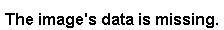April 19th, 2021
One of the last steps in getting your library set for summer includes managing your patron records. Advancing grades, removing graduates, changing policies—all those fun things. While it's recommended to do most patron management at the start of the school year, here are some things 's something you can do now to get a head start...
Version 7
If you don't keep records for graduated patrons, follow the steps on the Remove Graduated Patrons tab of our End-of-Year Procedures. Note that if you manually add patron records rather than importing, you'll need to advance patron grades first.
Then, once it comes time to update your patron records, check out our Patron Imports Best Practices page for instructions on importing, updating policies, and removing other patrons. If you don't update patron records until the beginning of the year, don't worry about doing that quite yet!
| Tip |
|---|
Version 6
Check out the Advancing Patron Grades, Remove Graduated Students, and Update Your Patrons' Policies sections of our End-of-Year Procedures.
| Tip | ||
|---|---|---|
| ||
For both v6 and v7 users, following these steps will make it easy to identify records later on that need to be deleted or manually modified after your import:
|
Before you go...
Feel free to contact our 24/7 Support team at 1-800-347-4942 or support@goalexandria.com if you need additional help or have questions. We wish you the best and hope you stay safe!
| Info |
|---|
Still on version 6? Learn about switching to Alexandria 7! |