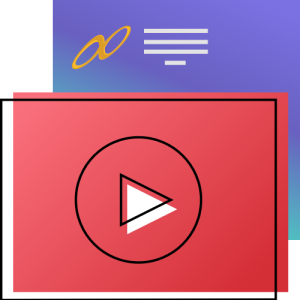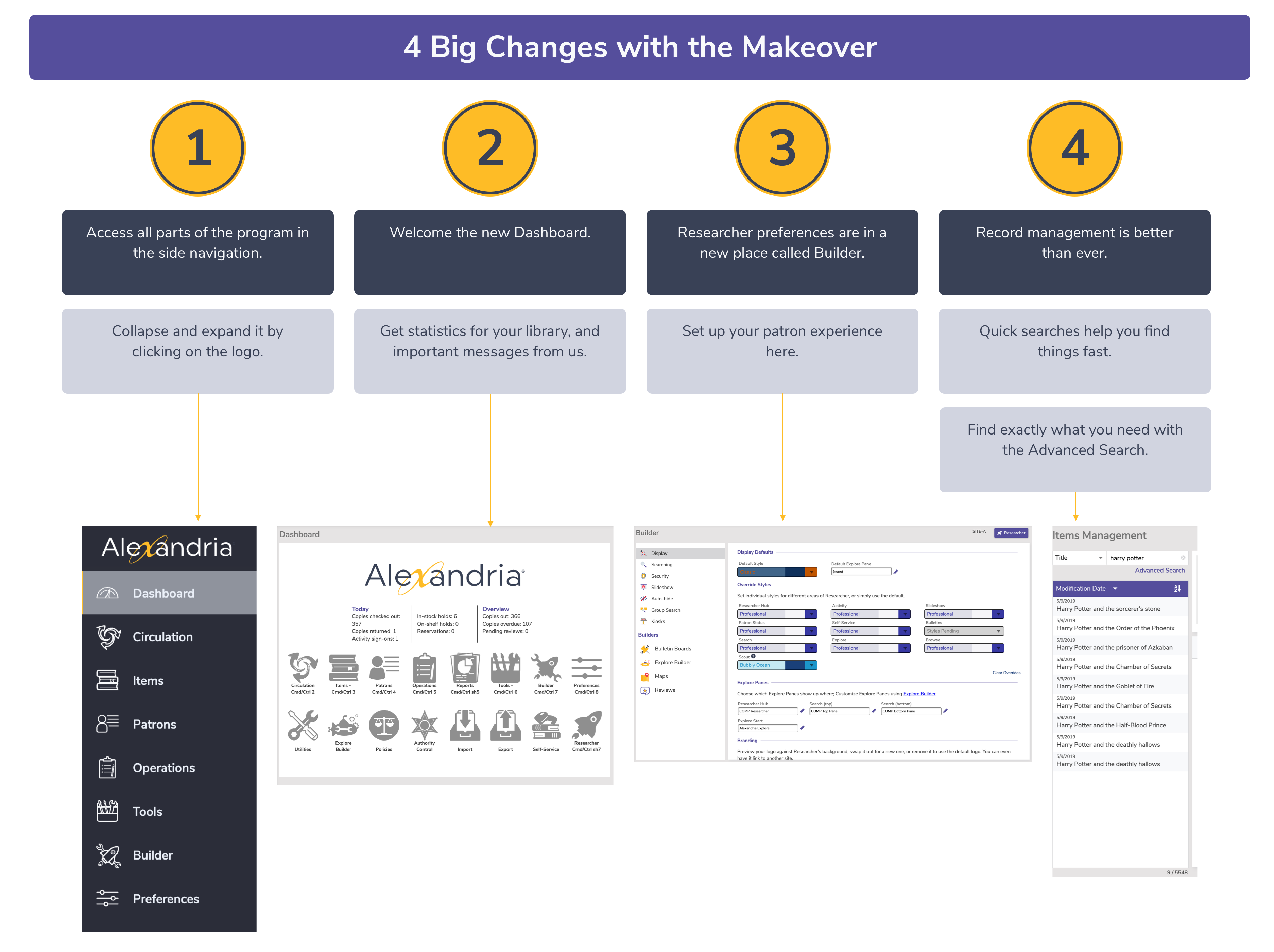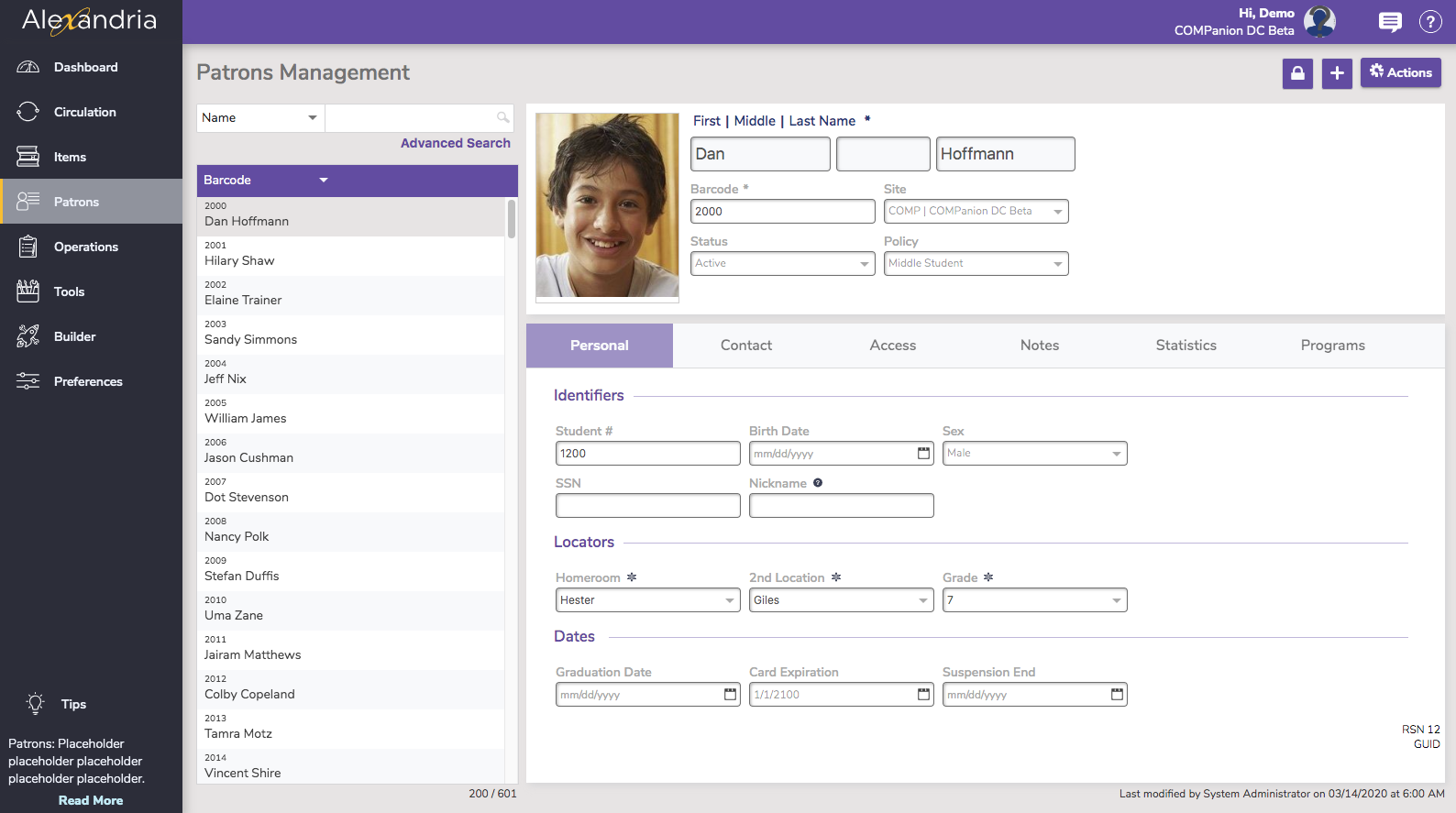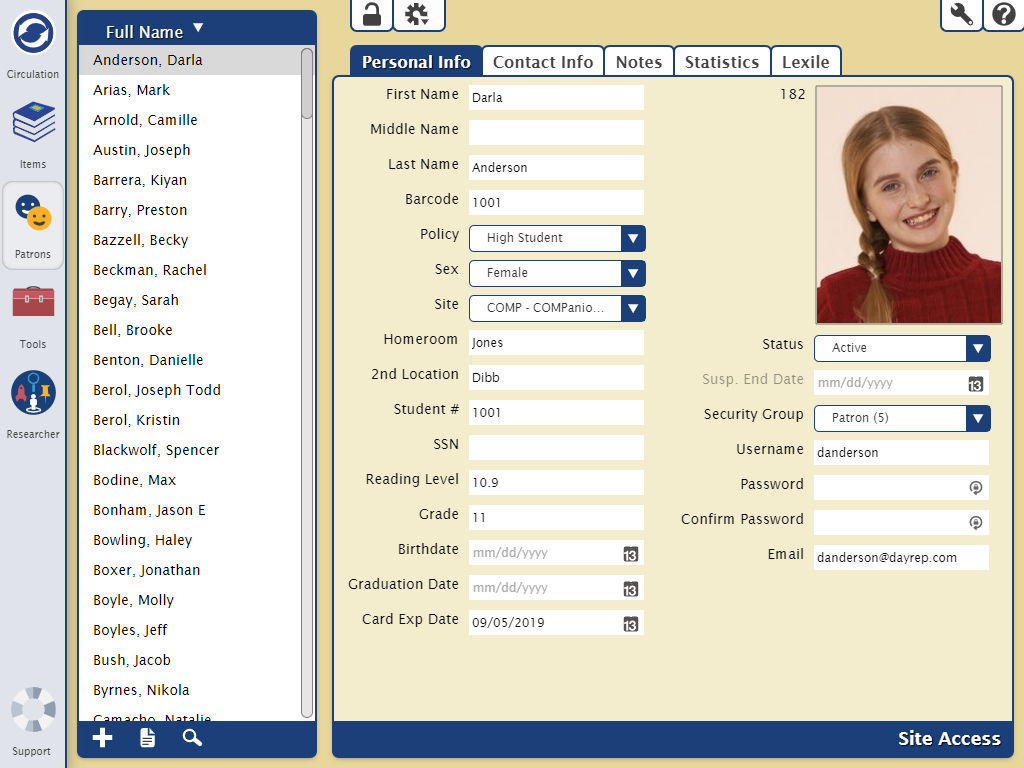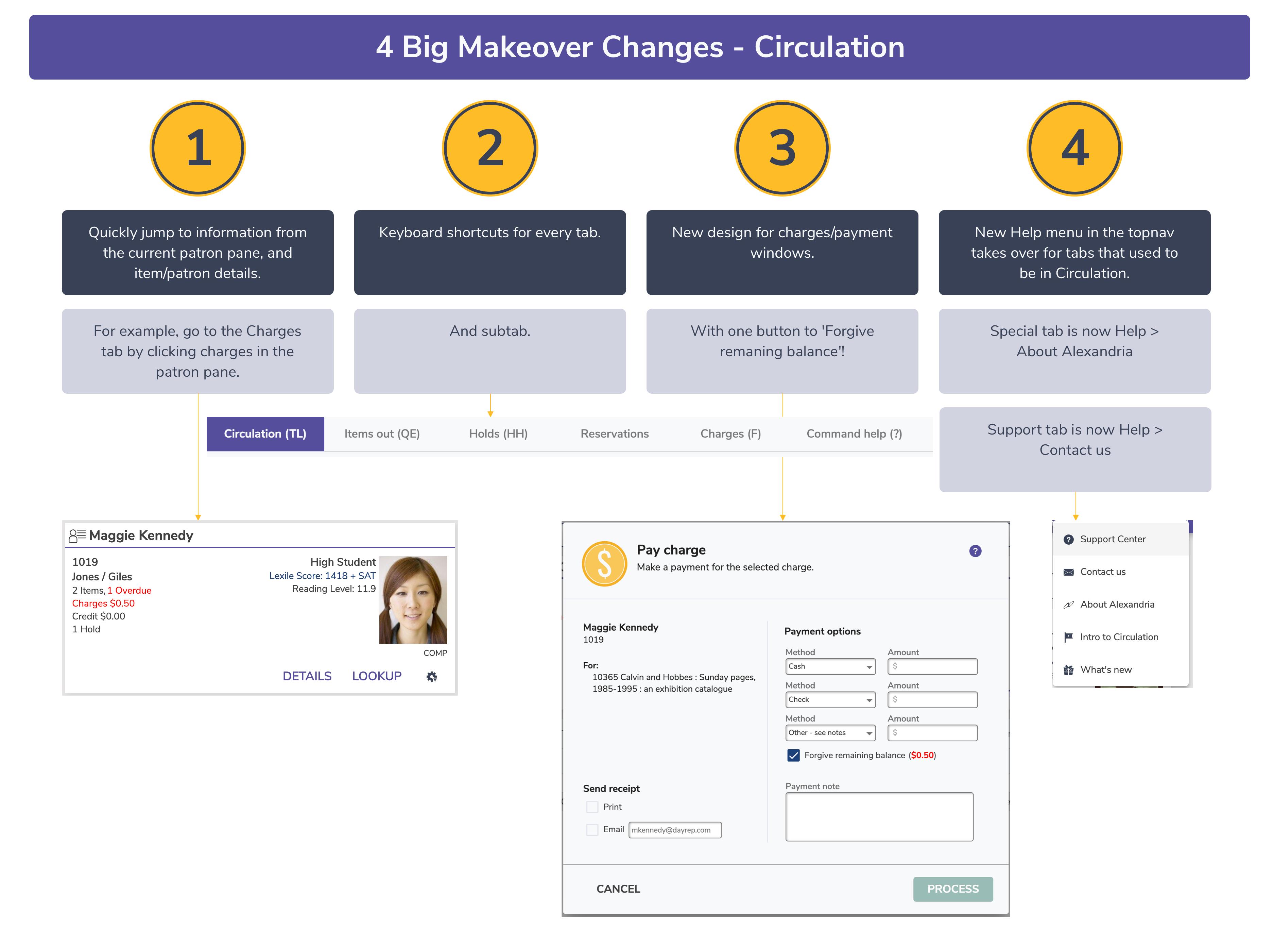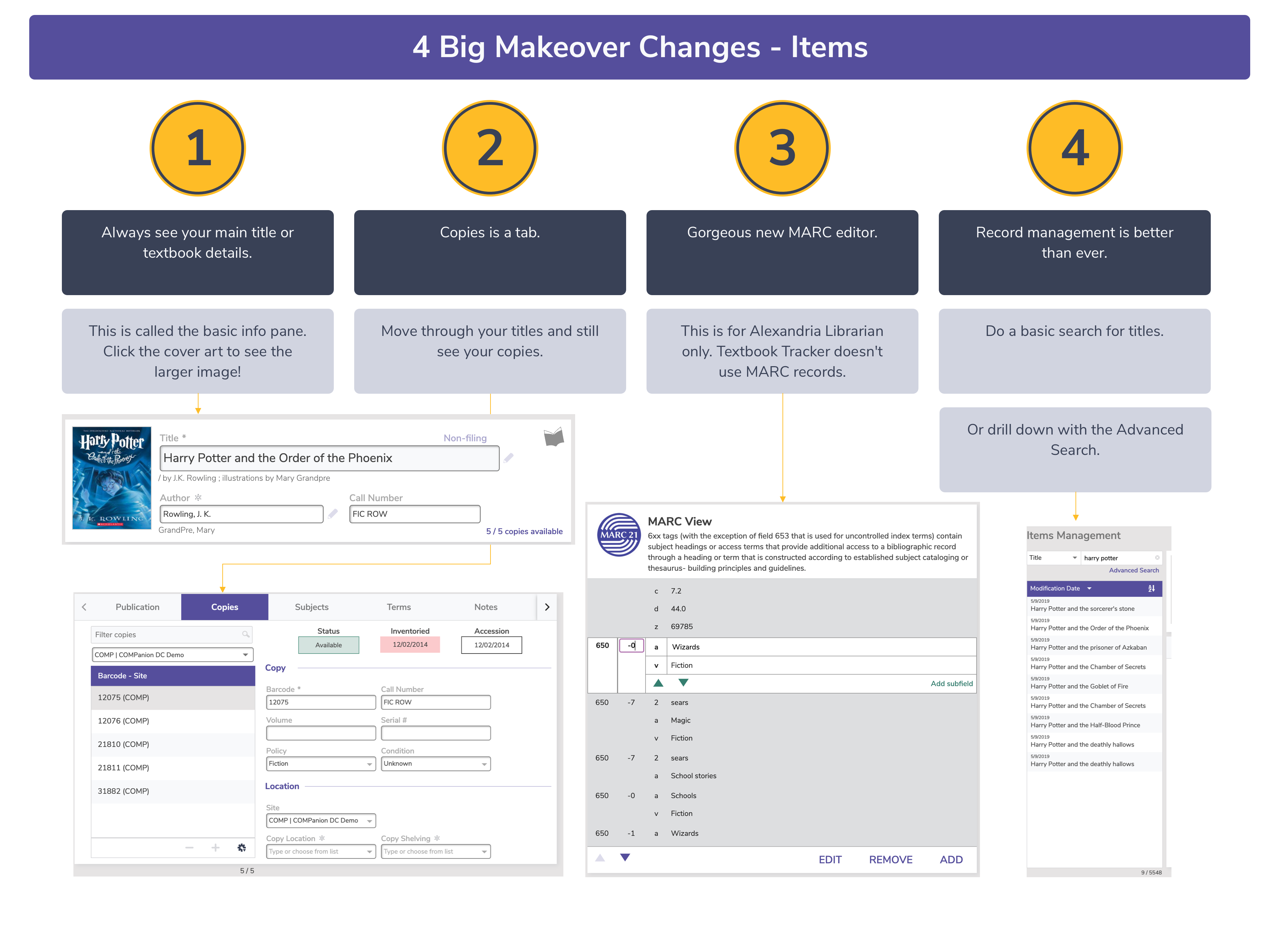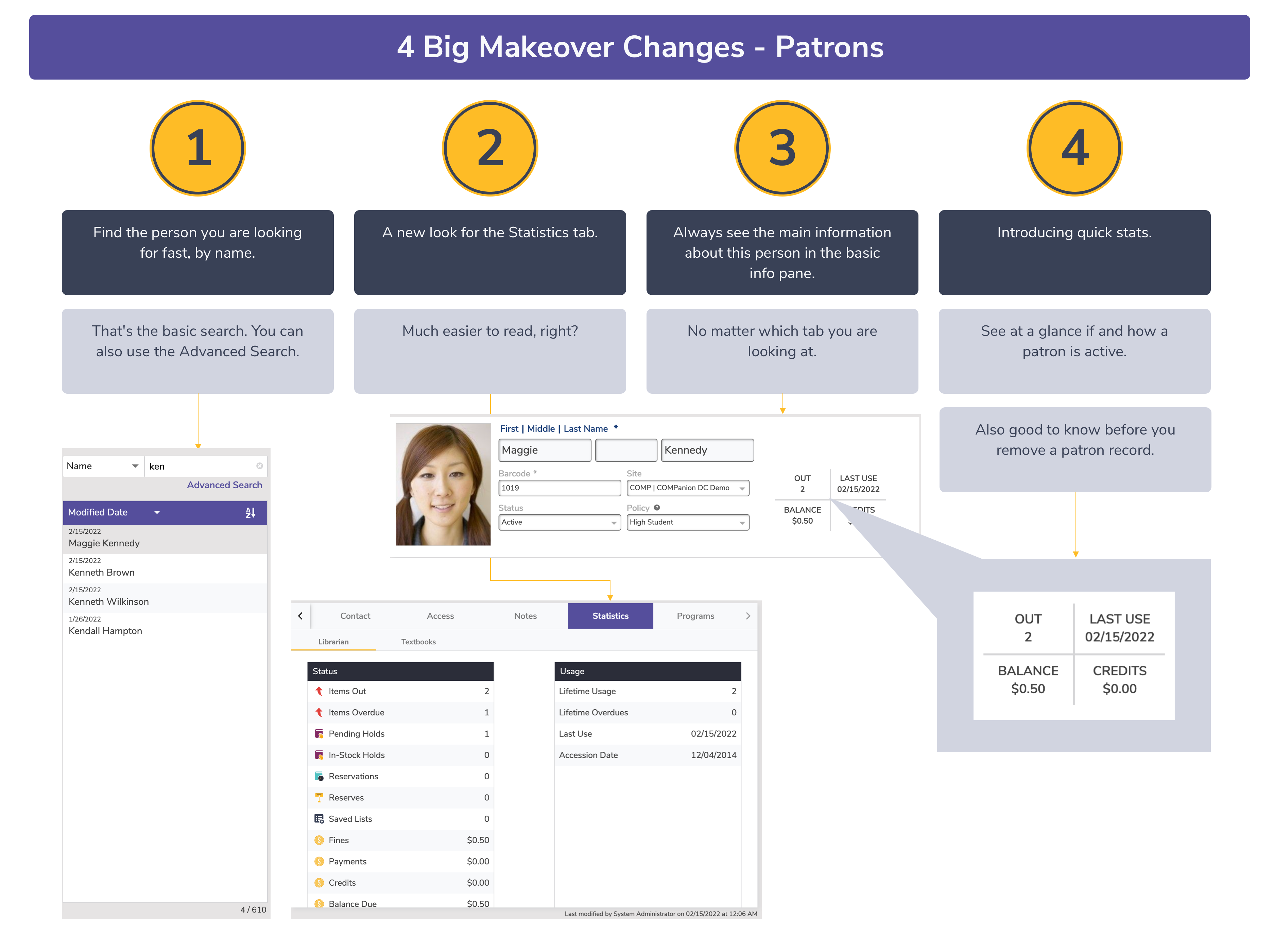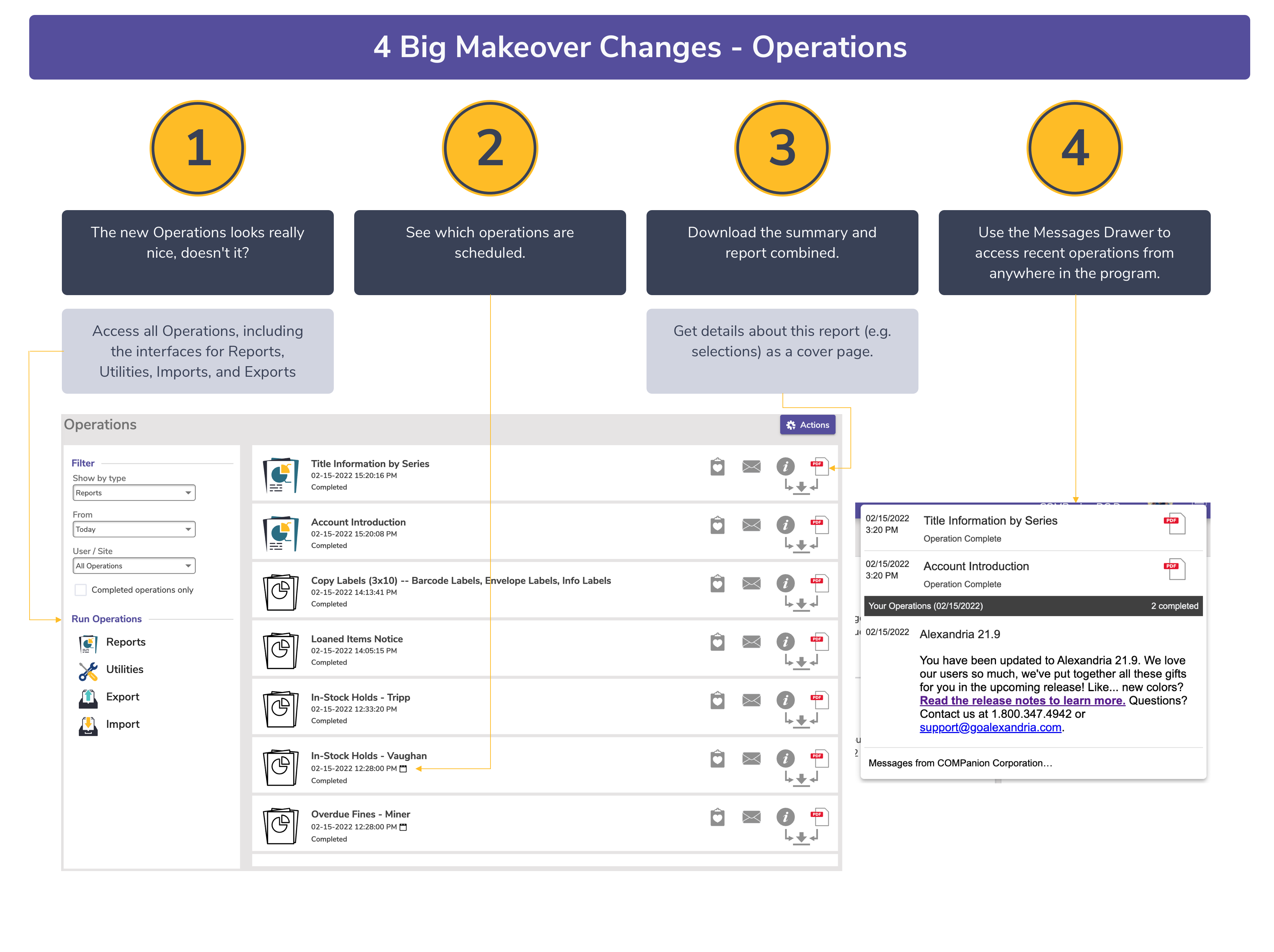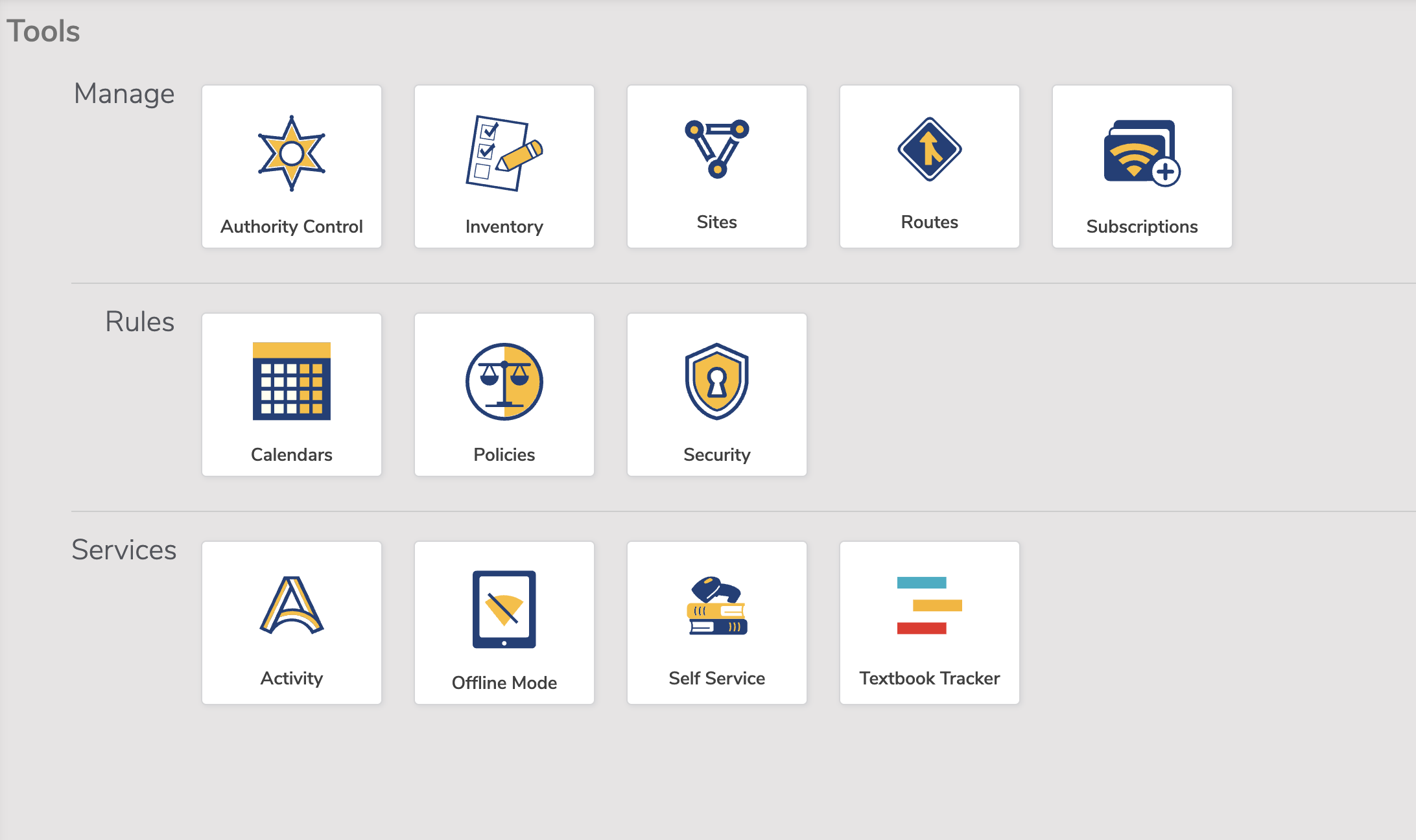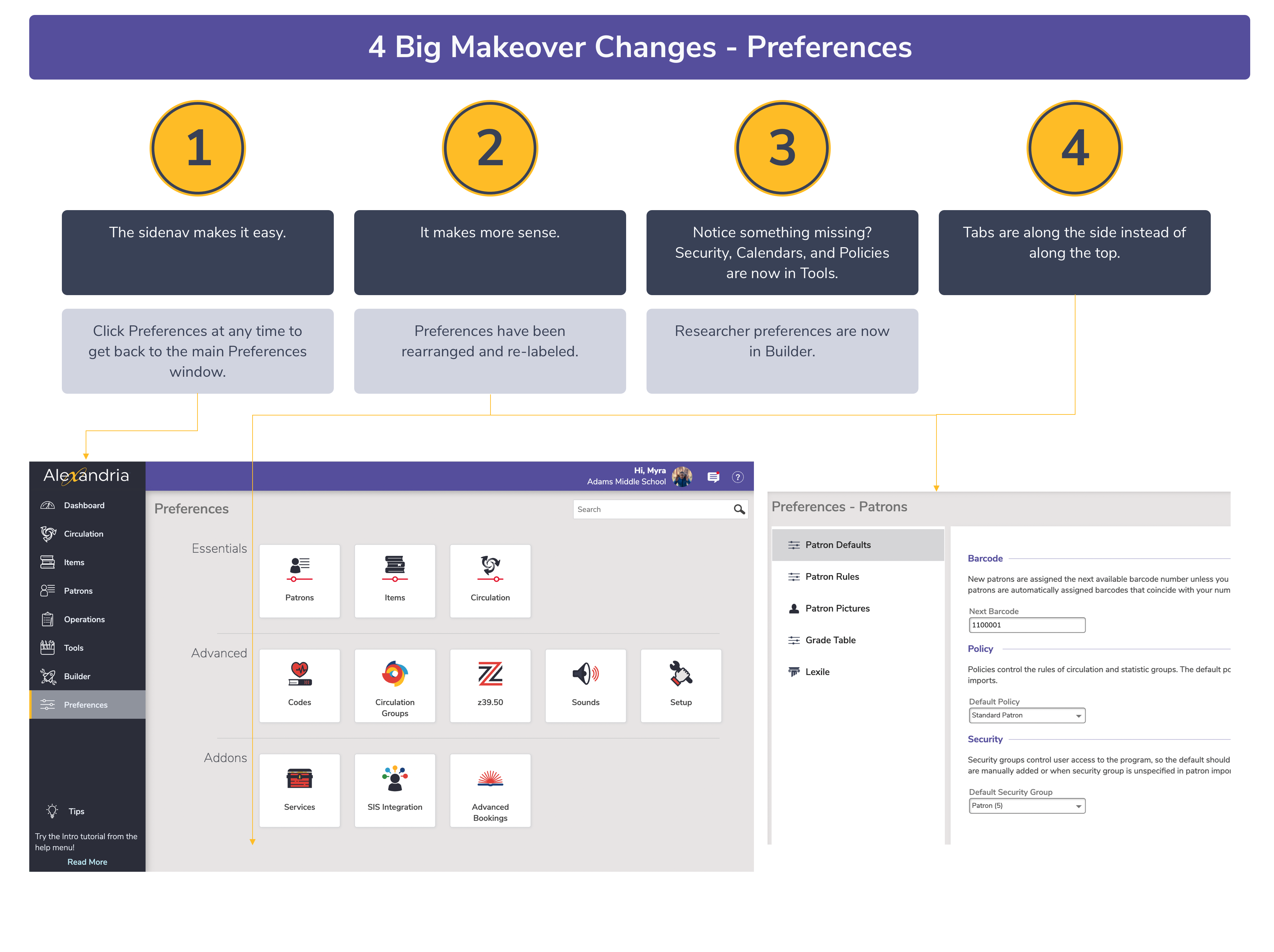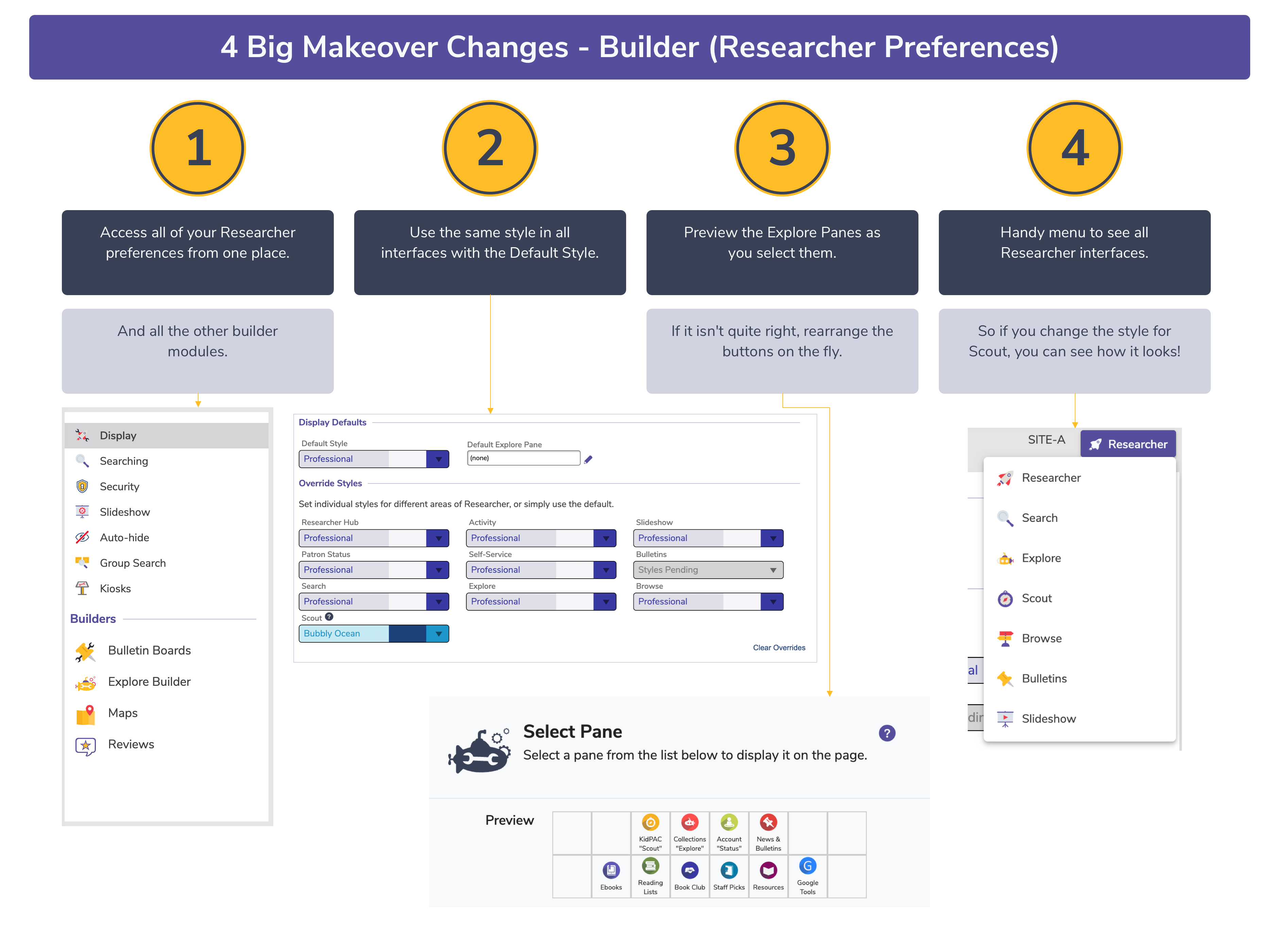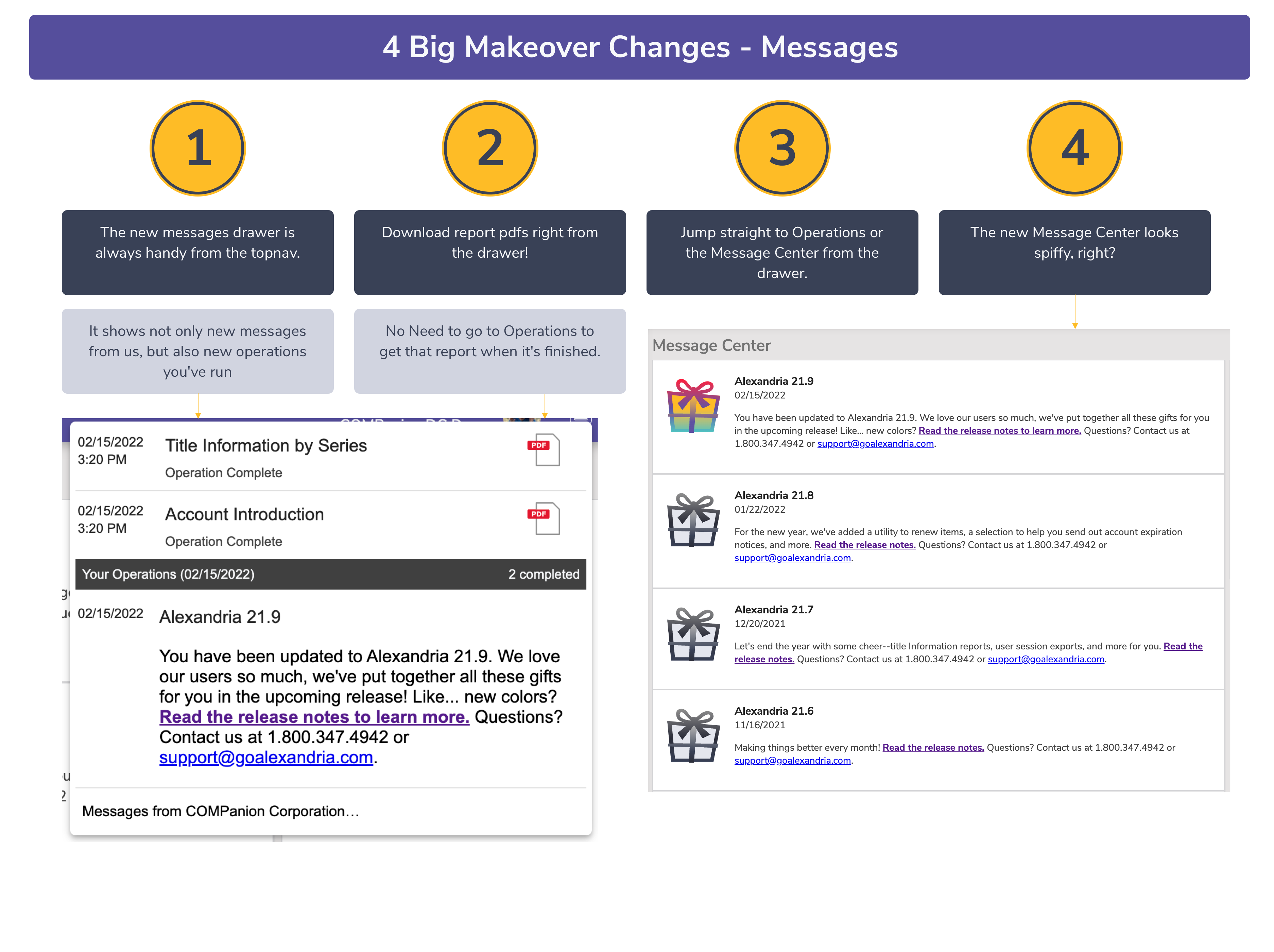Getting Started
How helpful was this page?
We are thrilled to announce our Alexandria and Textbook Tracker Dream Makeover! Yep, that's right, we're giving the programs a new look—for the first time since v7 was released in 2014—while adding various improvements, such as responsive design and exciting features.
We know change can be tough, especially when you run a busy library. Our goal is to make this a smooth, stress-free transition for you and your library. How? With free webinars, new videos, expanded in-app help, and more—in addition to a gradual timeline.
The Alexandria Dream Makeover has been released! This page will no longer be updated. For future changes in Alexandria, sign up for release updates.
Look forward to betas for Bulletin Boards Builder and Reports coming soon!
| Join us for our webinar! | |
|---|---|
| |
|
Learn about the Makeover
We have a number of resources for you to get ready for the change. Watch our recorded webinar, sign up for our Q&A webinar (above), see all the new features in the Changes tab, and try it out in our demo: https://demo.goalexandria.com/circulation
Timeline
The Makeover project began in 2018 and we are finally ready to share it with you.
Betas for Circulation, Patrons Management, Items Management, Operations, Builder, Preferences, Tools, and Dashboard were released for your use over spring/summer 2022. This means you can switch to the beta versions from your Circulation window and try all the new interfaces. This is a great time to give it a try and take a look at all of the cool new features!
We will still be fine-tuning things, so if you notice anything amiss that isn't noted in the Changes tab, send us an email at uxteam@companioncorp.com.
Once everyone has had the chance to get comfortable and familiar with the new interfaces, they will become the default interfaces in early 2023. Don't worry! You'll still have the option of using the old interfaces, but by then, we're hoping you'll love the Makeover as much as we do.
Eventually, the entire program will be updated.
Email Sign Up
Want to receive special Makeover announcements, sneak peeks, and beta access? Sign up for the email list!
Since the Makeover was released, see the Upcoming page to sign up for general release announcements, beta email list, and the user group.
Top 5 Features
- Quick and advanced searching. In Patrons and Items, use either a quick search bar at the top of the record list or Advanced Search, which lets you search by just about any field!
- Accessible and easy navigation. A new side navigation will let you access anywhere in Alexandria from anywhere else in Alexandria. Also, a new top navigation will allow universal access to recent operations, license information, help, and the site you're currently logged into.
- New Patron Details. We appreciated your feedback on our Patron Details survey, and used your suggestions to make the design and organization even better!
- Homeroom tab patron pictures. See pictures of patrons in Circulation while looking up homerooms.
- More in-app help. A new help icon in the top navigation—which will be accessible from anywhere in the program—will give you access to more relevant Support Center pages, the option to create a Support ticket, and a brand new guided tour for users.
Important Changes to Know
- A help icon in the new top navigation bar is where you'll go to send support tickets, access the Support Center, and view license information.
- In Items Management, the Copies tab will become a tab within the title record.
- Each interface will be updated with a modern, standardized color scheme.
- The keyboard shortcuts for the modules in the side navigation will change. Watch for a new keyboard shortcut guide!
Sneak Peek
Click on the images to view larger versions, and sign up for the special Makeover list to see more!
New Patrons Management | Old Patrons Management |
Do you have feedback or questions about the Makeover? Take our short survey. (The survey has been CLOSED.) |
Changes
As of 22.11 this page will no longer be updated. Keep informed of future changes by signing up for our release announcements!
Curious about what's to come? Here are detailed lists outlining what we're doing to make Alexandria and Textbook Tracker easier and faster to use. Check out the Changed columns to see which changes have occurred already.
Try it out on our demo: https://ccdemo.goalexandria.com/circulation
Log in with username demo and password demo.
Do you have feedback or questions about the Makeover? Take our short survey. (The survey has been CLOSED.) |
All Interfaces
Here are some things you can look forward to across the whole program:
- New interface and new icons
- Responsive design (resized for a better experience across all devices, including iPads and mobile phones)
- WCAG 2 AA compliant accessibility in regard to responsiveness, colors, text size, help text, tooltips, errors/validation, and more
- Alexandria is now purple, and Textbook Tracker is yellow—it's easy to tell them apart! (To prepare, Alexandria colors became purple in 21.9)
- In-app tutorials to help new users, and show off new features
- Organizational and textual changes to tabs and dialogs to improve flow and clarity
- In-line errors to let you know when a data entry mistake is made (including character limits)
- Indication for required fields and Authority Controlled fields
- Confirmations show in "snackbars" instead of dialogs, which means less clicking
- New top navigation that allows you to see your site and operator, log out, and access help, messages, and operations from anywhere
- New help icon in the top navigation that will give you universal access to viewing the Support Center, sending a Support ticket, and checking license information
- New side navigation that allows you access to anywhere in Alexandria from anywhere in Alexandria
- Various tips regarding the current interface will appear at the bottom of the side navigation
- Visible keyboard shortcuts
- Click on patron pictures and cover art to view larger images
- New login windows and messaging (21.12)
Circulation
Changed
Renewals tab renamed "Items out" (7.19.10)
- Charges History tab renamed "Payments" (7.19.10)
Moved the Notes button out of the Current Patron and Current Item pane footers (access via command shortcuts and Actions menus) (7.19.10)
- Added visible shortcuts to some tabs (7.19.10)
- Moved the Command Help tab to the rightmost end (7.19.10)
- New Patron Details (20.1)
- New Item Details (20.3)
- New Copy List, accessible from Circulation (Alexandria Librarian 20.3 Textbook Tracker 21.1)
- Repeated buttons have been removed from the Actions menu in both the Current Patron and the Current Item panes (21.3)
Upcoming
See patron pictures and today's checkouts in the Homeroom tab (betas 21.10)
Checkout dates displayed in the Items out tab (betas 21.10)
- Sort by due date in the Items out tab (betas 21.10)
Forgive Charge button added to Charges tab (betas 21.10)
Support and Special tabs removed; access these features and information in the new help icon (betas 21.10)
- New and improved charges tabs and dialogs (betas 21.10)
- Can copy text (like the barcode) from Current Item and Patron panes (betas 21.10)
- Lookup by Series (betas 21.10)
- All dialogs have been redesigned for easier use and clarity of information (betas 21.10)
- Brand new icons (betas 21.10)
- Patron Lookup window shows nickname (betas 22.1)
- Charges tab entries now have a tooltip so you can see the full charge note (betas 22.1)
- Nickname shows in Homeroom tab (betas 22.1)
- Level (e.g. Grade) shows in the Current Patron pane (betas 22.1)
- Cover art shows for Lost items in Patron Details (betas 22.2)
Items Management
Changed
- Copy notes are with the rest of Copy Information instead of in a separate tab (7.19.10)
- Renamed the Study Programs tab "Programs" (7.19.10)
- Updated the “module entry” (0 results) view to include four helpful links: Add a title, Search for items, View recently added, and View recently modified (7.19.11)
- MARC View is a quick-access toggle (Alexandria only) (7.19.11)
- Alert notes for Textbook copies (20.7)
Upcoming
- Important title information is always visible at the top of the record, and additional information is organized into tabs (betas 21.10)
- Copies as a tab under the title record (so you can always see which title you are looking at) (betas 21.10)
- Split searching into basic searches and Advanced Search (search just about every field) (betas 21.10)
- Select multiple records at once to export or remove (betas 21.10)
- !! Removed Copy ID (no longer useful) (betas 21.10) >> Replace with Copy Tag (22.9)
- Icons to indicate medium (Library only) (betas 21.10)
- Quick searches, adding, and actions buttons are at the top for easier access (betas 21.10)
- Return 500 records by default instead of 200 (betas 21.10)
- Last modified log will show the last few times the record was modified, and by whom, so you can track down any issues. (betas 21.10)
- Record list displays the sort field in addition to title (for example, if you sort by call number, each call number will show above the title in the record list) (betas 21.10)
- Indicator for Authority Controlled fields (betas 21.10)
- Copy Tag field for Textbook copies (betas 22.4)
- Copy List available in Textbook Management (betas 22.4)
- When adding copies, see indicators of the barcode/call number (betas 22.6)
- Sometimes you just need to remove a title or copy record, even if there are copies checked out, holds, etc. Now you can remove copies anyway. (live 22.9)
- Manually queue cover art for automatic updates or turn it off - scheduled for 22.9
Patrons Management
- New Nickname field (7.19.11)
- Updated the “module entry” (0 results) view to include four helpful links: Add a patron, Search for patrons, View recently added, and View recently modified (7.19.11)
- Moved Site Access, Security Group selection, and Username/Password fields to the new Access tab (7.19.11)
- Removed some sorting options: sequence #, username, and creation date (7.19.11)
- Removed some quick search options: Modified Today, Created Today, Modified in the Last Week, and Created in the Last Week (essentially Recently Created and Recently Modified, which we still have) (7.19.11)
- Renamed the Personal Info tab to Personal (7.19.11)
- Renamed the Lexile tab to Programs, which now has two sub-tabs: Study Programs and Lexile (7.19.11)
- Moved the Email field to the Contact tab (7.19.12)
- Split the email field into two: Primary Email and Other Emails (20.1)
Upcoming
- Important patron information is always visible at the top of the record, and additional information is organized into tabs (betas 21.10)
- Split searching into basic searches and Advanced Search (and you can search just about every field!) (betas 21.10)
- Select multiple records at once in order to remove (betas 21.10) or merge - scheduled for 22.9
- Patron statistics will be easier to read (betas 21.10)
- Split up Librarian and Textbooks statistics into subtabs
- Statistics no longer shows Last Modified or Current Policy because of redundancy
- The ability to remove patrons even if they have items checked out—the confirmation dialog will list the results of the removal: the items that will be declared lost, charges that will be forgiven, and credits that will be removed (betas 21.10)
- Return 500 records by default instead of 200 (betas 21.10)
- Last modified log will show the last few times the record was modified, and by whom, so you can track down any issues. (betas 21.10)
- Record list displays the sort field in addition to patron names (for example, if you sort by barcode, each patron's barcode will show above their name in the record list) (betas 21.10)
- Ascending and descending sort order (betas 21.10)
- Quick searches, adding, and actions buttons are at the top for easier access (betas 21.10)
- Quick stats is interactive! Click the different information to jump to Circulation items out or Charges, or Patrons statistics tab (betas 21.12)
- Sometimes you just need to remove a patron record, even if that patron has items checked out, or fines, or credits, or so on. Now you can remove the patrons anyway, and Alexandria will set their checked out items to lost, cancel their holds, and so on. (live 22.9)
Operations Management
Changed
- Added a new dropdown that sorts operations by My operations or All operations (20.1)
Upcoming
- More noticeable filters (betas 21.10)
- Links directly to different interfaces that run operations (betas 21.10)
- Access your report PDFs from anywhere in Alexandria (via the topnav messages drawer) and always be notified when operations are complete (betas 21.10...kind of) - scheduled for 22.9
- It doesn't look so pretty, but you can pull it up on your phone and download a report! (live 22.8)
Tools
Changed
- Added a link to Offline Mode (20.4)
Upcoming
- Access to Calendars, Policies, and Security (which used to be in Preferences) (betas 22.1)
- Better categories for the different tools (Manage, Rules, and Services) (betas 21.10)
Preferences
Changed
- Rename "Extras" to "Services" (they aren't just 'extra', they're essential!) (20.2)
- New Setup area with less-common settings (keep them tidied up out of the way) (20.6)
- Email, LDAP, and Checkpoint ILS moved to Setup Preferences (from Admin) (20.6)
- SIP2 Preferences moved to the Setup area (20.6)
- Localization and Barcodes settings moved to the Setup area (20.6)
Upcoming
- More control—toggle each registered service On or Off (betas 21.10)
- Security, Policies, and Calendars moved to Tools (betas 21.10)
- z39.50 requires confirmation to reset to defaults (betas 21.10)
- Researcher settings moved to the Builder (betas 21.10)
- Essential settings reorganized to be more understandable (betas 21.10)
- New preference Preferences > Circulation > Circulation Rules > reservations > for Default Reservation Period, so you can change it from 3 days. (betas 22.1)
- New date/time settings with time zone and less complicated date formats (release 22.8)
- You can bookmark specific preferences. e.g. go to www.yourlibrary.com/preferences/patrons to jump straight to patron preferences! (release 22.8)
- Easier Overdrive setup with validation - scheduled for 22.10
Builder
Changed
- -
Upcoming
- Brand new Builder to customize all of your patron settings (betas 21.10)
- Access to Bulletin Board Builder, Explore Builder, Maps, and Reviews (betas 21.10)
- Default Style (easy to set the same style across all patron interfaces) (betas 21.10)
- Easier to see global vs local Explore Panes when setting your Researcher panes
- Set all search preferences at once for all interfaces (e.g. whether or not to show study program) (betas 21.10)
- Easier to preview Slideshows and grab your customized URL (betas 21.10)
- New Kiosks area that includes Activity preferences (betas 21.10)
Message Center
Changed
- Better message storage so Message Center loads faster (7.19.9)
- Better icons to indicate what each message is for (20.7)
Upcoming
- Special sections for highlighted messages (betas 21.10)
- Easier-to-read messages (betas 21.10)
- Special messages on Dashboard and Login screen for better visibility (betas 21.10)
- Also, the Messages Drawer will be the best part of everything... (betas 21.10)
Frequently Asked Questions
Alexandria Makeover Webinar
Learn more about our Alexandria Dream Makeover!
Alexandria Makeover Q&A Webinar
Get your questions answered!
And check out answers to the frequently asked questions about the Makeover.