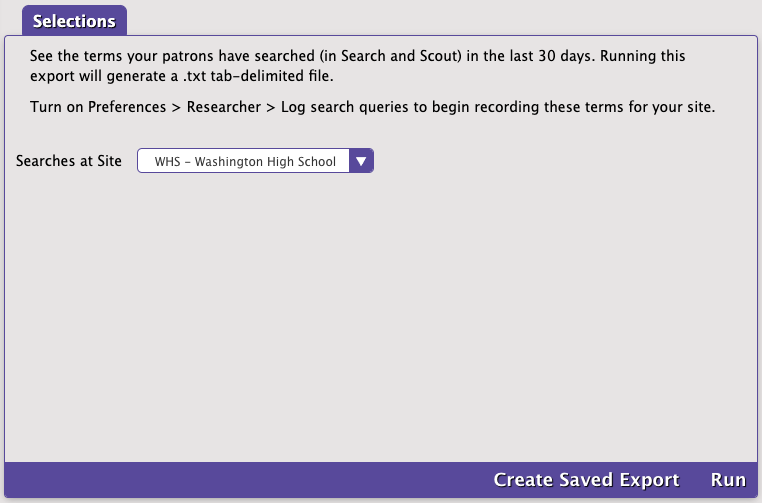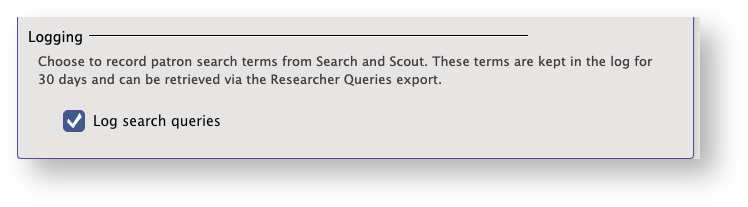Getting Started
How helpful was this page?
Overview
How are patrons using your library? Did your recent Magic Tree House activity increase interest in that series? Are more patrons checking Bulletins now? All of these questions and more can be answered by two statistics tools!
With the information you get from Alexandria's Researcher statistics, you could:
- Plan activities around trending topics, books, or authors.
- Make sure you have items in your collection that fit current needs and interests.
- See if your actions to promote your library caused an increase in usage.
- Compare usage between various months and/or years (e.g. September vs. October).
Researcher Queries Export
Ue this export to see the terms your patrons have searched (in Search and Scout) in the last 30 days. Running this export will generate a .txt tab-delimited file, which can then be imported into a spreadsheet for analysis.
Since this data is only kept for 30 days, we recommend setting up a saved export that runs once a month. Then you'll never have to worry about data expiring!
Preference
In order for Alexandria to begin recording search terms, you need to turn on the Preferences > Researcher > Log search queries preference. Note that Alexandria will only record this data from the time you update to 20.12 and turn on this preference onward.
Text File
The .txt tab-delimited file can be imported into a spreadsheet program for easier analysis. Here are some things you can do to get useful information:
- Sort by the term to see similar terms.
- Use spreadsheet features like “count” functions to make graphs for similar terms, or terms on a specific topic you’ve been promoting.
- Split columns to separate the search type with the terms.
- Sort by result # and see what’s happening that results in 0 items found. Maybe you need to add some more subjects and misspellings to the record, or add more books to your collection!
What does Alexandria record?
| Date | Interface | Site Code | Search Type + Term(s) | Additional | Overflow | # of Results |
|---|---|---|---|---|---|---|
| 05/03/2021 | search | AMS | smart::cats | genre::Fiction - site::KNOCOPY - sitersn::3 - hidetitle::0 | NONE | 23 |
| 05/07/2021 | search | AMS | author::riordan | genre::Fiction - site::KNOCOPY - sitersn::3 - hidetitle::0 | NONE | 5 |
| 05/07/2021 | scout | WHS | smart::"Percy*", "Jackson*" | site::KNOCOPY - hidetitle::0 | NONE | 15 |
Researcher Monthly Usage Report
This report is coming soon! Keep watching our monthly release notes.