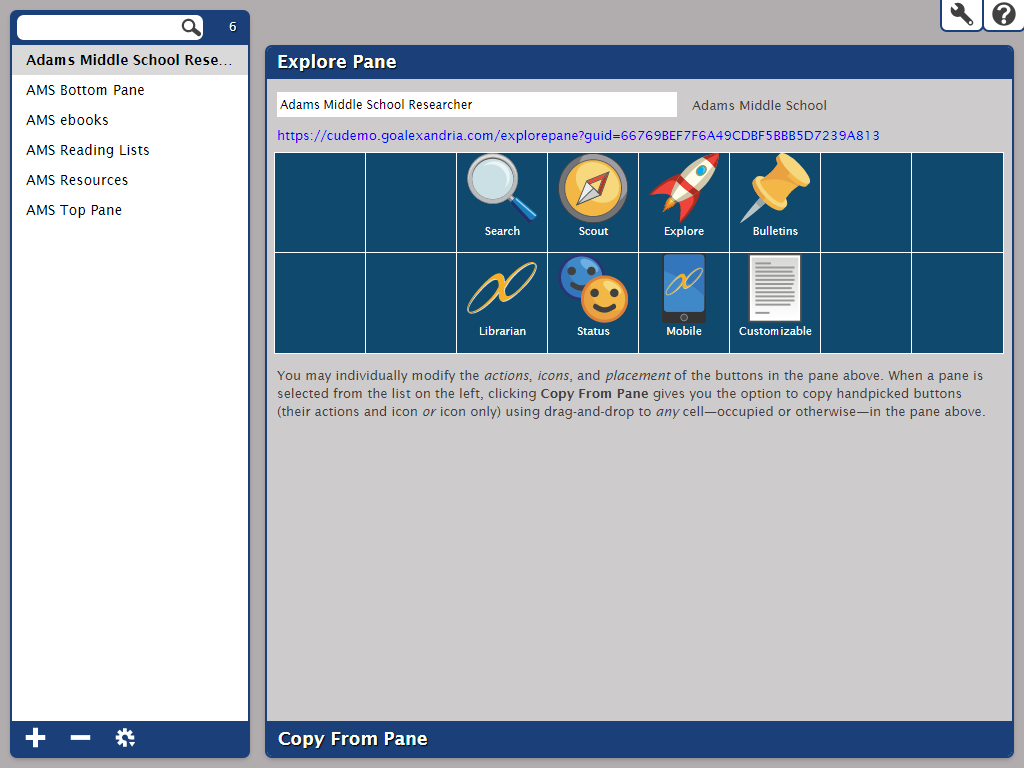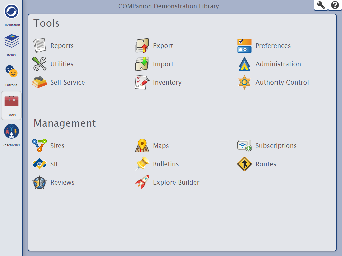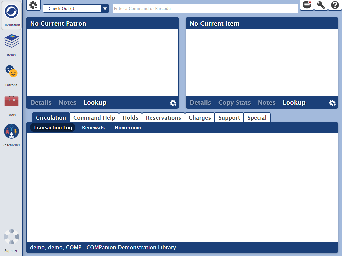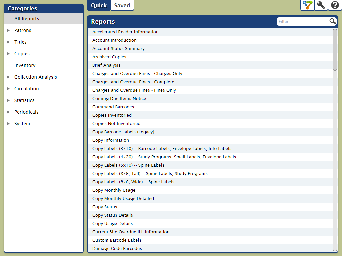Getting Started
How helpful was this page?
Considering a Switch?
Are you thinking of upgrading from Alexandria v6 to v7? There are many exciting changes in store for you and your patrons. With a current Alexandria software subscription, you can upgrade to the latest version for no extra cost. When you're ready, check out our Upgrade Conversion Guide to proceed.
Here's what you can expect before upgrading:
The page ALIB:V01 Release Upgrades was not found -- Please check/update the page name used in the MultiExcerpt-Include macro
Alexandria v7 Highlights
Updated module interfaces
Web-based application
New Search interface
Multiple search functions
- Faster search results
Public and private saved lists
New, versatile Explore Builder
Cover art slideshow
Custom label reports
Simplified report selections
Redesigned utility options
Improved Researcher preferences
Emails for monetary receipts
and so much more!
Researcher
Some of the most exciting changes are to our patron searching tools. Researcher is now a collection of refined patron interfaces including Search, Explore, and Scout.
Explore Builder
The new Explore Builder not only lets you fully customize Explore, but also allows you to add visual interfaces to Search. Explore Builder includes hundreds of all-new modern icons at your disposal, so you can create buttons that navigate to predefined searches, specific items in your catalog, saved lists, external websites, panes in Search and Explore, bulletin boards, and more.
Updated Web-Based Interfaces
The newest version of Alexandria is entirely web-based, which means you can run Alexandria on all major web browsers, on all of your devices—no installation required, even for receipt printers or scanners.
Alexandria v7 Features & Tools Webinar
The page ALIB:V00 Webinars was not found -- Please check/update the page name used in the MultiExcerpt-Include macro
Once you've viewed the webinar, please take this survey to let us know what you thought! Take the survey!
Thank you everyone again for attending our Version 7 Webinar on March 28th, 2018! We feel it was a big success and are wanting to host more. If any of your questions weren’t answered we sincerely apologize, we received a very large amount. Please do make sure to contact our Customer Support Team as soon as you are able with those questions so that we can address them with you. Also, please contact us with any ideas or suggestions you may have for future webinar topics.
Until then, let’s all keep learning and teaching!
Jake Vanderlinden & Josh Hutchings
The COMPanion Customer Support Team and Certified Trainers
800.347.4942 support@companioncorp.com