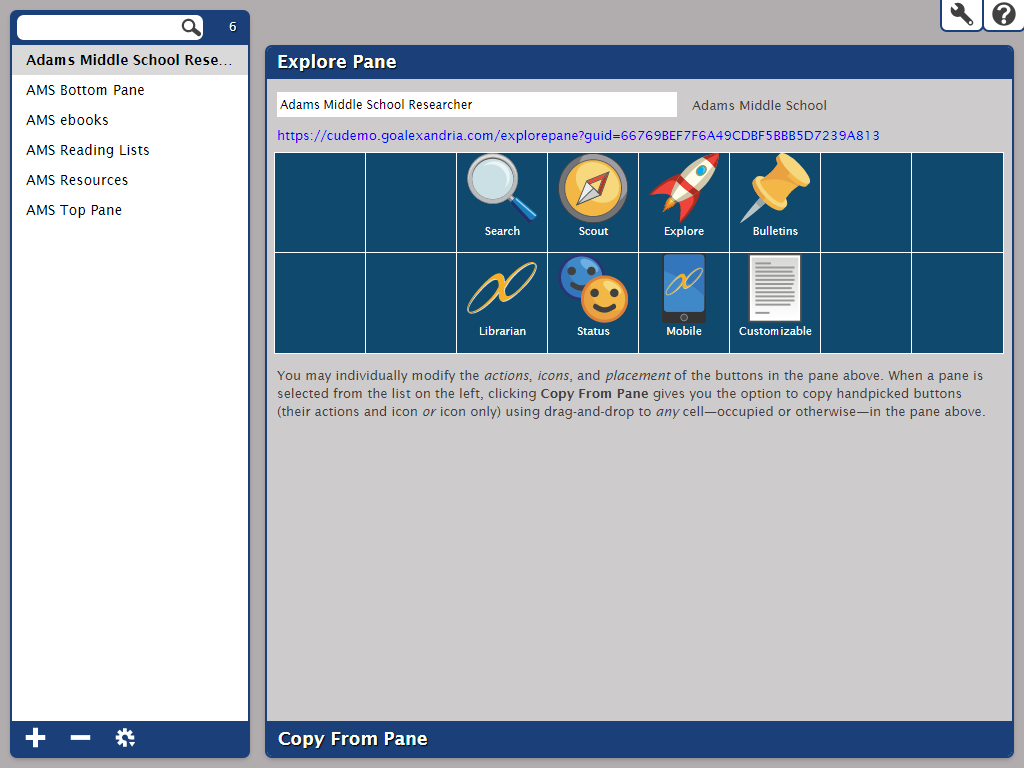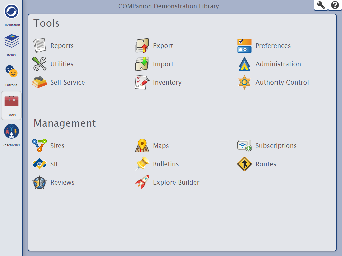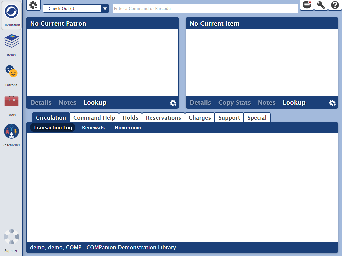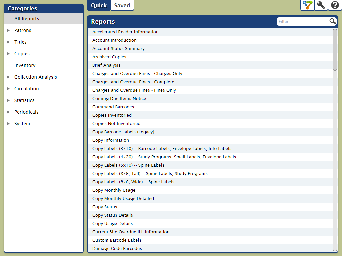Considering a Switch?
Are you thinking of switching from Alexandria v6 to v7? There are many exciting changes in store for you and your patrons. Check out our Upgrade Conversion Guide when you're ready.
Here's what you can expect before switching:
Alexandria v7 Highlights
Updated module interfaces
Web-based application
New Search interface
Multiple search functions
- Faster search results
Public and private saved lists
New, versatile Explore Builder
Cover art Slideshow
Custom label reports
Simplified report selections
Redesigned utility options
Improved Researcher preferences
Emails for monetary receipts
and so much more!
Researcher
Some of the most exciting changes are to our patron searching tools. Researcher is now a collection of refined patron interfaces including Search, Explore, and Scout.
Explore Builder
The new Explore Builder not only lets you fully customize Explore, but also allows you to add visual interfaces to Search. Explore Builder includes hundreds of all-new modern icons at your disposal, so you can create buttons that navigate to predefined searches, specific items in your catalog, saved lists, external websites, panes in Search and Explore, bulletin boards, and more.
Updated Web-Based Interfaces
The newest version of Alexandria is entirely web-based, which means you can run Alexandria on all major web browsers, on all of your devices—no installation required, even for receipt printers or scanners.
Alexandria v7 Features & Tools Workshop
Frequently Asked Questions
Prepare for the Move
- Test out the new Researcher by visiting demo.goalexandria.com.
- Check out the Librarian modules at demo.goalexandria.com/librarian.
- Visit the Alexandria Support Center.
- Check the System Requirements.
Centralized Catalogs
- See how Alexandria works in a Central Catalog at cudemo.goalexandria.com.
- Review your license to ensure that you are registered for the correct number of sites.
- Review your patron and copy records to ensure that they are properly assigned to the correct site.
- The Union Site is not intended for circulation, and special behavior will apply. Any records assigned to the Union Site after conversion will be checked out to "In Processing" once daily maintenance is run.
- The Union Site is not intended for circulation, and special behavior will apply. Any records assigned to the Union Site after conversion will be checked out to "In Processing" once daily maintenance is run.
Saved Reports, Utilities, Exports, and Imports
Because of the redesigns and improvements to these modules, saved Reports, Utilities, Exports, and Imports will not convert from v6 to v7; you will need to save your reports again manually.
In v6.22.7 (or later) Reports, run the Operation Summary report. This gives you an all-inclusive list of every saved operation, so you can review the list for operations still in use, then recreate those saved operations in v7. Check out the Reports Conversion guide for more info.
Explore Builder Buttons and Panes
With all the improvements to Explore Builder, we will not be able to convert existing panes, so you have the chance to start fresh! Review your Explore panes to ensure your icons are updated and your custom searches are relevant, then use the new interface to tailor-fit your patron searching experience.
In v6.22.9 (or later) Reports, run the Explore Pane Summary report. This will help you recreate your buttons in Explore Builder.
Orders and Budgets
Another way we’ve made Alexandria more user-friendly and relevant is by removing modules that are not used: Due to lack of customer interest, Orders and Budgets are no longer supported, and there are no immediate plans for their return.
Upgrade Your Printer
Along with upgrading your software, now is the time to upgrade your printer. We are now offering a network receipt printer that can be shared by multiple stations and works with the new web interfaces. Contact our Sales Team (1-800-347-6439) to learn more.
View the v6 to v7 Conversion Guide to learn more, then contact Alexandria's Sales Team at 1-800-347-6439 to request the switch to v7.