Administration
How helpful was this page?
Controller Administration Settings
You can access your Alexandria Controller Administration window anywhere in the world by typing the IP address (or server domain name) and (optional) port number of your Controller Data Station followed by “/admin” into your browser's Address field (usually located in the upper-left corner of the window). Be sure to bookmark the web address of your Controller's Administration window for future access!
Controller
Although you are allowed to make changes to individual Preferences for every site your Alexandria Controller maintains—the actual Controller Data Station also contains some limited, globally-based settings of its own.
The Administration settings are high-level preferences intended for network administrators or IT Technology Support departments; in other words, advanced settings that ordinary operators wouldn't be able to configure without help. These settings are used to configure your Controller Data Station (i.e. server) email information, archive schedules, database maintenance, web settings, and system updates.
The only person allowed to access the Controller's Administration settings is the Admin operator defined in the Settings tab; this operator is not a standard patron and can not be modified in Patrons Management. COMPanion will have emailed you the Admin Username and Password required to access Controller Administration; your access and registration information can also be found on the back of your Getting Started Guide. If you still can't locate your login information, contact our support at Customer Support at (800) 347-4942 or by email via: support@companioncorp.com. If needed, you can also use the Can't access your account? link during Login to reset the Controller's Admin Username and Password.
Navigation Bar
| Monitor | This interface give you access to controller capabilities. | |
| Settings | Set the Controller's Admin operator, default Language, and other wide-ranging options. | |
| Web | Configure web settings and security. | |
| Database | Use these settings to configure pre-determined scheduled events throughout the week. | |
These settings allows you to configure the Controller's external mail service. |